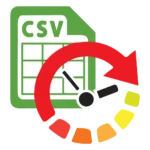WP Ultimate Exporter – WordPress Data Export Plugin
WP Ultimate Exporter is a best WordPress export plugin and a useful tool for mass exporting WordPress data into CSV, XML, JSON, XLS.
- Export Your WordPress Data Seamlessly with Ultimate Exporter
- Schedule Automated Website Backups without any manual intervention using Scheduled Export.
- Export WordPress Data in CSV, XML, JSON, or XLS Formats
- Different filters in the exporter lets you get the exact data you want.
WP Ultimate Export Plugin
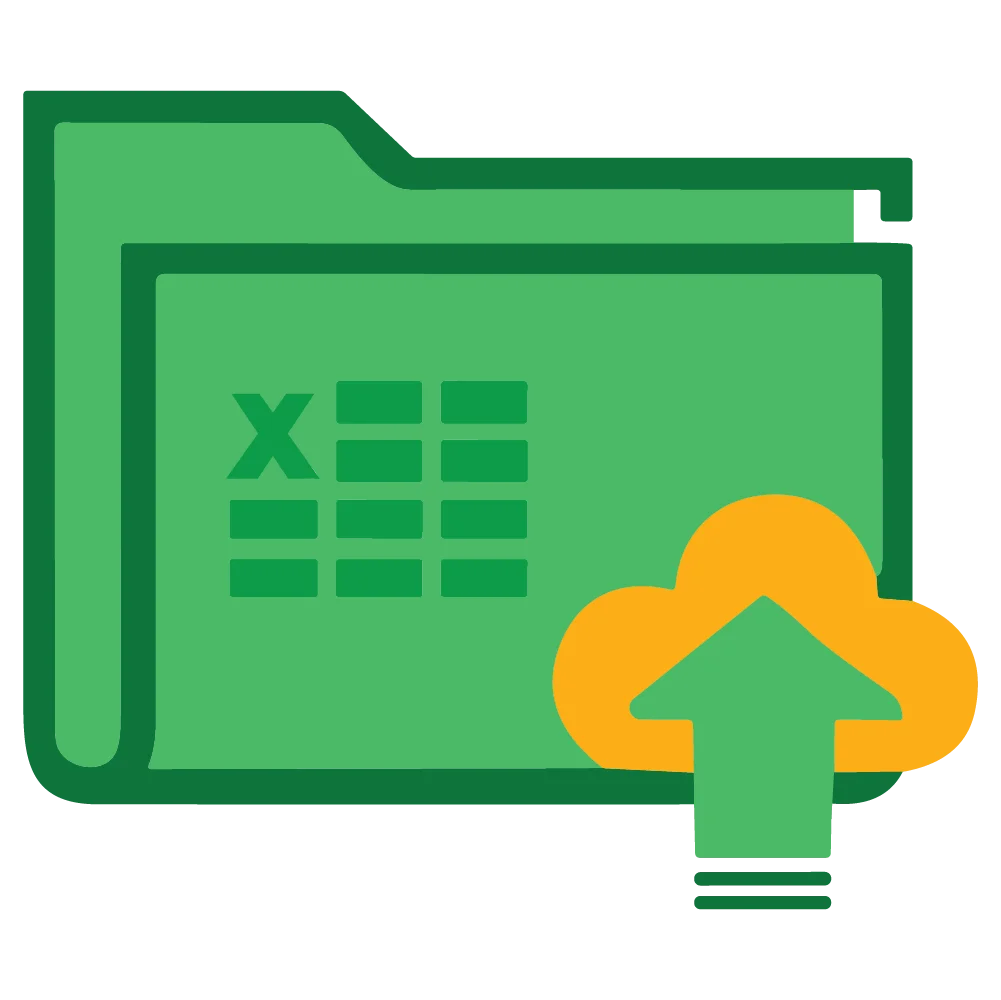
WP 4.9 & above
Version 4.0.2
Elevate your WordPress data backup with WP Export Plugin

Choose Your Module
Select your WordPress module to back up your data from WordPress.

Add Filter
Easily cull your data with advanced data filtering tools in Ultimate Exporter.

Get your backup
Once done, get your backup in one click as a downloadable file.
DEMO
Explore WP Ultimate Exporter: A Complete Walkthrough
Try a live demo of WP Ultimate Exporter to learn how to export all your WordPress data (WP export all) in one go with WP Ultimate Exporter
FEATURES
Seamless WooCommerce Data Export.

WooCommerce Product Export Plugin Quickly and Accurately
- WP Ultimate Exporter includes complete support for WooCommerce product export.
- The export is performed like never before extremely fast.
- With WordPress export products, you can even take a backup of your biggest WooCommerce product information in your WordPress database.
- The super-powered WP Exporter plugin together with filters helps you export your required data with high accuracy.
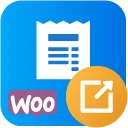
Export WooCommerce Orders
- Export WooCommerce Orders for In-Depth Sales Reports to create a report over a month or any specified time for better analysis.
- Export data for specific order statuses like 'Pending' for better follow-up on the lead and increase conversion rate.
- A year of order records lets you view your entire product sales with all the sales information you have achieved in a year.

Export WooCommerce Variations with Custom Filters
- Create a backup file with all product variation info with a comprehensive set of powerful but easy-to-use filters.
- Improve your exported file information with more accurate fields of WooCommerce variation products in a click.
- Use a filter to instantly get what you’re looking for.
- Use scheduled export to take backups at a regular frequency for safekeeping of your website data.
- And now you can export in the file type you want, and your data will automatically be saved in the specified download location.
Revolutionize WordPress Data Export with Ultimate Exporter

- WP Exporter for safe backing up and easy WordPress migration.
- It’s easy to download just the data you’re looking for with filters.
- You can search for data based on the published time or author of the content or the status of it.
- If you are looking for the specific post type you imported a couple of months ago, you can download each post type in your preferred file format with powerful filters at lightning speed

Export and Migrate WordPress User Data Effortlessly
- WP export users option in the WP Exporter enables exporting WordPress user data
- It will export the user information along with the additional information collected from the WP-Members add-on.
- The exported user information in CSV can be imported into your email marketing for a better email marketing campaign.
- You can also migrate your user information from one website to another.
It’s why there is nothing else like Ultimate Exporter

User-Friendly Export Interface for Quick Data Export
- Quickly find the data you need with a simple and powerful exporter
- Some filters let you collect your required data with more perfection.
- With a simple intuitive user interface, you can go right to the Export menu and download your files as CSV, XML, JSON or XLS.
- Scheduled export files are automatically triggered at the specified time.
- You will find all the scheduled tasks in the Manager.

Advanced Filters for WordPress Data Export
- With just a click, you can apply four filters to your files to be exported.
- Take backup with even more accurate data by choosing only the specific required fields.
- You can even filter the website record with specific status, author and time.
- Quickly retrieve data for a specific author
- You can go right to your Export, there are filters that help you to collect your required data in a file.

Effortless WordPress Setup and Data Migration
- Whether you are migrating your website or building a new one, publishing an online website is made easy with WP Ultimate CSV Importer.
- The data in exported CSV, XML, JSON or XLS files can be imported in minutes into your new WordPress website.
- And for an existing website, an update takes just a few quick steps.

Automate Scheduled WordPress Exports for Hassle-Free Backups
- When you enable the Scheduled Export option, all your required WordPress default post types, WooCommerce products, orders, variations and more will automatically be downloaded at a regular defined frequency, so you can store all data in a CSV, XML, JSON or XLS file.
- By downloading all your data, you take a safe backup of your site data. You can use the file to migrate your data from one website to another. WP Ultimate CSV Importer, plugin makes your import smoother and faster.
Documentation
Explore our comprehensive documentation for WP Ultimate Exporter, the leading WordPress data export plugin. Learn how to bulk export WordPress data to CSV or XML files with step-by-step instructions. Start today and optimize your data export processes with WP Ultimate Exporter.

Related Products
WP Ultimate CSV or XML Import & Export plugin is a robust data import-export tool. Using it will make your WordPress website development easy.
WP Leads Builder for any CRM is the best lead capture form WordPress plugin helps you to grow your CRM with potential Leads by capturing data from web forms used on your WordPress website. The powerful and intuitive WooCommerce integration helps you to capture your abandoned cart customer info to CRM as Leads.