All-in-one WooCommerce Import and Export plugin you need to migrate your entire eCommerce site in just a few clicks!

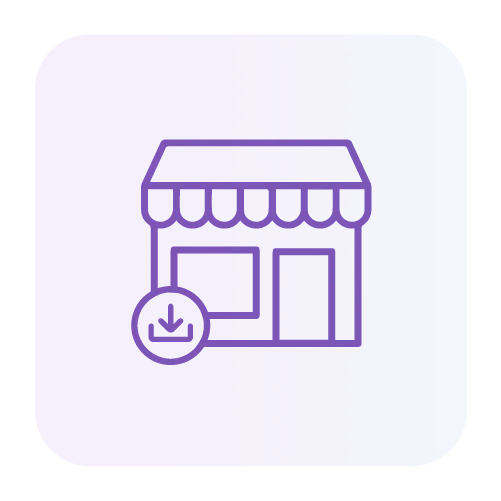
Create your import file containing WooCommerce data. The plugin supports all WooCommerce fields. Upload your import file from a different location to the plugin and move forward with the import process.
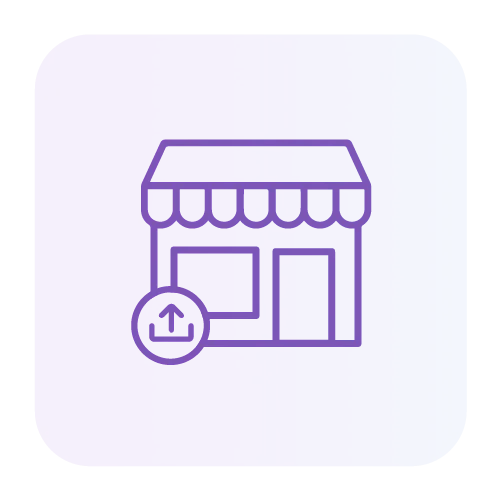
Make a backup of any WooCommerce data by exporting it to a CSV/Excel/XML file. Follow a few steps, get back up in minutes, and save to your local space. Use WP Ultimate CSV Importer to WooCommerce automated backups.
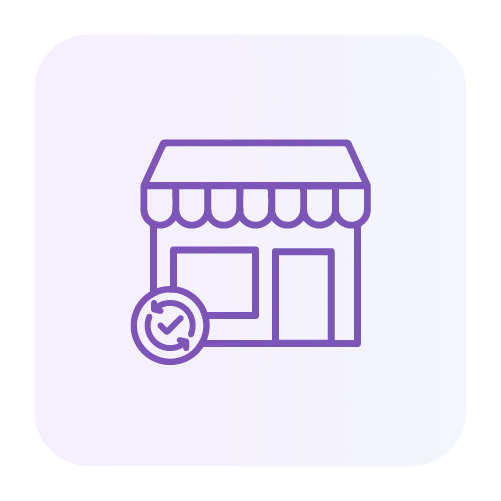
Update WooCommerce Products, Coupons, and other data with a single CSV or other import file. Schedule this update to run at a set interval by linking Google Sheets containing the data.
Custom Field Import
Premium
Recommended
$249 $199
WPML Import
$199 $149
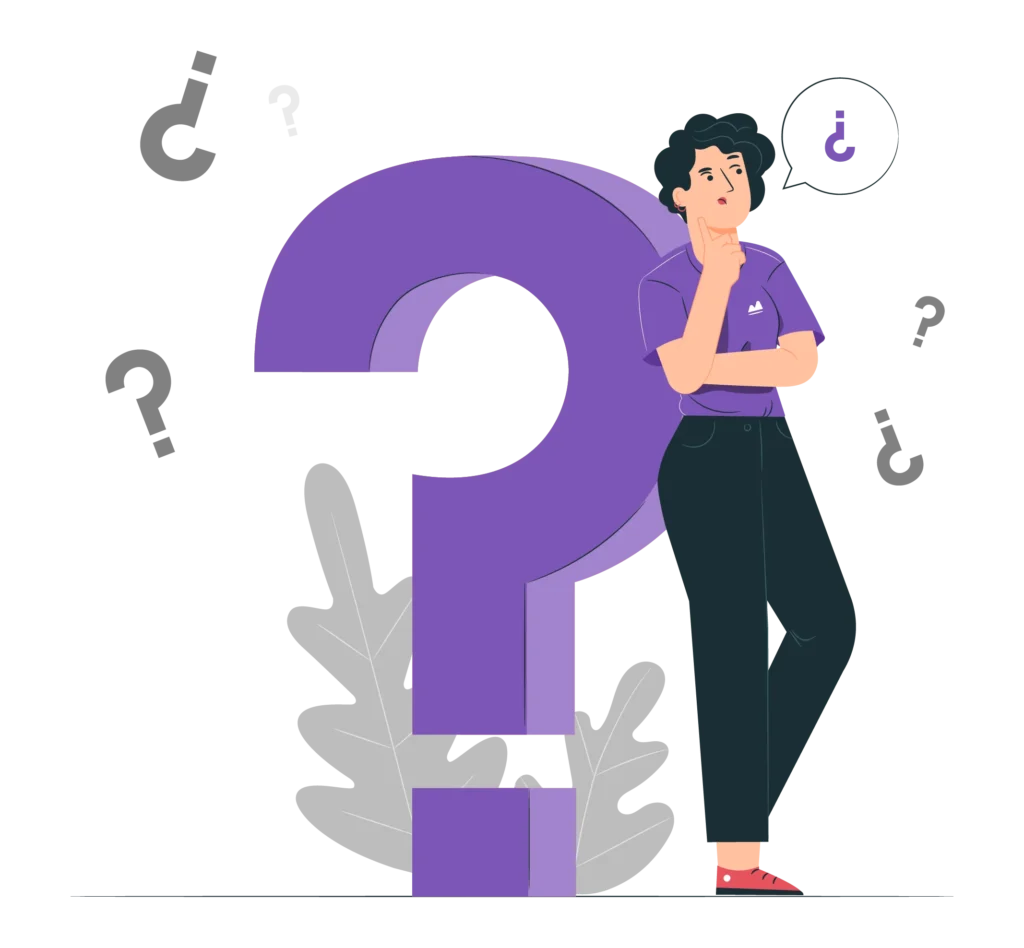
WP Ultimate CSV Importer allows you to import and export WooCommerce data such as products (simple, grouped, variable, and affiliate/external), orders, customers, coupons, reviews, taxonomies, and more. You can also manage extensions and custom field data.
Start with preparing your data in CSV or XML format including product details such as variations, attributes, and shipping classes. Upload the file via the plugin interface, map the fields, run import and it will handle the bulk import efficiently. You can also update product stock and prices in bulk.
With OpenAI API integration, you can generate high-quality product descriptions by providing a separate prompt column in your import file. The API can also assist in creating compelling product images based on these prompts, enhancing both the text and visual appeal of your product catalog.
If you need additional add-ons or have specific requirements, please reach out to us. We’re here to discuss your needs and explore possibilities to enhance your experience with WP Ultimate CSV Importer.
© 2011-2025 | All Rights Reserved | Smackcoders Inc.