Let WP Ultimate CSV Importer handle your MetaBox Fields migration with hassle-free import and export operations.
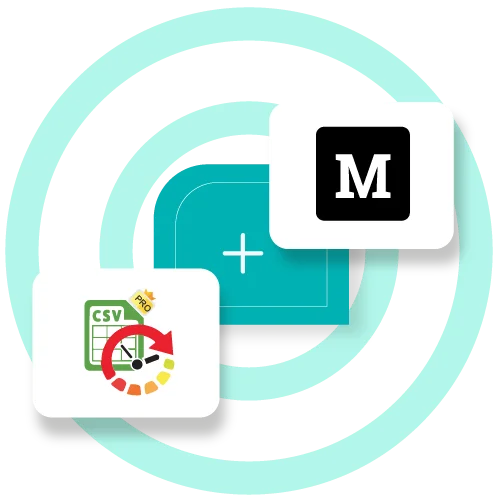
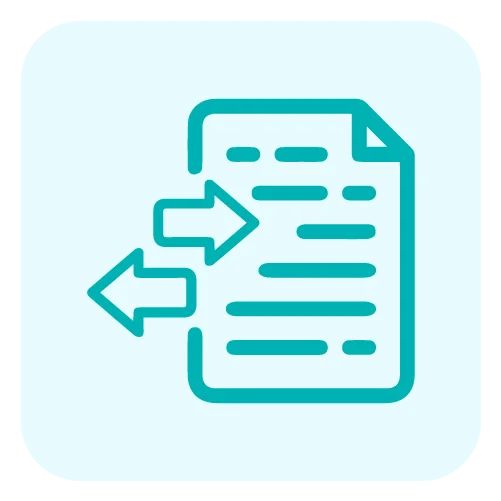
From simple text fields to complex repeaters and groups, import any Meta Box fields into posts, pages, and custom post types. If you need support for specific fields we haven’t covered, let us know, and we will add support.
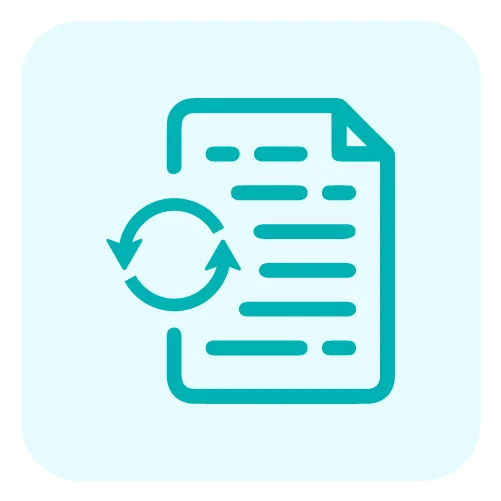
Are frequent data updates difficult? No more with this tool. Update Meta Box fields whenever required in bulk by uploading your updated import files. Modify multiple records and their Meta Box fields in a single import.
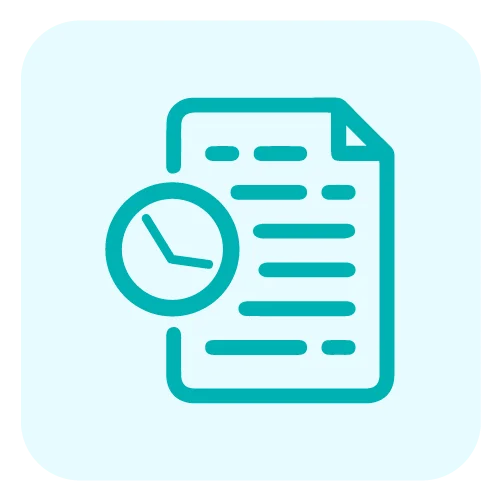
Schedule data transfers to your Meta Box fields at your preferred time. This ensures timely updates to your custom field data without manual intervention, improving content management efficiency.
Custom Field Import
Premium
Recommended
$249 $199
WPML Import
$199 $149
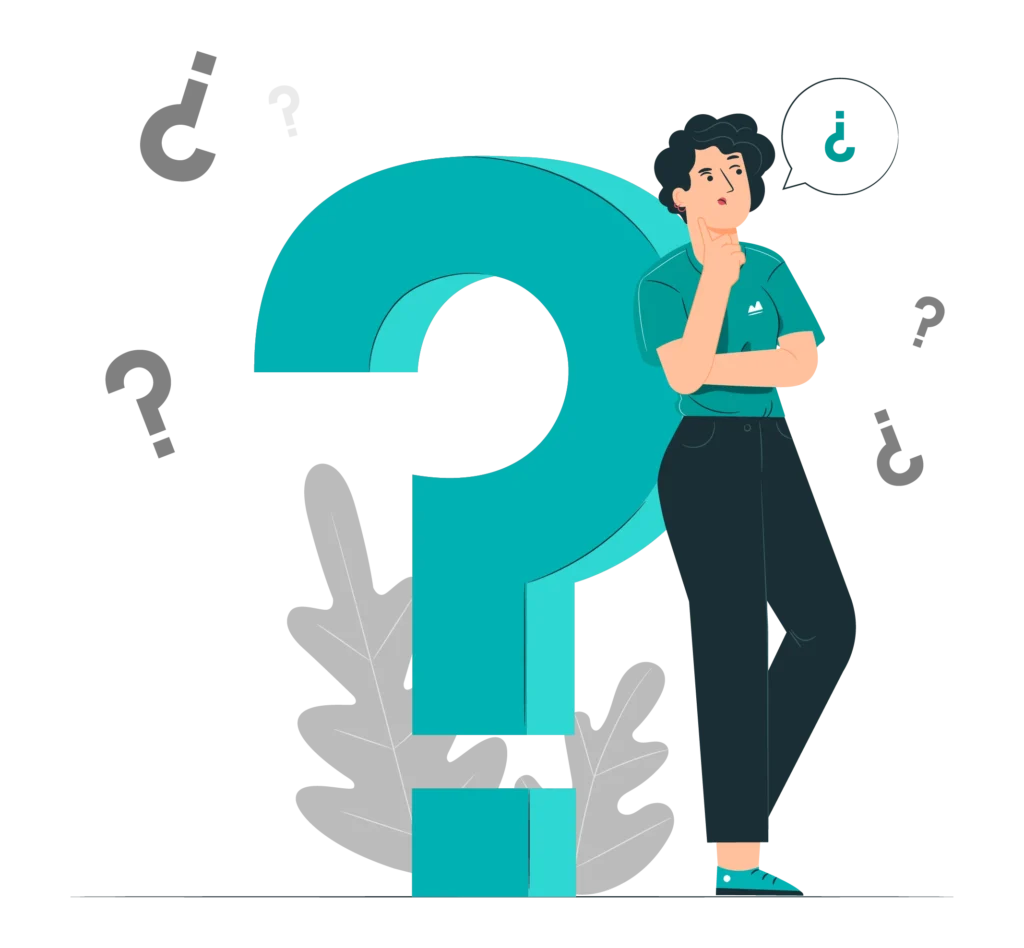
WP Ultimate CSV Importer is designed to handle Meta Box fields with ease. It supports a wide range of Meta Box field types, from simple text fields to complex repeaters and cloneable fields. Our tool offers seamless import/export operations, scheduled tasks, and detailed import error tracking, ensuring a smooth and efficient data migration process.
Our plugin excels at managing complex Meta Box fields. Whether you’re dealing with cloneable fields or repeaters, WP Ultimate CSV Importer handles these dynamic data structures without breaking the format. Learn more about how to import these fields data in this Meta Box Import Export documentation.
Updating Meta Box fields is straightforward with WP Ultimate CSV Importer. Update the import file again. Visit WP Ultimate CSV Importer, upload the file, map Meta Box fields, and update.
This updates multiple records at once, keeping your data current.
Yes, WP Ultimate CSV Importer integrates seamlessly with other popular WordPress plugins like WPML, Yoast SEO, PolyLang, All In One SEO, Events Manager, JetEngine, ACF, etc., This compatibility ensures you can manage diverse data sources efficiently.
© 2011-2025 | All Rights Reserved | Smackcoders Inc.