
How to Import Users and Customers into WordPress Using CSV File
Importing users and customers into WordPress using a CSV file is one of the fastest and most reliable ways to manage bulk user creation. Instead

Importing users and customers into WordPress using a CSV file is one of the fastest and most reliable ways to manage bulk user creation. Instead

Exporting WooCommerce orders to Google Sheets helps store owners, bloggers, and developers manage, analyze, and share order data more efficiently. Rather than relying on static
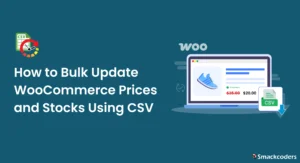
Maintaining accurate product prices and stock levels is a daily responsibility for WooCommerce store owners or maintainers. While this task may feel manageable in the

Discover how to easily add external URL images as featured images for your WordPress posts and pages. Featured images convey the theme or concept of your content to readers. Learn here how you can change them when creating or editing a post. Read on to find out more.

To install WAMP and XAMPP on your computer, you need to understand how the operating system works and how to use a text editor. This article will provide an overview of both processes.Installing WAMP and XAMPP is a breeze, and this article will show you.

WordPress Ultimate CSV Importer Pro plugin supports WooCommerce product import, WooCommerce product variations import, WooCommerce orders & refunds import, WooCommerce coupons import, WooCommerce attributes import, WooCommerce categories import, WooCommerce tags import, WooCommerce product bundles import, WooCommerce Chained Products import, and more.

Hi, Our Beloved User Community! WP Ultimate CSV Importer Pro 8.12 is now live. This release introduces support for Easy Digital Downloads (EDD) along with
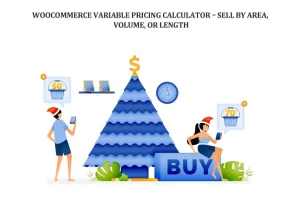
Ever tried selling something online that doesn’t fit standard sizes? Yeah. Think carpets, fabric, tiles, wood planks. Traditional WooCommerce pricing? Not built for this. Messy.

WP Ultimate CSV Importer has been a go-to tool for WordPress users around the world who need reliable import and export functionality. Each major release

Do you want your visitors to load your websites very quickly? Then this is the right place to explore more about it. In this busy

Parallel processing is one of the ways to get things done at a faster pace. WP Ultimate CSV Importer 5.0 has been recently released with faster import performance. The featured images from external URL are uploaded parallelly with the help of Cron in the background to make the import faster…Read More.

Which catches your eye first? A long block of text, a picture, or a video. Chances are, it’s a video. Statistics based on research, published

A fast website isn’t just a luxury—it’s a necessity in today’s competitive digital landscape. Website speed directly impacts your user experience, search engine rankings, and

Did you know that 80% of shoppers are more likely to buy from brands that deliver personalized experiences? AI-driven personalization isn’t just a trend—it’s a

As we all know, WordPress is a highly popular content management system (CMS) used by millions worldwide. Its flexibility and scalability allow users to create

WordPress powers an impressive 40% of the internet, making it the go-to platform for building and managing websites. But here’s the thing—no matter how stunning

Grabbing the attention of your website visitors and keeping them engaged is crucial for driving business growth. One effective tool to achieve this is through

To transform your WordPress website into an interactive hub for your visitors to contact you, subscribe to your newsletter, or submit inquiries – Forms where

Suppose you are using a hosting service that does not provide Ioncube Loaders, or you want to use a different loader for another reason. In that case, this article will show you how to install Ioncube Loaders on your hosting account. There are simple steps for various types of hosting accounts, so follow the instructions that apply to you.

If you’re planning to transfer content to your WordPress site and wondering if it’s possible to do so without a plugin, then the answer is a resounding yes! Fortunately, WordPress offers several built in options that allow you to import without relying on a third party plugin. Moreover, it also supports various file types that cater to your specific needs. In this tutorial, we’ll guide you through the step by step process of importing programmatically to WordPress without the use of a third party plugin.

Discover the hassle free way to import pages in WordPress with our comprehensive guide. Follow our step by step instructions to streamline your site building process. Learn effective techniques and valuable tips for successful page importing.

Introduction to CSV Files and WordPress Definition of CSV files CSV files are the Comma Separated Value files that help you to store and transfer

Editor’s Note (Updated on August 18, 2025): We previously announced that the pricing update for WP Ultimate CSV Importer Pro would take effect on August

If you’ve ever spent hours in the WordPress post editor to write product descriptions, or blog meta descriptions, you know that content creation can sometimes

You’ve spent hours crafting perfect blog posts or carefully listing product details in an Excel sheet. Now, the thought of transferring each entry one by

Every import or export action you run isn’t just about moving data. It’s about launching a product on time. Getting a client report out the

Handling WordPress data should be fast, flexible, and frustration-free, whether you are launching a new website, dealing with complex custom fields, or migrating massive datasets.

WP Ultimate CSV Importer is not just a tool, but the go-to solution for anyone looking to import, manage, and optimize large amounts of data

We’re excited to roll out WP Ultimate CSV Importer Pro 8.5, a major update that puts powerful content management tools directly in your hands. From

WordPress makes managing your website content easier than ever, but what happens when you need to transfer individual posts, pages, or products between sites? Especially

Gravity Forms is a powerhouse for creating dynamic forms on WordPress websites. From collecting customer feedback and managing surveys to handling event and user registrations,

Are you running or managing a directory website on WordPress? It could be a business directory, a real estate site, or a classified ads platform.

Elementor has revolutionized the way we build WordPress websites. Its intuitive interface and powerful features make crafting beautiful websites a breeze. No wonder it’s become

Exporting user data in WordPress is a common task and helpful for scenarios like migrating your website, creating backups, syncing with external tools, or analyzing

Your WordPress website isn’t just a digital presence; it’s the foundation of your brand’s operations. It stores customer details, payment records, and critical content assets

What Makes a WordPress Site Dynamic? If you’ve ever felt your WordPress site looks too “static,” you’re not alone. Most sites rely on Posts and

With just a few clicks, anyone can set up a professional-looking store, upload products, and start selling worldwide now. WooCommerce, the platform’s flexibility and integration

Scaling WooCommerce means building your online store so it can grow without slowing down or breaking. As your business attracts more visitors, adds more products,

Imagine opening your website one morning and instead of your homepage, you see a red “Hacked!” warning. Your blog posts, client data, and brand reputation

Joe started his website as a small blog where he shared insights about digital marketing. Over time, his content gained traction, and what began as

Running a content-rich website is rewarding, but when pages take forever to load, visitors rarely stick around. Imagine publishing a trending article or launching a
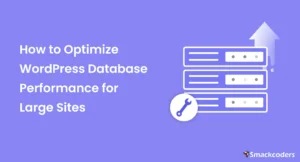
As your WordPress site expands thousands of posts, products, and user interactions, your database becomes its “digital brain.” It stores everything that makes your site

Looking for the best plugins for your WooCommerce store? You’re in the right place. WooCommerce is a powerful platform to launch an online store, but

Inventory Management in WooCommerce Managing inventory in WooCommerce might sound simple when your store is small, just a few products, some orders a day, and

Imagine your WooCommerce store as a hotel. A small hotel can handle a few guests efficiently, but when 100 people show up, the kitchen becomes

Are you interested in scaling up your e-commerce store by migrating from Shopify to WooCommerce? You’ve come to the right place! This article provides step-by-step

Running an online store in 2025 requires more than just a standard catalog of products. It requires efficiency, customization, and scalability. For U.S. store owners,

About 80% of businesses say that affiliate marketing has increased their revenue. Moreover, some businesses have even seen a 30% increase in their revenue due

You’ve just launched a new WooCommerce site, or you’re updating your store’s customer records after a big sale. Moving hundreds—or even thousands—of customer details like

Have a store idea but don’t know where to start? Launching an online store might sound complicated, but with WordPress, it’s simpler (and more exciting!)

Are you considering expanding your website’s reach beyond geographical borders? If your business starts to attract global customers, then it’ll be the right time to

Have you decided to use WPML to create a multilingual website in WordPress? WordPress itself doesn’t have the option to make the website multilingual. You

In the dynamic and interconnected digital landscape, breaking through language barriers is essential for reaching diverse audiences and expanding the reach of your WordPress website.

Introduction In the dynamic world of e-commerce, businesses strive to reach a global audience by offering products and services in multiple languages. WordPress, with its

Introduction Multilingual websites are becoming increasingly common as businesses and individuals aim to reach a global audience. Polylang is a popular WordPress plugin that facilitates

Creating custom fields for the first time and assigning the created Advanced Custom Fields to Post, Page, Custom Post, Users, and WooCommerce Products takes less time. But the real headache starts to creep up only when you plan to push the content into the created advanced custom fields in your WordPress Website.

Explore our step by step guide on using the ACF plugin to create custom taxonomies. Enhance your WordPress website’s organization and content management.

A store that prioritizes meeting customer expectations is well-positioned for success and can more easily win over customers. One effective way to achieve this is

This blog elucidates the process of creating and importing custom post types in WordPress. It also covers the basics of custom post types, including what they are, why you need them, and how to create them using plugins. Also, you will know how to import custom post types from other sources, such as a CSV file.

Cultivate the power of WordPress customization with our comprehensive guide on importing and exporting custom post type data. Discover the integration of the ‘Custom Post Types’ plugin by Totalpress and the ‘Ultimate CSV Importer’ plugin. Elevate your content management game, whether you’re running a blog, eCommerce site, or a directory website. Learn the steps to effortlessly import and export custom post types and harness the full potential of your WordPress site.