Import to WooCommerce

Shopify to WooCommerce Migration: Made easy with Ultimate CSV Importer Pro
Are you interested in scaling up your e-commerce store by migrating from Shopify to WooCommerce? You’ve come to the right place! This article provides step-by-step instructions on how to migrate Shopify to WooCommerce quickly and easily. In this post, we will explain how to transfer products, customers, and orders from Shopify to WooCommerce in detail. Why is WooCommerce a better choice than Shopify? Shopify and WooCommerce are both great e-commerce platforms and have their pros and cons. Shopify may have been your best option in the initial stages of creating your e-commerce store, due to its ease of use and security. But over time, you might have realized that the platform incurs increasing costs at every step. Moreover, Shopify limits

How to Bulk Import WooCommerce Products with ACF Fields in 2025
Running an online store in 2025 requires more than just a standard catalog of products. It requires efficiency, customization, and scalability. For U.S. store owners, especially those selling unique or handmade products, managing a product catalog with custom fields is essential. It may need specific product specifications, such as size charts, material details, warranty information, or other attributes your customers care about. But with thousands of products to manage, doing this manually is time-consuming and prone to errors. Bulk importing your WooCommerce Products with their related custom fields plays a vital role in those problems. This would save time and make your store accurate and organized. In this guide, we will walk you through bulk import WooCommerce products with Custom

How to Export WooCommerce Orders to Google Sheets
Google Sheets is a web-based spreadsheet application widely used for business collaboration. It’s real-time collaboration features ensure that new data is entered immediately and made available to all users, giving everyone the most up-to-date information. This guide will help you with the exact process of exporting WooCommerce orders to Google Sheets with step-by-step instructions. Advantages of Exporting WooCommerce Orders to Google Sheets Exporting WooCommerce orders to Google Sheets has some benefits and makes life easy. Real-time data & data syncing: Sync WooCommerce orders to Google Sheets and get real-time data to make informed decisions. Data Analysis and Reporting: Google Sheets has tools to build custom reports, see sales trends, and see customer behavior. Collaboration: Google Sheets is a cloud-based platform where multiple

Top 10 Best WooCommerce Affiliate Plugins in 2025
About 80% of businesses say that affiliate marketing has increased their revenue. Moreover, some businesses have even seen a 30% increase in their revenue due to affiliate programs. Want to know how? This article will provide a detailed overview of the benefits of affiliate programs and how you can achieve more sales, profit, and traffic to your WooCommerce site by implementing one. We will also share our top picks of WooCommerce affiliate plugins along with a few key tips on how to maximize your affiliate program’s success. Without further ado, let’s jump right in! Benefits of Running an Affiliate Program for WooCommerce Stores Affiliate marketing is all about promoting another company’s products and services, and in return, the affiliates (the

The Easiest Way to Import and Export WooCommerce Customers with WP Ultimate CSV Importer
You’ve just launched a new WooCommerce site, or you’re updating your store’s customer records after a big sale. Moving hundreds—or even thousands—of customer details like names, emails, and orders can seem time-consuming but never with WP Ultimate CSV Importer. This plugin lets you import and export WooCommerce customer details with just a few clicks—no technical knowledge required. In this guide, we’ll explain why seamless customer data management matters, how WP Ultimate CSV Importer can streamline the process, and provide you with simple, step-by-step instructions to get started. Why Import and Export WooCommerce Customers? 1. Migrating to a New Website The first and most common reason would be migrating to a new website. If you’re moving your WooCommerce store to a

How to Optimize Your WooCommerce Store for Mobile Users
Mobile devices have become an unavoidable part of daily life. From browsing products to making purchases, customers increasingly rely on their smartphones and tablets for online shopping. For WooCommerce store owners, ensuring your site is optimized for mobile isn’t just beneficial—it’s essential. A mobile-friendly store improves user experience, boosts conversions, and drives more sales. This guide outlines practical strategies to help you create a seamless shopping experience for mobile users. 10 Strategies to Optimize Your WooCommerce Store for Mobile Users 1. Select a Mobile-Responsive Theme A mobile-responsive theme ensures your store’s layout adapts effortlessly to various screen sizes. WooCommerce supports numerous themes tailored for mobile optimization. Key Points to Consider when choosing a theme: Examples: Popular themes like Divi and

How to Set Up WooCommerce Subscription Products (A Simple and Engaging Guide)
Are you looking for a way to bring consistent revenue into your business without relying on one-time purchases? Subscription products might just be your new best friend. Whether you’re selling curated coffee boxes, exclusive content, WordPress hosting, or a Software-as-a-Service (SaaS) product, subscriptions allow you to earn ongoing income while delivering continuous value to your customers. And here’s the good news—setting up a subscription product in WooCommerce is easier than you think. You don’t need to be a tech wizard, and with the right tools, you can have everything up and running in no time. Intrigued? Great! Let’s break it all down step by step. Why Subscriptions Are a Game-Changer Think about this—imagine having predictable revenue every month AND keeping

How to Create an Online Store with WordPress: A Beginner-Friendly Guide
Have a store idea but don’t know where to start? Launching an online store might sound complicated, but with WordPress, it’s simpler (and more exciting!) than you’d think. This step-by-step guide will help you create your very own online store—from selecting the right hosting to launching your first product. By the end, you’ll have a functional store that’s ready to wow your customers. Why Pick WordPress for Your Store? Here’s a fun fact—WordPress powers nearly 40% of all websites globally. Whether you’re starting small or dreaming big, WordPress grows with you. It’s flexible, scalable, and packed with over 59,000 plugins that can turn your site into a powerhouse. Want a unique design? Easy-to-use tools like WooCommerce and themes ensure your
Import/Export YITH Order Tracking Data for Free with WP Ultimate CSV Importer
Imagine ordering a cheeseburger or an electronic gadget online—wouldn’t you eagerly track its journey to your doorstep? Order tracking becomes your go-to activity from the moment you make a purchase. A seamless and reliable order-tracking experience satisfies your curiosity and builds trust and credibility for the store. Trust is a priceless asset, paving the way to turning one-time buyers into loyal, lifelong customers. So, why are we sharing these stories? Because implementing an order tracking feature on your website is crucial for any online store. The YITH Order & Shipment Tracking plugin makes it simple and effective to provide this essential functionality. You are enhancing your customers’ experience and boosting their trust in your brand simultaneously. In this article, we’ll

How to Easily Import and Export WooCommerce Product Reviews
Product reviews are a powerful feature in WooCommerce that acts as social proof which influences people to make purchase decisions and also enhances the trust in your product/brands. When you are planning to move to a new website or update your store, maintaining these reviews is crucial. What if the review goes like hundreds and thousands? Handling these can consume more time and prone to errors. In this guide, we’ll see how to import and export WooCommerce product reviews using a reliable plugin like WP Ultimate CSV Importer. From what to how we’ll cover everything in this blog you want to know about WooCommerce product reviews. We’ll explain each process step-by-step so you can easily understand product review management. By

Managing Pre-Orders and Backorders to Keep Customers Happy
In the realm of e-commerce, managing stock efficiently while keeping customers happy is crucial. For WooCommerce users, pre-orders and backorders are effective tools to achieve this. This guide will delve into these features, exploring their benefits, how to set them up, and strategies for optimal stock management. By the end, you’ll have a comprehensive understanding of how to leverage pre-orders and backorders to enhance customer satisfaction and boost sales. Understanding Pre-Orders and Backorders in WooCommerce What are Pre-Orders? Pre-orders allow customers to purchase products that have not yet been launched or are currently unavailable for immediate shipping. This feature is particularly useful for new product launches, allowing businesses to gauge demand before the product is officially released. Pre-orders create excitement
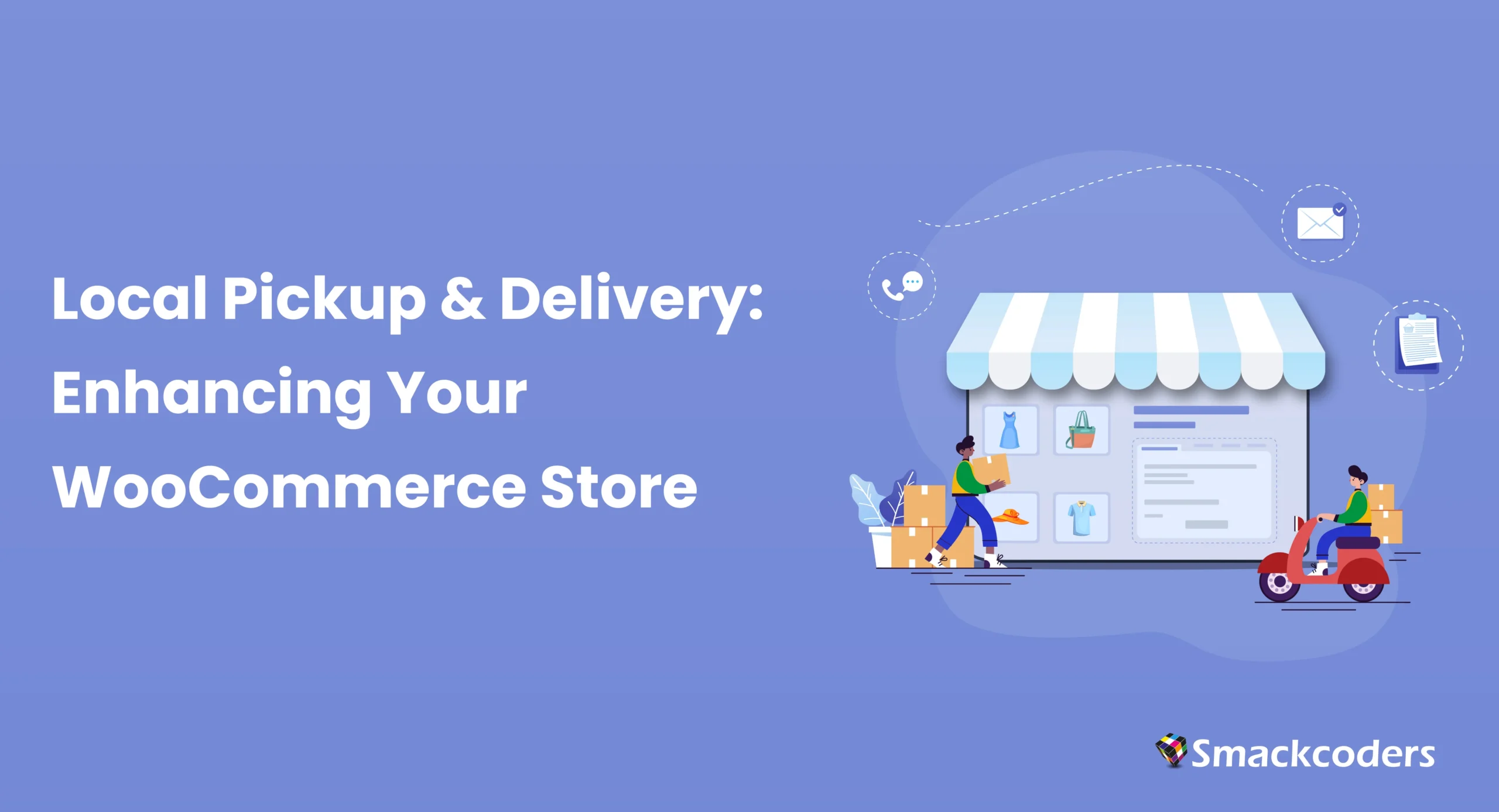
Enhancing Your WooCommerce Store with Local Pickup and Delivery Services
As eCommerce continues to grow, offering local pickup and delivery options can set your WooCommerce store apart. These options provide convenience for customers and can help you save on shipping costs. This guide will explain how to set up local pickup and delivery in WooCommerce, discuss the benefits, and explore integration with delivery services. Why Offer Local Pickup and Delivery? Local pickup and delivery options offer numerous benefits to both store owners and customers. By providing these services, you can cater to a broader audience, reduce shipping costs, and foster customer loyalty. Customers appreciate the flexibility to choose how they receive their orders, whether by picking them up at a convenient location or having them delivered directly to their doorstep.

The Simplest Way to Import Customers into WooCommerce
Managing all that customer data, whether it’s order details, billing information, or purchase histories, becomes a headache, especially as your business grows. That’s where Ultimate CSV Importer comes in it’s a powerful tool that streamlines the process of importing customer data into your WooCommerce store. With Ultimate CSV Importer, you can kiss those tedious manual data entry tasks goodbye. This nifty plugin lets you import customer data from CSV files with just a few clicks. Whether you need to upload a list of new customers, update existing records, or sync data across multiple systems, Ultimate CSV Importer has got you covered. Automated User Data Import Let’s be real: nobody enjoys spending hours copying and pasting data from spreadsheets into their

Guide to Export WooCommerce Products With Ultimate CSV Importer
Imagine running a thriving WooCommerce store where every product detail is perfectly organized, and customer orders flow seamlessly. Yet, behind the scenes, you’re juggling countless tasks, and exporting data becomes a critical chore. WooCommerce’s built-in export option simplifies the process of exporting product data, including variations, with just a few clicks. But what if you need to export more comprehensive data, such as orders, coupons, refunds, and customer information? That’s where the Ultimate CSV Import plugin comes in. This powerful tool offers advanced filters that allow you to export exactly what you need, making data management a breeze. Whether you’re handling a vast inventory or meticulously organizing customer details, mastering these export tools can transform your WooCommerce store into a

How to import and export WooCommerce product variations using single CSV
Managing a WooCommerce store often involves handling variable products, which allow you to offer a single product with multiple variations.The challenge arises when you need to import or export these variations and their main product with multiple CSV’s, especially when working with large inventories. Fortunately, with the WP Ultimate CSV Importer plugin, this process becomes much simpler. In this blog post, we’ll show you how to import and export WooCommerce variations for variable products using a single CSV file. Whether you’re updating your product catalog or setting up a new store, we’ll walk you through the key steps to ensure your variations are imported or exported correctly, without the hassle of dealing with multiple files or complex configurations. The Challenge

WooCommerce vs Magento: Pros and Cons
WooCommerce vs Magento In digital commerce, selecting the right platform needs to be actively pursued. The fields are narrowed down to the two key contenders: WooCommerce and Magento. Each platform has its own characteristics and effects on keeping the data secure. WooCommerce, integrated into WordPress, offers novice mechanics but copes well with small to medium businesses; beginners will have access to a feature-rich platform that makes importing products and data migration a lot easier. Furthermore, Magento emphasizes the procedures for the transmission of data, which are suitable for complex businesses that handle vast amounts of data with methods like product import/export and advanced migration. This study will disseminate the main characteristics, gains, and losses of these platforms. In particular, we



