VtigerCRM Google Calendar sync (Bi-Directional) synchronizes your Google Calendar and Google contacts with Vtiger. The synchronization is fully secured and automated. The extension organizes and tracks your activities Bi-Directional in real-time.

Edition: Open Source Version: 6.* - 7.4
Version: 2.1



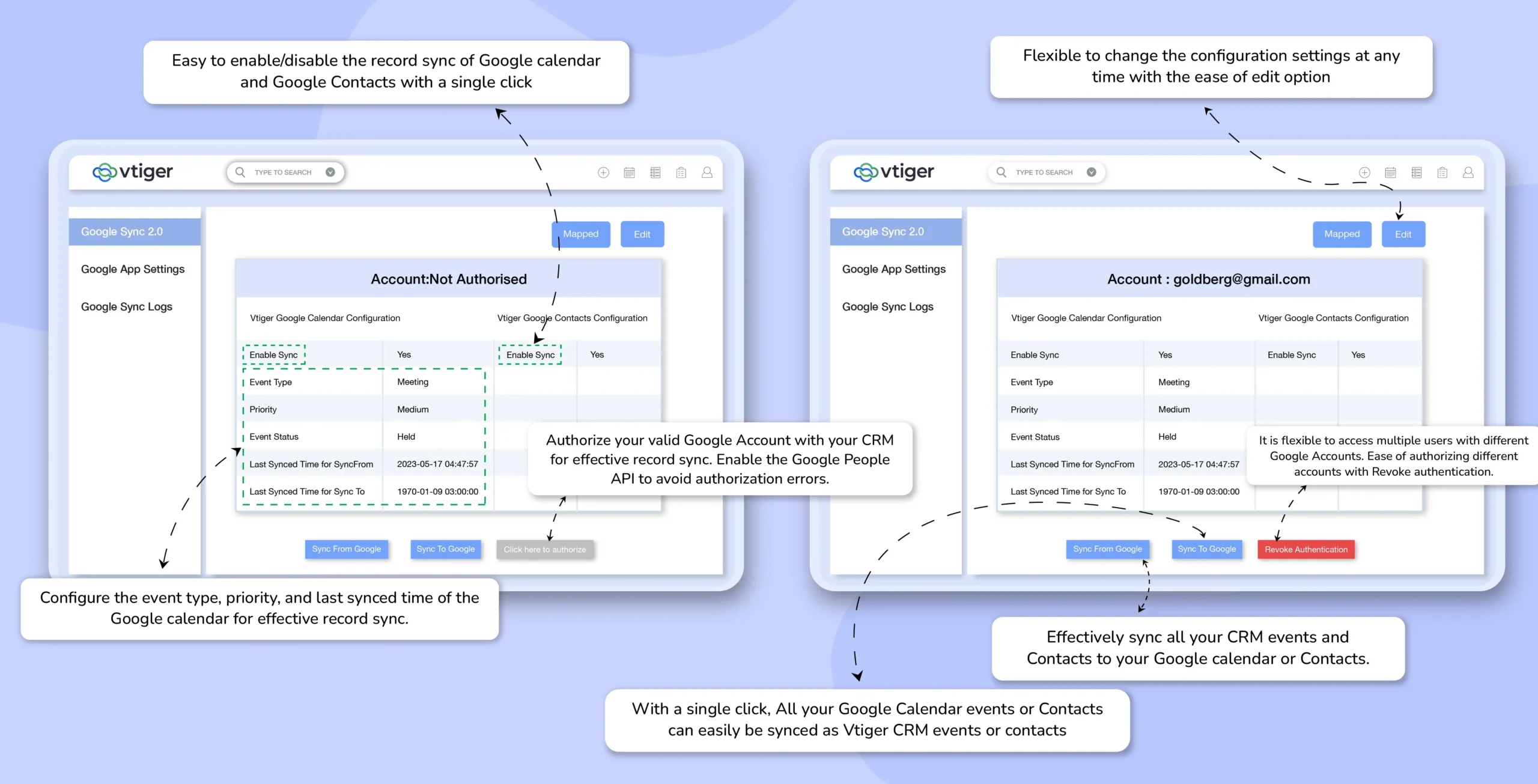
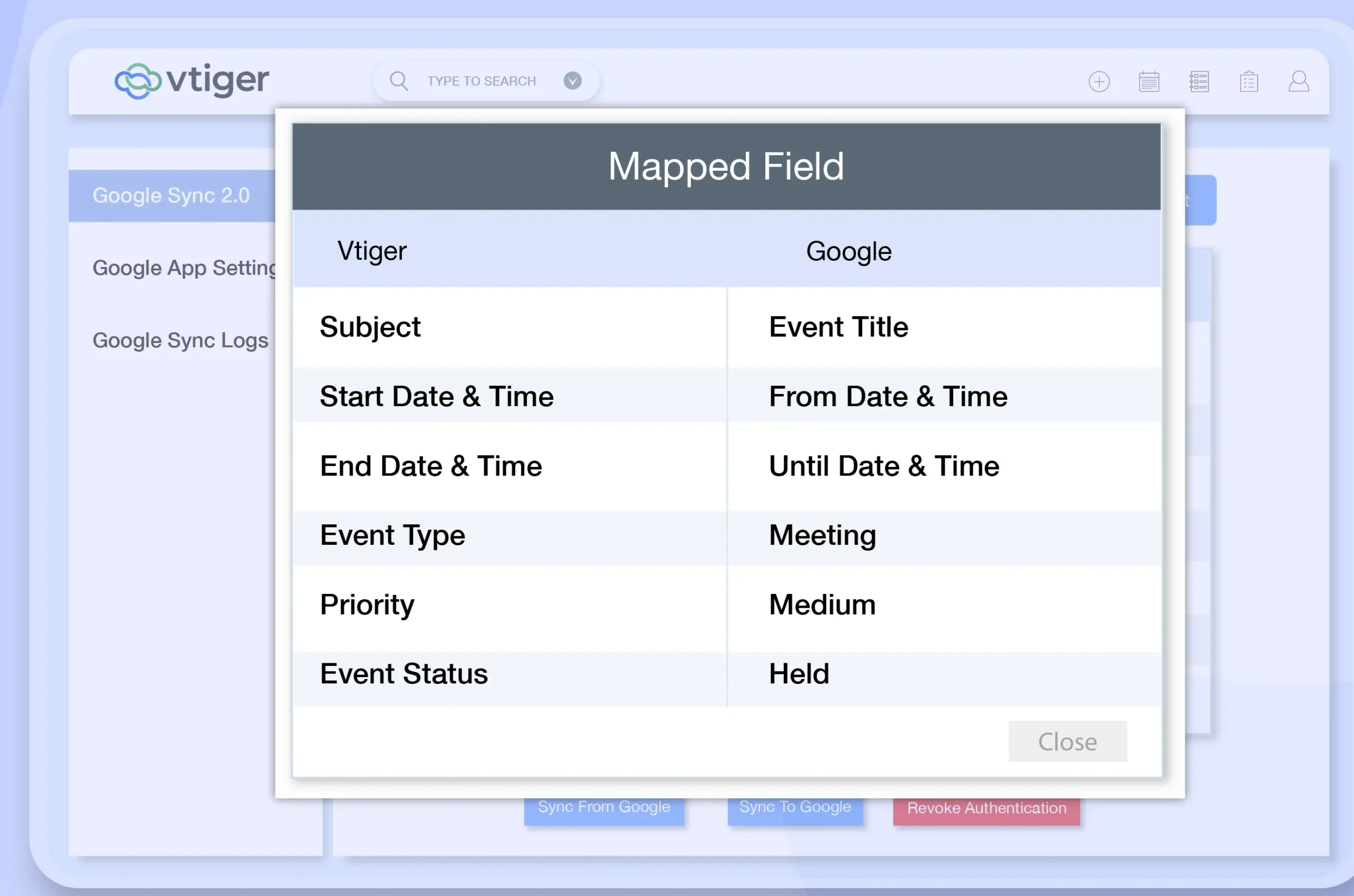
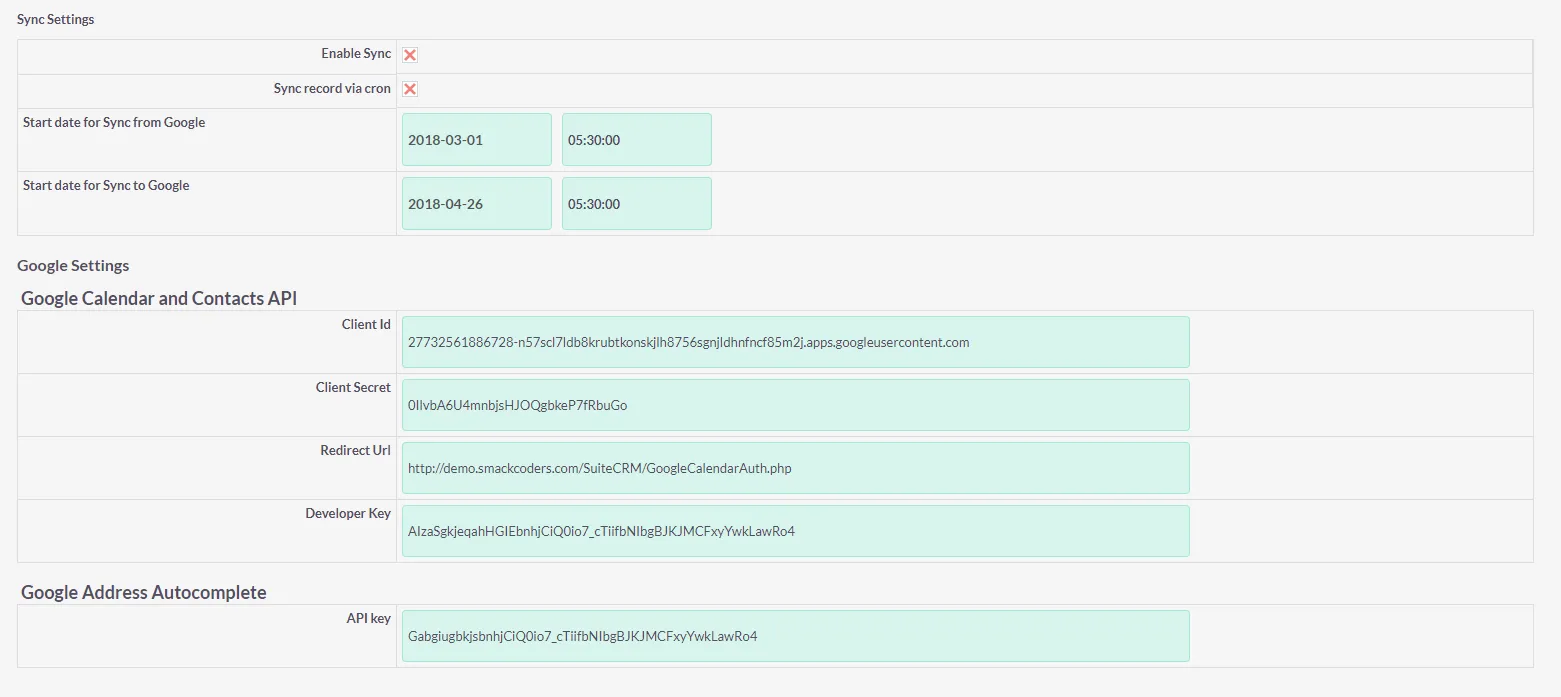
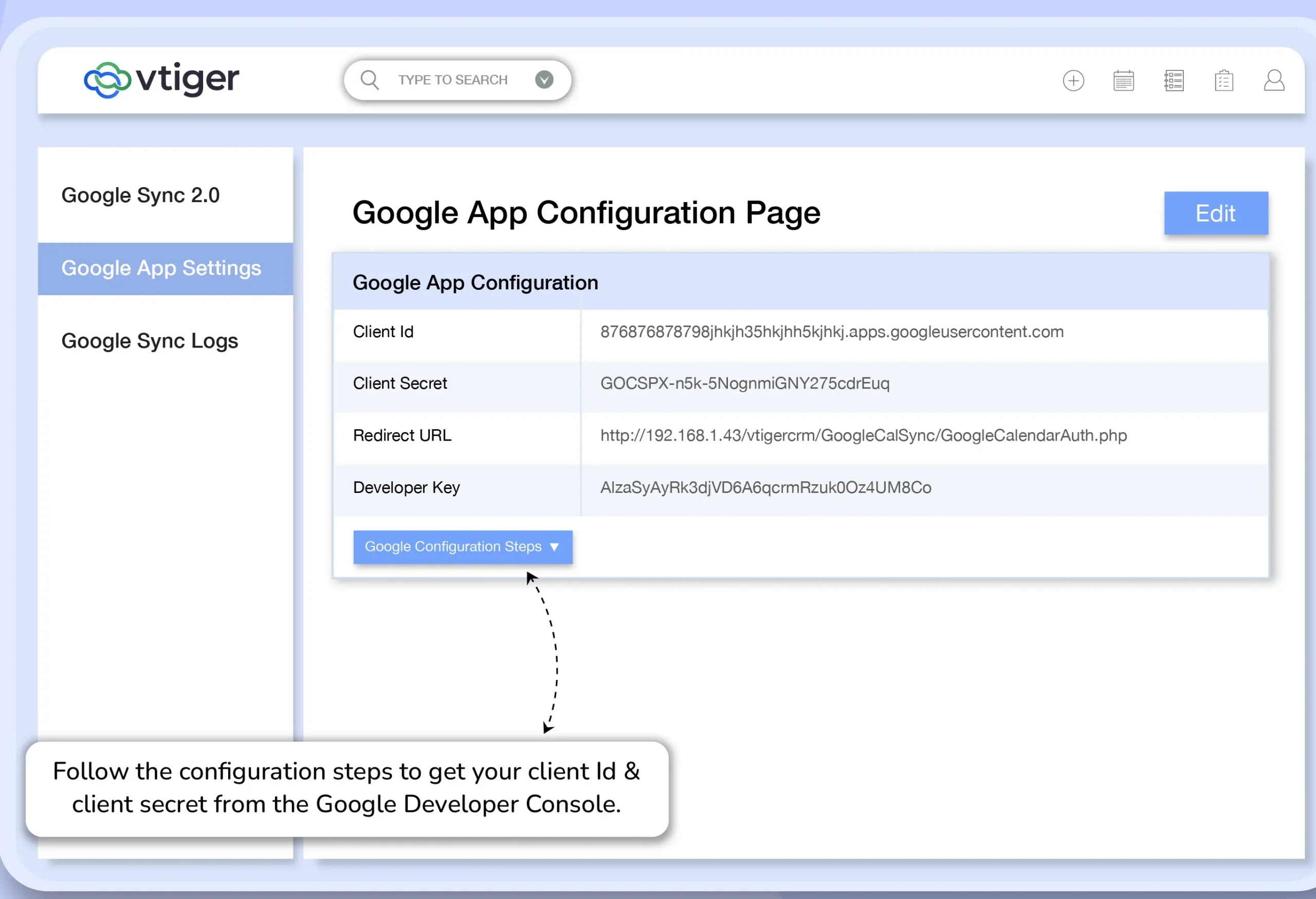




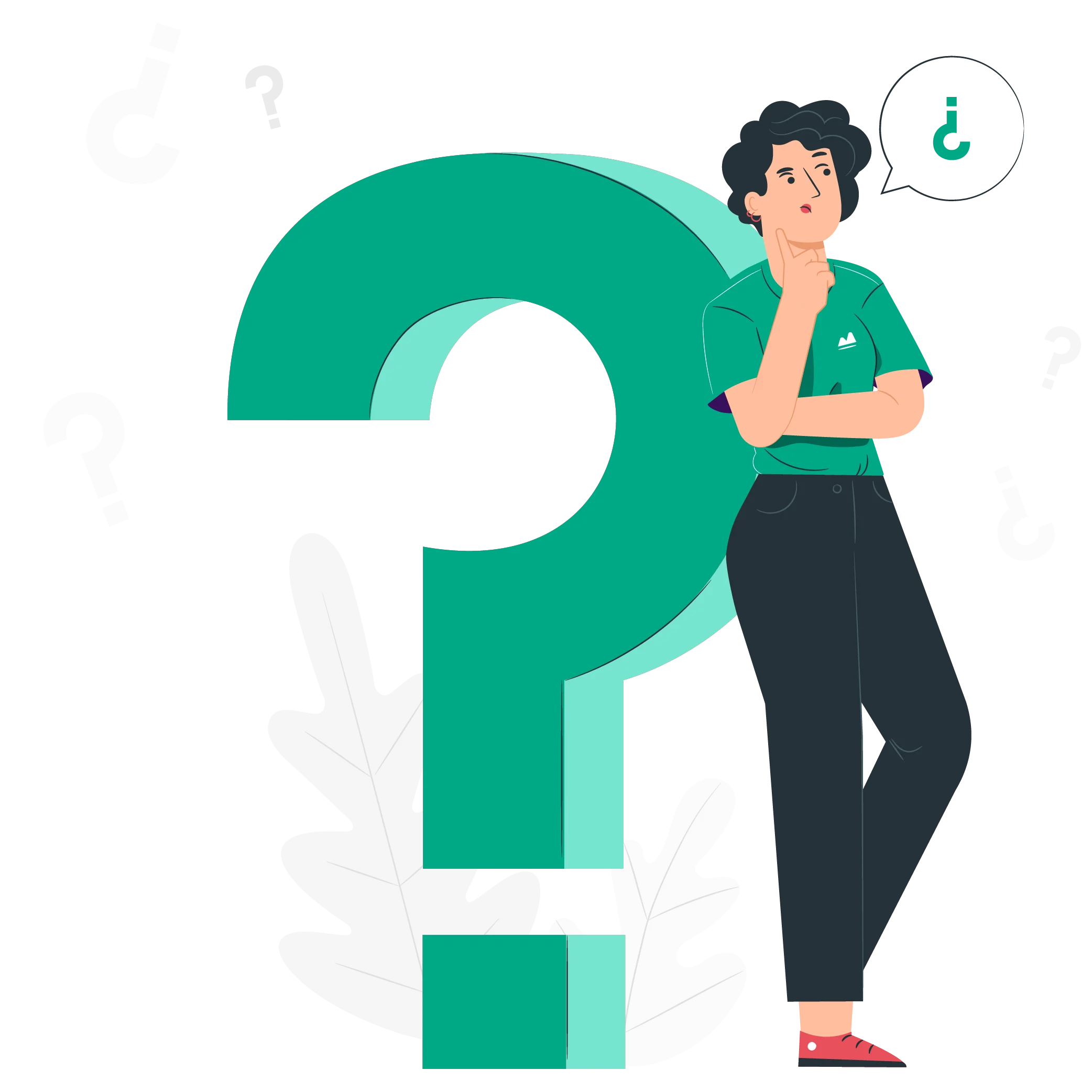
Smackcoders is a leading software company specializing in WordPress import export, data migration, API integration & automation solutions for businesses worldwide.
© 2011-2025 | All Rights Reserved | Smackcoders Inc.
Copy-paste the code at checkout.
Copied!Hurry! Limited time only!