Import Export WordPress Data
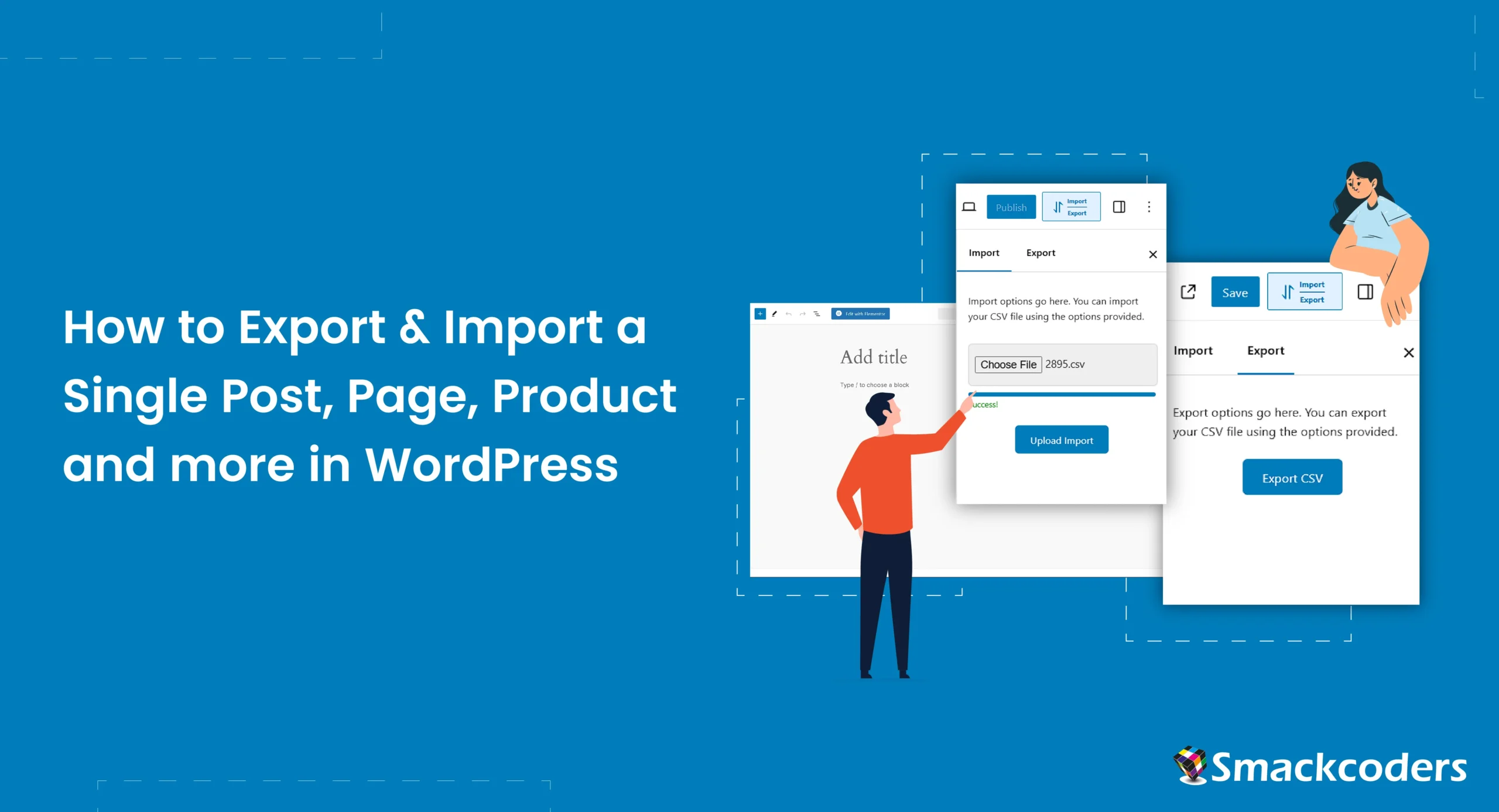
How to Export Import a Single WordPress Post, Page, Product, & More
WordPress makes managing your website content easier than ever, but what happens when you need to transfer individual posts, pages, or products between sites? Especially when you’re dealing with staging and production sites. With WP Ultimate CSV Importer Pro 8.1, you can now export and import individual posts, pages, products, and custom posts as a CSV file directly from the WordPress Create or Edit view—all with just one click! This guide will walk you through the entire process, making content migration and backup seamless and efficient. Exciting Enhancements in WP Ultimate CSV Importer Pro 8.1 Our latest release introduces several new features and improvements to help you manage your WordPress content more effectively: These enhancements offer greater flexibility, giving you

How to Import Export Gravity Forms Entries with WP Ultimate CSV Importer Plugin
Gravity Forms is a powerhouse for creating dynamic forms on WordPress websites. From collecting customer feedback and managing surveys to handling event and user registrations, Gravity Forms entries often hold critical data. But what if you need to migrate these entries to another WordPress site or restore them from a backup? We’ve got you covered. WP Ultimate CSV Importer Plugin can help you with this. In this article, we explain how to migrate Gravity Forms entries with WP Ultimate CSV Importer in simple and easy steps. Why Import Gravity Forms Entries into WordPress? Importing Gravity Forms entries is essential in several scenarios like site migrations, backup restoration, and data consolidation. Why WP Ultimate CSV Importer Plugin for Gravity Forms Entries

How to Import & Export Listings from Business Directory, GeoDirectory & More
Are you running or managing a directory website on WordPress? It could be a business directory, a real estate site, or a classified ads platform. You know that managing hundreds or even thousands of listings can become overwhelming and it can be a lot to keep track of. WP Ultimate CSV Importer is a powerful plugin that makes it easy to manage your directory listing data. It supports bulk import and export listings for three of the most popular free directory plugins on WordPress: Business Directory Plugin, GeoDirectory, and Advanced Classifieds & Directory Pro Listings. In this blog post, we’ll show you how to import and export listing data and save time by using WP Ultimate CSV Importer. WordPress Directory

WP Ultimate CSV Importer Pro v8.0: JetReviews, Gravity Forms, Listings, Bug Fixes, and More!
We’re excited to share the latest release of WP Ultimate CSV Importer Pro version 8.0, a major update that brings a host of new powerful features, key enhancements, and some important bug fixes that elevates your data import and export experience. Whether you’re working with WooCommerce products, membership data, real estate listings, or even custom content types, this release offers something for everyone. WP Ultimate CSV Importer Pro v8.0 Changelog Here’s the complete changelog for version 8.0, detailing all the new features, enhancements, and bug fixes: Enhancements: Fixes: What’s New in WP Ultimate CSV Importer Pro v8.0? Here’s a quick rundown of the exciting new features and changes in this major release. Import/Export/Update WooCommerce Product Variations with a Single CSV

How to Easily Import and Export Elementor Websites as CSV
Elementor has revolutionized the way we build WordPress websites. Its intuitive interface and powerful features make crafting beautiful websites a breeze. No wonder it’s become the second most popular plugin on the internet! But even with Elementor’s built-in import and export kit, have you ever felt stuck? Imagine spending hours designing a stunning website template in Elementor, only to encounter frustrating error messages when you try to import it into another project. These hiccups can disrupt your workflow and leave you feeling discouraged. That’s why WP Ultimate CSV Importer comes in to save your day! CSV Importer: The Effortless Alternative for Importing & Exporting Elementor Templates & Content We’ve now expanded the capabilities of WP Ultimate CSV Importer to integrate

How to Export WordPress Users: A Step-by-Step Guide
Exporting WordPress users is a crucial function for various reasons in website management. It enables administrators to create backups, migrate user data to a new site, or analyze user information for strategic decision-making. This process ensures the preservation and portability of user data, contributing to the overall security, efficiency, and flexibility of a WordPress website. Whether for data recovery, site migration, or analytics, exporting WordPress users is an essential practice for maintaining a well-managed and organized online platform. This comprehensive guide will walk you through the process, ensuring a seamless and step-by-step efficient user export experience. The Basics of User Export User data in WordPress website development encompasses a wide range of information, including usernames, email addresses, registration dates, and

Update, Export Images with Metadata – CSV Importer
The SEO fields available in WP Ultimate CSV Importer Pro to get a high search engine ranking for the image. Import images with SEO fields including Image ALT text, name, description and caption. You can notice the required CSV fields and check on the fields you want to import. Click on the Continue to proceed with your import finally.



