Import CSV to WordPress

Security Vulnerability Fixed in WP Ultimate CSV Importer – Here’s What Changed
Security is something we should take seriously — not just when everything’s running smoothly, but especially when things need our attention. Recently, a couple of security vulnerabilities were reported in the free version of our WP Ultimate CSV Importer plugin by the Wordfence team. These were disclosed through the Wordfence Bug Bounty Program, and we acted immediately to fix the issues. While the Pro version was not part of the report, we’ve proactively implemented the same security enhancements there as well. Here’s in this blog we’ll discuss what happened exactly, what we fixed, and what you should do next. What Was Reported: The Security Flaws Identified The Wordfence team reached out to us regarding two authenticated vulnerabilities in the free
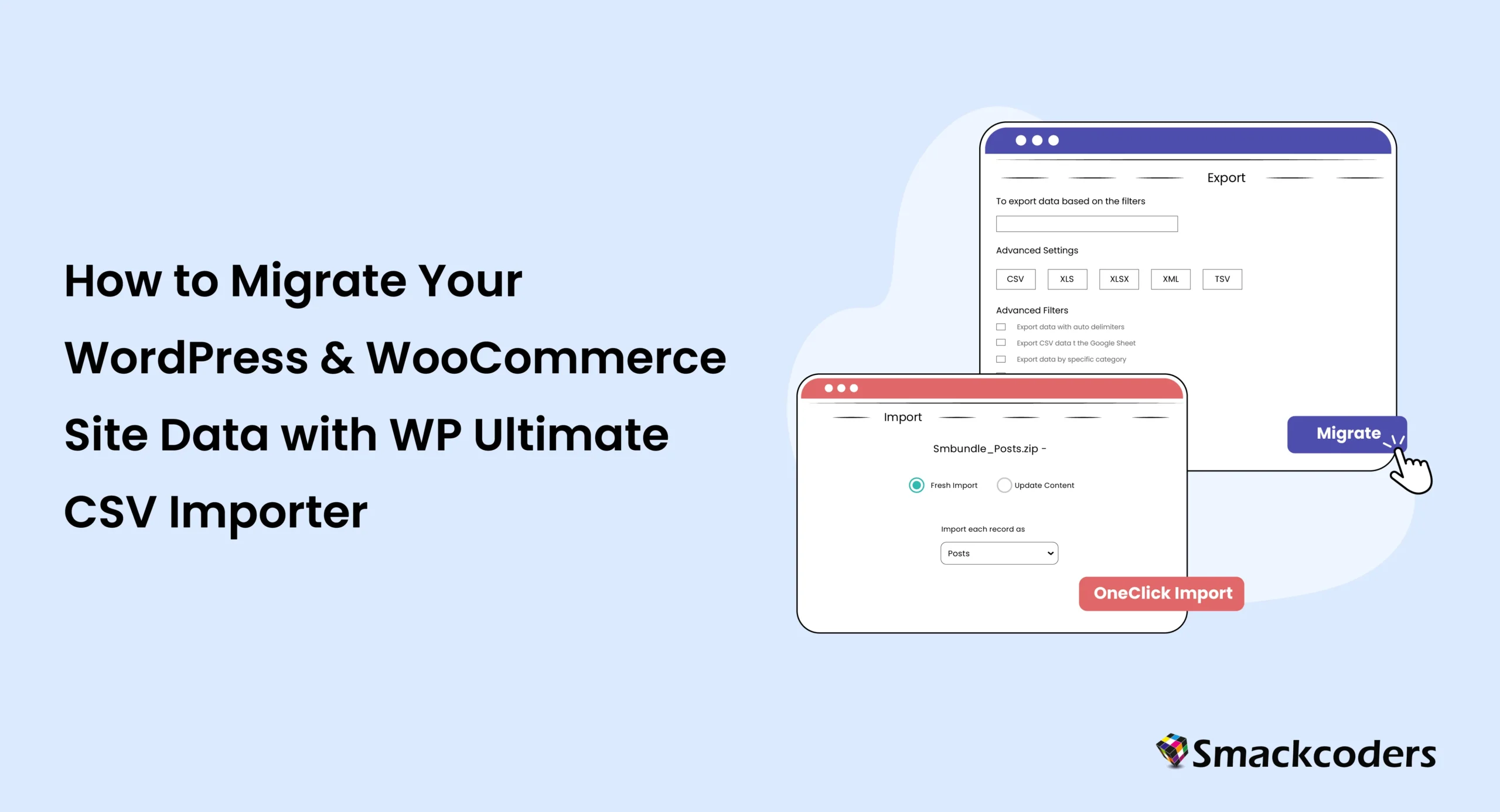
How to Migrate WordPress & WooCommerce Site Data with WP Ultimate CSV Importer
For years, WP Ultimate CSV Importer has been the go-to solution for managing bulk data imports and exports in WordPress. Whether you’re handling WooCommerce products, blog posts, users, or custom post types, our tool has made large-scale data operations smooth and efficient. Now, we’re taking convenience to the next level. We’re excited to introduce One-Click Import Migration in our latest version 8.4 release. Migrating WordPress or WooCommerce site data has often been a complex process, requiring multiple steps to transfer data while ensuring that nothing is lost or misconfigured. With WP Ultimate CSV Importer, you can eliminate the hassle of manual migration. Transfer all essential WordPress and WooCommerce data—including posts, products, users, custom fields, and more—in just a few clicks,

What’s New in WP Ultimate CSV Importer 8.3: Smarter Imports, Better Control, and More
We’re excited to roll out a powerful update to WP Ultimate CSV Importer—designed to give you more control, flexibility, and stability when importing content into your WordPress site. Whether you’re handling thousands of records or fine-tuning a few, this release is all about helping you import exactly what you need, the way you need it. Without any further delay, let’s dive into what’s new. Here’s What’s New: Let’s explore each feature and how to start using them in your workflow. Import in Iterations – Control Large Imports Running into server timeouts or slow uploads when importing large files? With the new iteration-based import, you can now break large imports into smaller chunks. This reduces memory load, improves stability, and ensures

WP Ultimate CSV Importer Pro v8.2: Excel Import Export, Category-Based Filters & More
We’ve just rolled WP Ultimate CSV importer v8.2, a major release that carries many awesome features that you’re expecting for a long time. This update brings Excel (.XLSX) file support, category-based filtering, JetEngine custom meta storage compatibility, and WooCommerce customer import/export capabilities. These enhancements ensure a more flexible, precise, and time-saving data migration experience for our users. Let’s deep dive into these new features without further delay! Why This Update Matters We understand that different users have different needs when managing WordPress data. Whether you’re a WooCommerce store owner, a JetEngine user, or a site administrator handling large imports, this update brings improvements tailored to you: Now, let’s take a closer look at these new features. Seamless XLSX Import Support
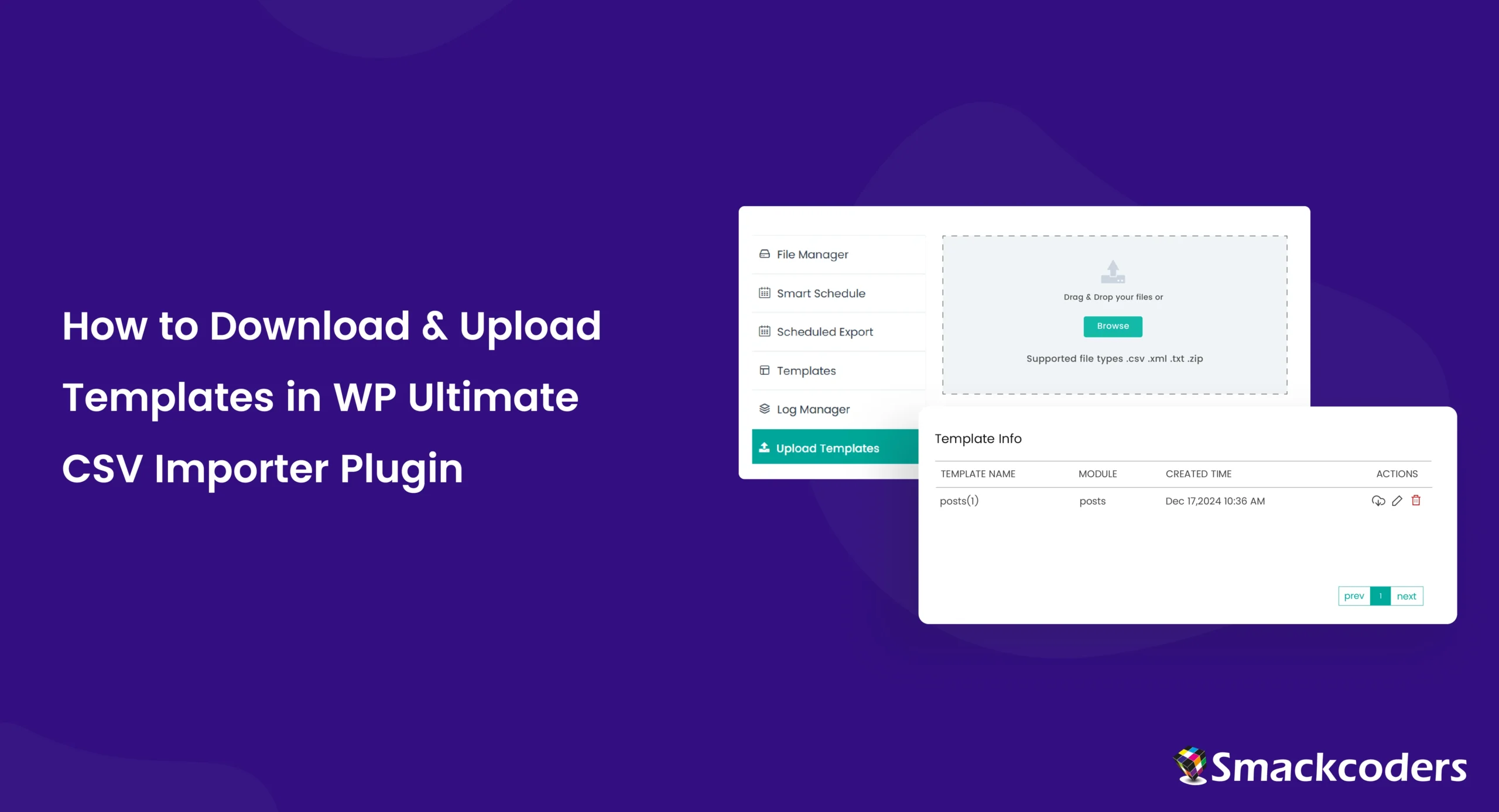
How to Download and Upload Templates in WP Ultimate CSV Importer Plugin
Imagine you’re importing large datasets of products into your WooCommerce store. You spend time carefully matching each column in your product spreadsheet (such as Product Name, Price, and Description) to the correct fields in WooCommerce with the WP Ultimate CSV Importer plugin. Instead of doing this every time you update your product list, you can save this “matching” configuration as a template. Then, the next time you import a product list, you just upload the template, and the plugin automatically knows how to match the columns, saving you a lot of time. Awesome, right? Below we explained how to download and upload templates in WP Ultimate CSV Importer Plugin. Additionally, how to save, edit, and delete templates within the plugin.

Advanced Techniques for WordPress Import and Export
When managing a WordPress site, there may come a time when you need to migrate content, integrate complex data structures, or handle bulk data transfers. Mastering advanced WordPress import and export techniques can significantly streamline these processes, saving you time and minimizing errors. This guide delves into various strategies to efficiently manage large-scale data operations, focusing on using tools like WP Ultimate CSV Importer, handling custom fields, and integrating third-party tools. Whether you’re migrating to a new host, creating a comprehensive backup, or setting up a development environment, understanding these techniques will empower you to manage your site with confidence. Let’s explore the intricacies of exporting and importing WordPress data, ensuring you have the knowledge to handle any situation that

Improved Media Import Experience, Simplified Interface & More | CSV Importer Pro 7.8.11
We’re excited to announce our new awaited release of WP Ultimate CSV Importer Pro 7.8.11 which is now live. This release is personal to us as we’ve put a lot of hard work into providing a possible improved import experience to our beloved users. The release covers a lot of features but mainly we’ve focused on delivering an improved media import experience. Handling images is a lot easier now, you can now find images that have failed to import and re-import them with the corrected URLs, also you can separately import local images and external url images as CSV, XML, or other supported files. We’ve made more changes in the UI that would affect your import experience. The import will

Guide to Explore WP Ultimate CSV Importer with Clean WordPress Trial
This tutorial will explain how to access the blank WordPress trial instance and what it includes. The trial is free and offered for the plugin WP Ultimate CSV Importer. This comprehensive plugin lets you effortlessly manage large datasets and complex websites, saving time and streamlining your workflow. Ready to learn how to utilize the WordPress trial? Let’s dive in! Note it’s requested to test the plugin using any one of our trial WordPress instances to confirm your use case, before purchasing our plugin. It would be quite costly for us to incur such a financial loss. How to Sign up for a Blank or Clean WordPress Trial The process to experience the full capabilities of the CSV Importer plugin is

How to Import CSV Files into WordPress Efficiently
Introduction to CSV Files and WordPress Definition of CSV files CSV files are the Comma Separated Value files that help you to store and transfer data in tabular format. In a CSV file, Each field is separated by a comma and each new record is separated by a line break. In the Spreadsheet, the comma-separated fields are listed as columns where every new record is listed as a new row. Overview of the benefits and uses of CSV files in WordPress CSV files are not restricted to any Operating System such as Windows and Mac. It can be used by any user in an organization. CSV file imports facilitate bulk data management, making it convenient to update or migrate large

Sample CSV & XML files for Trial Import – WP Ultimate CSV/XML Importer
WordPress Ultimate CSV Importer Pro plugin supports WooCommerce product import, WooCommerce product variations import, WooCommerce orders & refunds import, WooCommerce coupons import, WooCommerce attributes import, WooCommerce categories import, WooCommerce tags import, WooCommerce product bundles import, WooCommerce Chained Products import, and more.



