General Post Archive

The Power of Video Marketing: Boost Your eCommerce Store’s Success
Which catches your eye first? A long block of text, a picture, or a video. Chances are, it’s a video. Statistics based on research, published by Synthesia report, Videos have proven to be the fastest way to capture people’s attention due to their motion effects, graphics, and sound. Due to the increasing demand for engaging content among people, eCommerce video

How to Speed Up Your WordPress Website
A fast website isn’t just a luxury—it’s a necessity in today’s competitive digital landscape. Website speed directly impacts your user experience, search engine rankings, and conversion rates. If your WordPress site is slow, you risk losing visitors, customers, and revenue. Luckily, improving your website’s speed doesn’t have to be overwhelming or require advanced technical skills. In this guide, we’ll walk
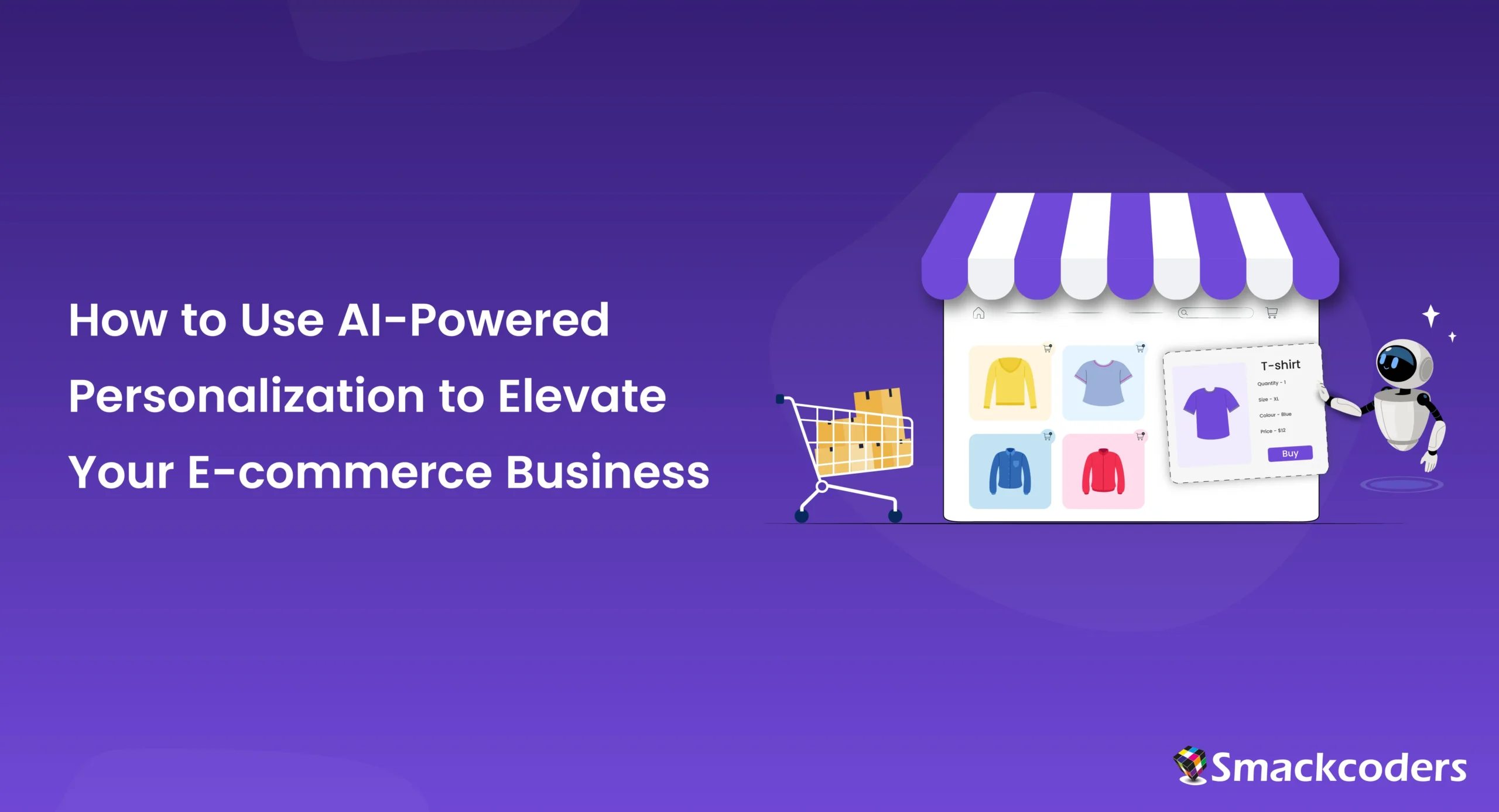
How to Use AI-Powered Personalization to Elevate Your E-commerce Business
Did you know that 80% of shoppers are more likely to buy from brands that deliver personalized experiences? AI-driven personalization isn’t just a trend—it’s a powerful strategy that can increase sales, improve customer satisfaction, and keep your business ahead of the curve. This guide breaks down how AI-powered personalization works, its benefits, and how to use it to create a

How to Use ACF to Create Custom Fields in WordPress
As we all know, WordPress is a highly popular content management system (CMS) used by millions worldwide. Its flexibility and scalability allow users to create websites that suit various needs, from blogs to business sites, e-commerce platforms, and beyond. One of the key aspects of WordPress customization is the ability to add custom fields. These fields allow you to create

Top 10 WordPress Plugins for SEO Optimization — Simplified
WordPress powers an impressive 40% of the internet, making it the go-to platform for building and managing websites. But here’s the thing—no matter how stunning or content-rich your site is, it won’t get much traffic without good SEO. That’s where plugins come in handy! SEO, or search engine optimization, is all about making sure people can find your site when

Top 4 WordPress Popup Builders
Grabbing the attention of your website visitors and keeping them engaged is crucial for driving business growth. One effective tool to achieve this is through the strategic use of popups. These versatile overlays can be used to promote special offers, collect email addresses, gather feedback, and deliver targeted messages. By leveraging a WordPress Popup Builder, you can easily create and

How to Create Web Form in WordPress Without Plugins
To transform your WordPress website into an interactive hub for your visitors to contact you, subscribe to your newsletter, or submit inquiries – Forms where needed. Forms are powerful tools that bridge the gap between you and your audience. If you don’t want to create forms using plugins and prefer a more hands-on approach, WordPress offers the capability to create

How to install WAMP and XAMPP?
To install WAMP and XAMPP on your computer, you need to understand how the operating system works and how to use a text editor. This article will provide an overview of both processes.Installing WAMP and XAMPP is a breeze, and this article will show you.
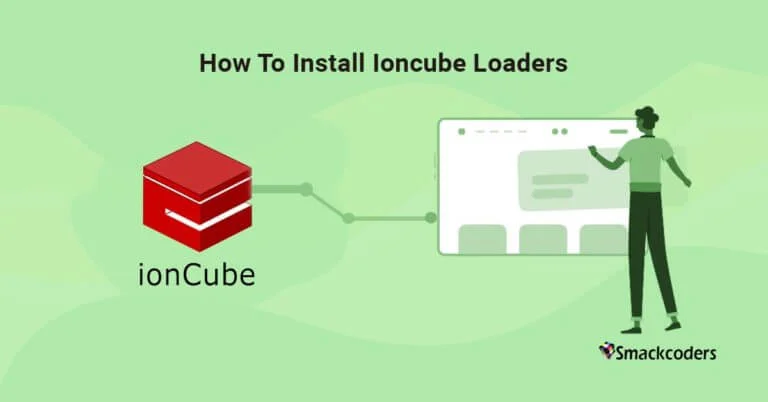
How to Install ionCube Loaders for Various Hosting Types
Suppose you are using a hosting service that does not provide Ioncube Loaders, or you want to use a different loader for another reason. In that case, this article will show you how to install Ioncube Loaders on your hosting account. There are simple steps for various types of hosting accounts, so follow the instructions that apply to you.
