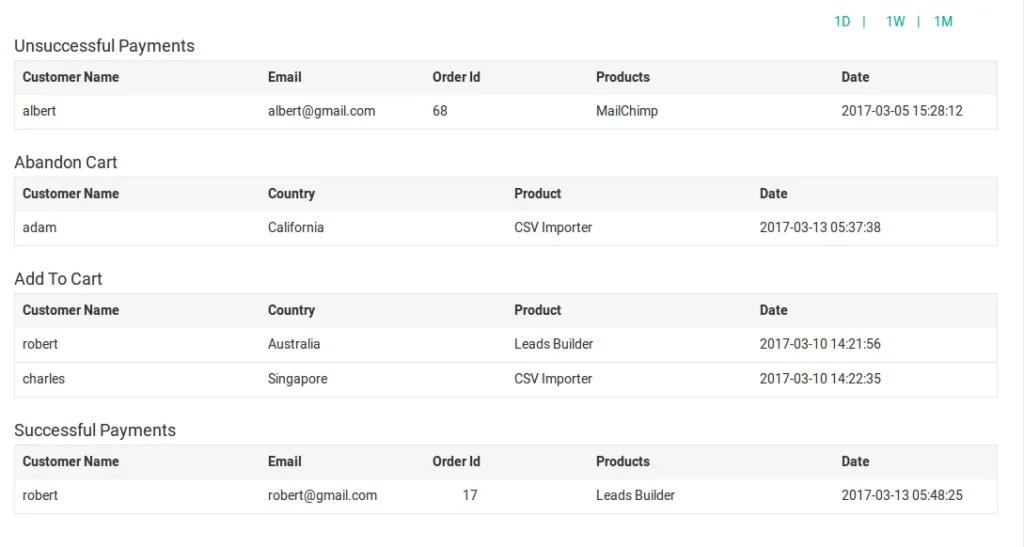Integrate WooCommerce with your CRM #
This tab helps you elevate your WooCommerce checkout field information from your eCommerce site to your Salesforce, Zoho CRM, Freshsales, Vtiger CRM, and SugarCRM.
Capture customer information: You can capture WooCommerce checkout field information as CRM Leads or Contacts.
Convert WooCommerce Checkout Lead to CRM Contact: If you convert the WooCommerce checkout information as your CRM Lead, after the successful payment of your order, you can convert them into CRM Contacts.
Assign WooCommerce Leads or Contacts to CRM Owner: You can assign the newly synced Leads and Contacts to an existing Lead/Contact owner. You can choose Round Robin to automate the assignment of sales reps consecutively, one after the other.
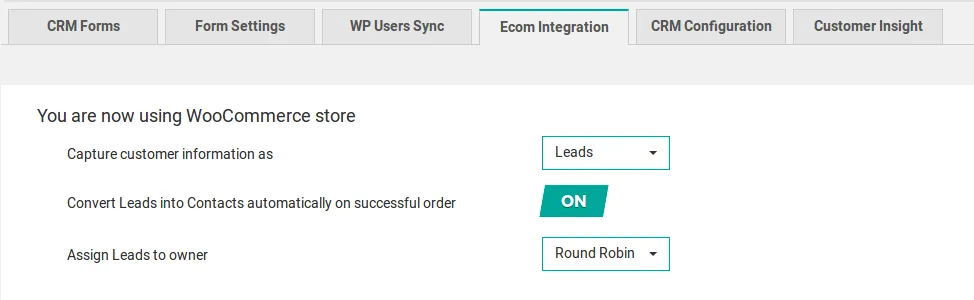
Map WooCommerce Checkout Fields to CRM Leads/Contacts: The WooCommerce checkout fields are assigned to the CRM Leads/Contacts fields to properly update the captured user information in your CRM.
Leads Builder for WooCommerce: Track Customer Journey Insights #
This tab lets you know all your website visitor information from entry to exit. You can easily analyze your website visitor flow.
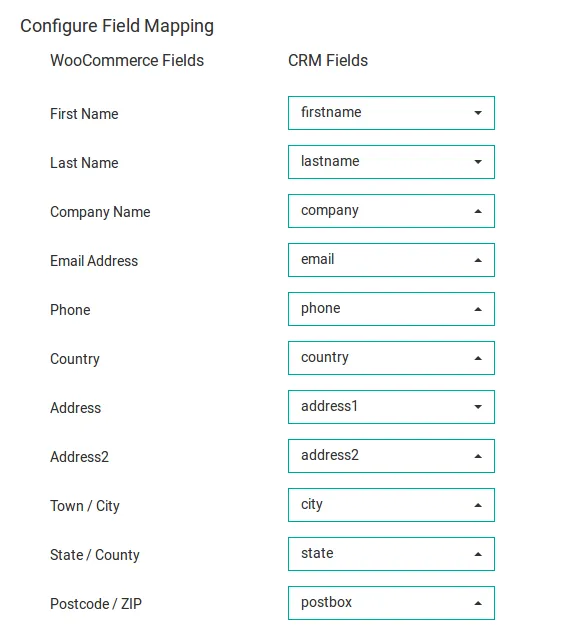
Intuitive Dashboard
Leads Builder for CRM lets you track all the events on your site. You can get details like successful purchases, Total number of site visitors, Add to cart, and Checkout Customers. Leads Builder also helps you track the time spent on each product, which assists you in analyzing and increasing your ROI.
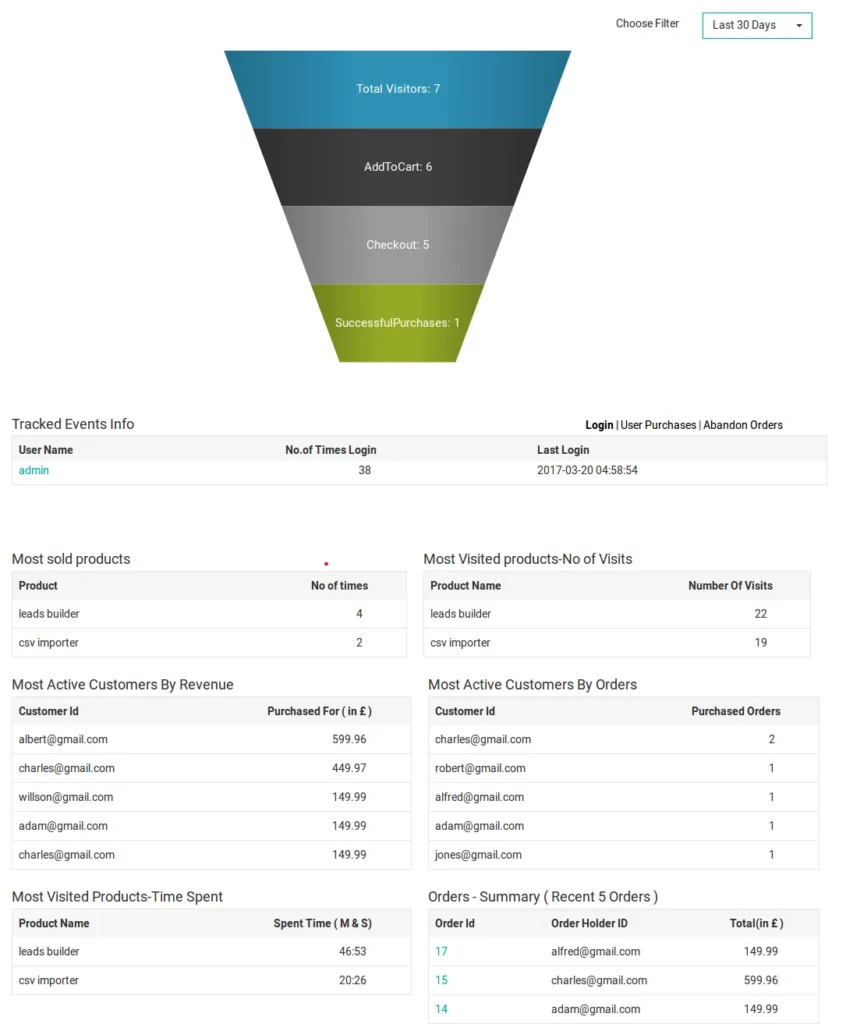
Customer Reports for WooCommerce in CRM
You can easily track all customer events with Leads Builder. You can get the Customer Name, Country, and Product Name. Leads Builder also lets you track customer events such as Product Purchases, Checkout, and Payments.
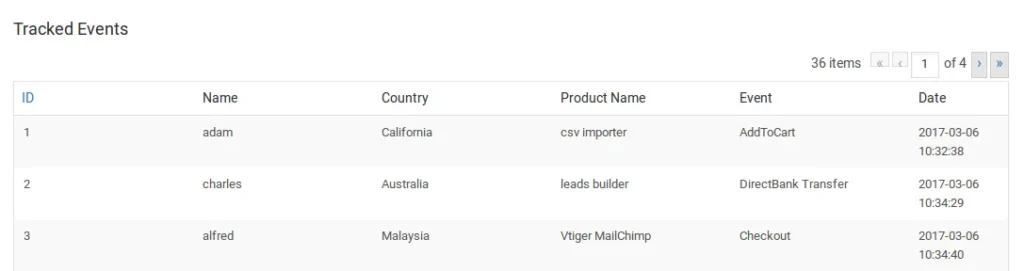
Track Customer Status and Events in WooCommerce CRM
With Leads Builder for CRM, you can track each customer’s events separately. You can view customer details individually along with their total number of orders, No. of successful orders, Time spent on each product, etc.,
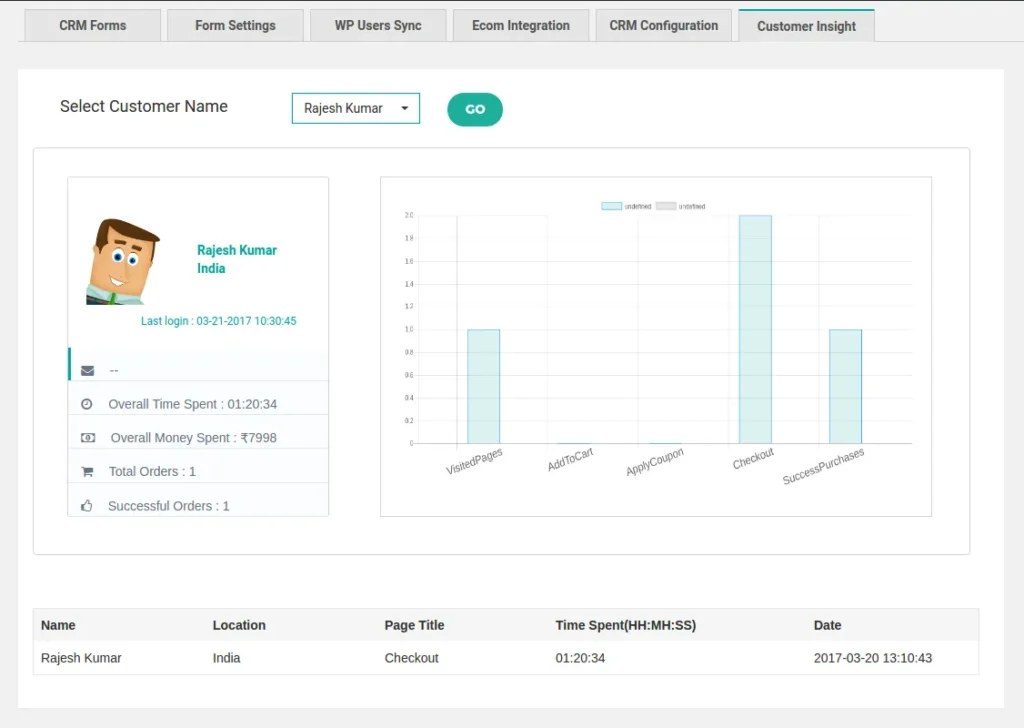
Track WooCommerce Opportunities in CRM: Orders, Payments, and More #
This tab lets you get all your customer purchase details like Successful and Unsuccessful Payments. You can also know the Add to Cart and Abandon Cart customers.