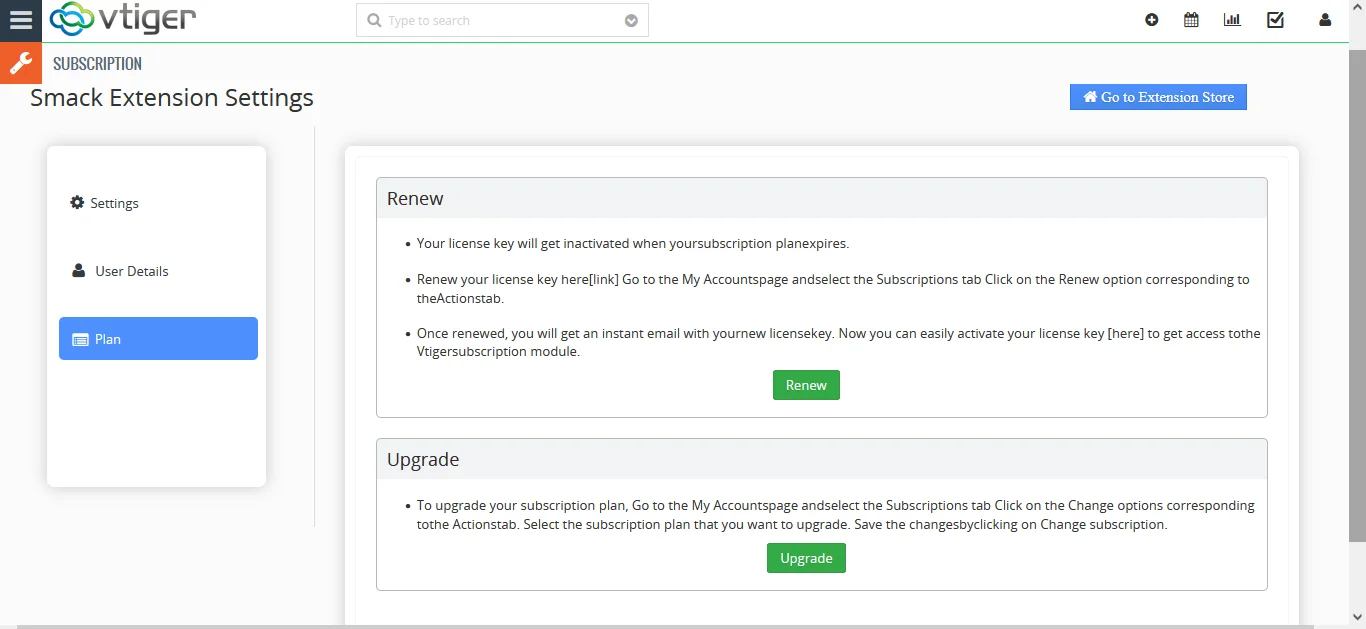The Vtiger subscription module is a powerful tool for managing customer subscriptions and payments. It enables businesses to easily manage customer billing, manage customer accounts, track customer payments, and generate reports.
Steps to Access the Vtiger Subscription Module.
Following are the steps to access the Vtiger Subscription module:
- Login to your Vtiger CRM
- Navigate to Tools and select the subscription module.
- Here all the Vtiger extensions are listed. Click on the More option at the bottom right corner of any extensions and select
- Preview- To view all the screenshots of the extension’s functionality
- Video – To view the complete walkthrough video of the extension
- You can Install any extensions directly from here by clicking on the Install button
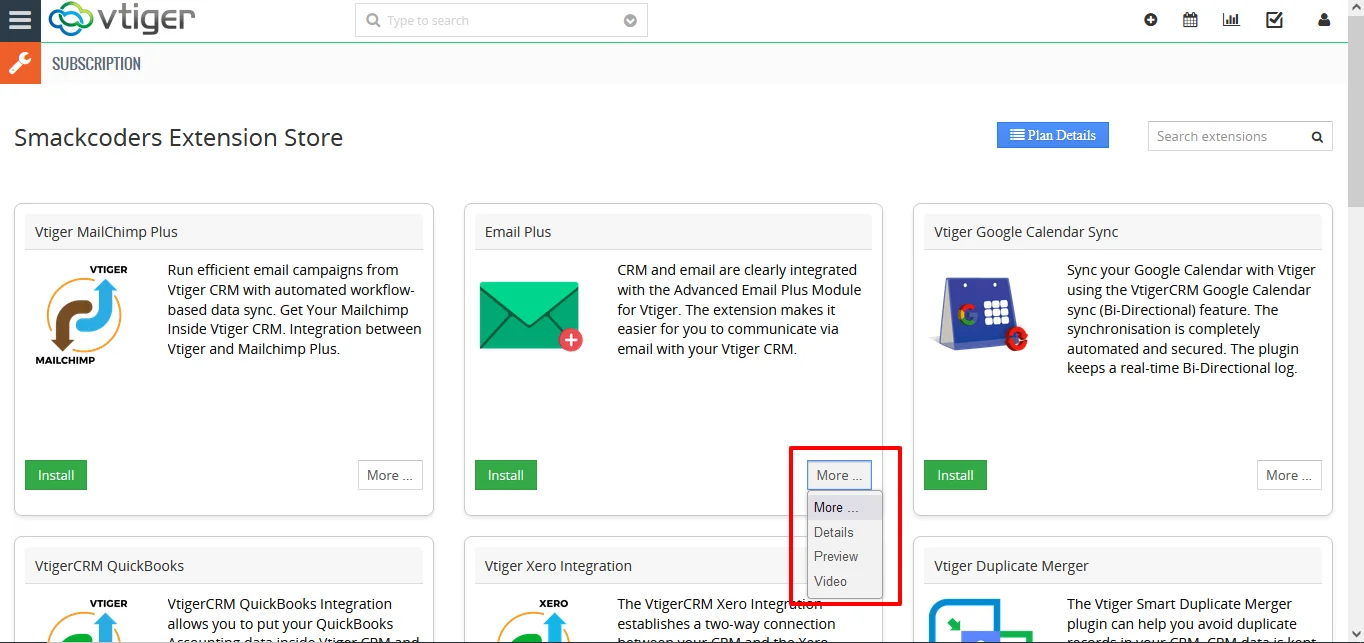
Pre- Installation
Before Installing any extension you need to sign up at the Extension store.
Once sign up with the necessary details you can log in and easily install any extension from the extension store.
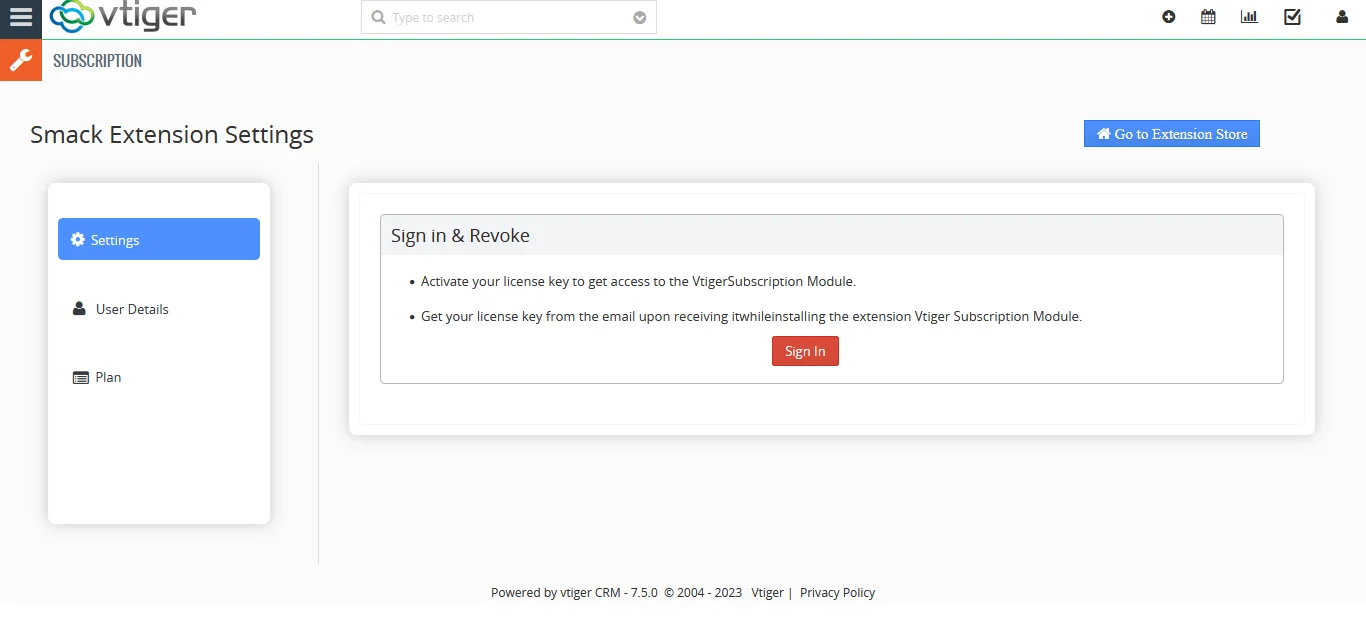
Free Trial
You can install and access any extension for free up to the free trial period of 7 days. Once your Free trial period ends you need to subscribe to access the extension.
Activate Subscription
When you are satisfied with the extension functionality with or without trying out a free trial you can easily subscribe to the extension for a monthly or yearly subscription by clicking on the Subscribe button.
Once you subscribe to the extension you are provided the license key to access the extension. You can easily activate the subscription with the help of the activation Link Button sent to the customer’s email ID.
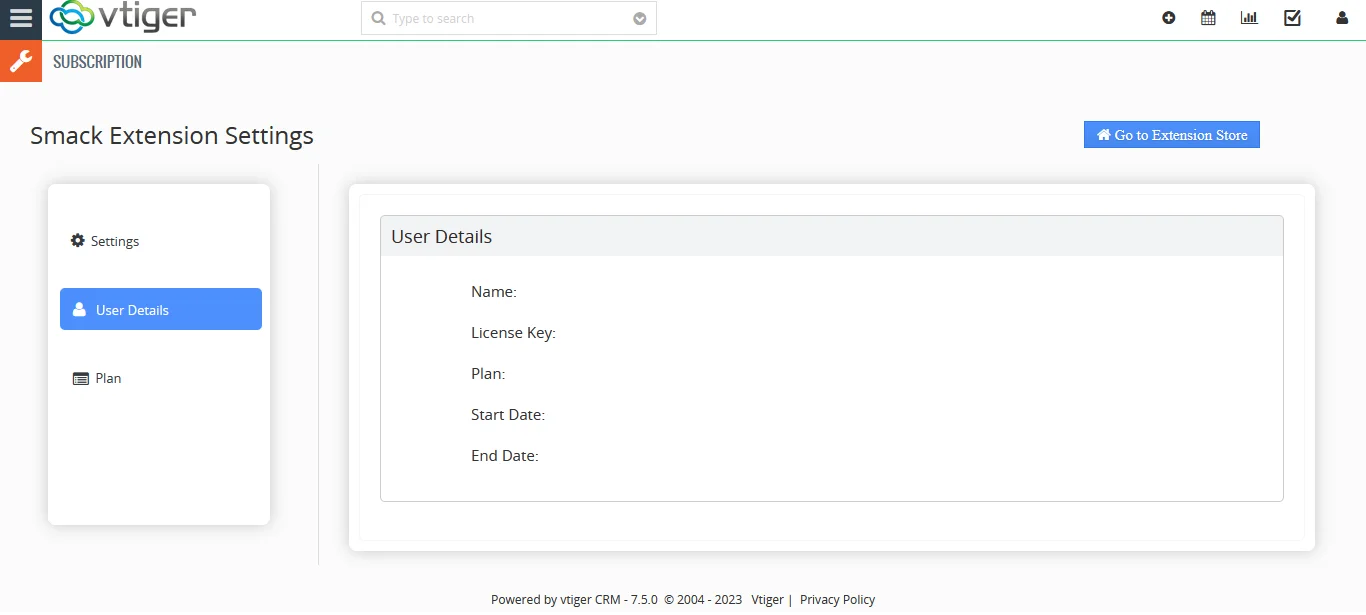
Subscription Plan
We offer four subscription plans Silver, Gold, and Platinum for our subscribers. You can choose any subscription plan based on your business needs.
Silver:
It includes 5 extensions. The Silver subscription plan users are flexible to choose any 5 of the Vtiger extensions from the Extension Store.
Gold:
It includes 10+ useful extensions for the Vtiger CRM user.
Platinum:
It provides access to all the current and future extensions.
Renewal plan
A reminder email will be sent out to the subscriber’s email address two days before the renewal of the existing plan.
Upgradation
You can easily upgrade from one plan to another i.e. from Silver to Gold or any by simply clicking on the Upgrade Button.
Upgrades are only possible for active licenses. That is Upgrades cannot be made to expired licenses.
After renewing your membership, you can upgrade your extensions package.