
We’re excited to roll out WP Ultimate CSV Importer Pro 8.5, a major update that puts powerful content management tools directly in your hands. From dynamic exports using WP_Query to font and style migrations across sites, this release takes a big leap forward in helping WordPress site admins, developers, and content teams handle data more efficiently than ever.
Let’s explore what’s new in this feature-packed release one by one.
Export Content Dynamically with WP Query
Gone are the days of manually selecting content for export. With 8.5, you can now export content using WP_Query, WP_User_Query, or WP_Comment_Query, making your export process dynamic and highly customizable. This feature is highly beneficial for developers and users with tech knowledge.
What does this mean for you?
Instead of exporting all posts or using limited filters, you can now define your own custom query logic to export exactly the data you need. Whether it’s posts from a specific author, products in a certain price range, or users registered after a specific date — it’s all possible through custom queries.
How to use it:
Access the Export area through the WP Ultimate CSV Importer Pro interface. Switch to the WP Query Export option. Choose one query type. WP Ultimate CSV Importer currently supports three types of queries:
- Post Type query – Use this query to export posts, pages, and custom posts.
- User Query – Utilize this query to extract users data.
- Comment Query – Choose this query type to export comments from a specific post type.
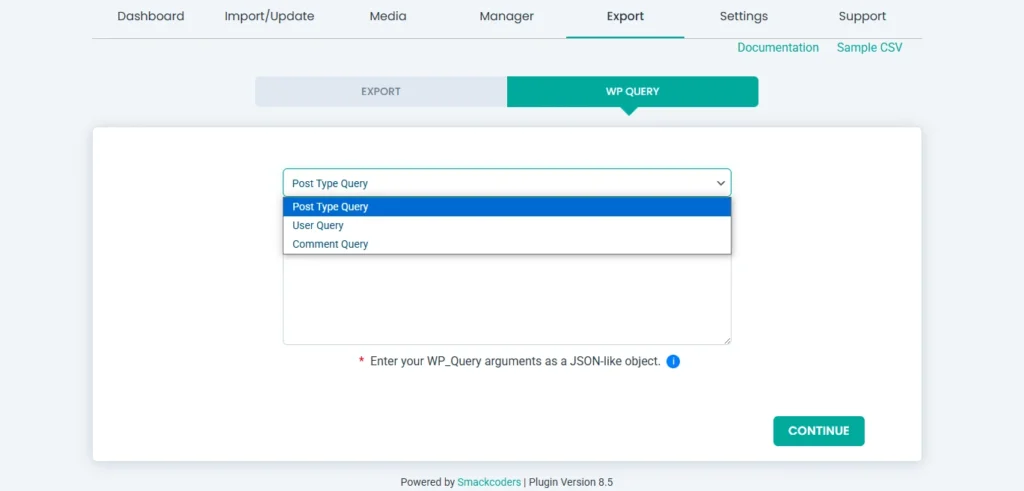
After you choose the query type, paste or type your custom query into the provided field.
For Example, if you want to extract a post of a specific ID and category, use the below query:
“post_type” => “post”,
“category_name” => “yourcategoryname”,
“p” => “123”
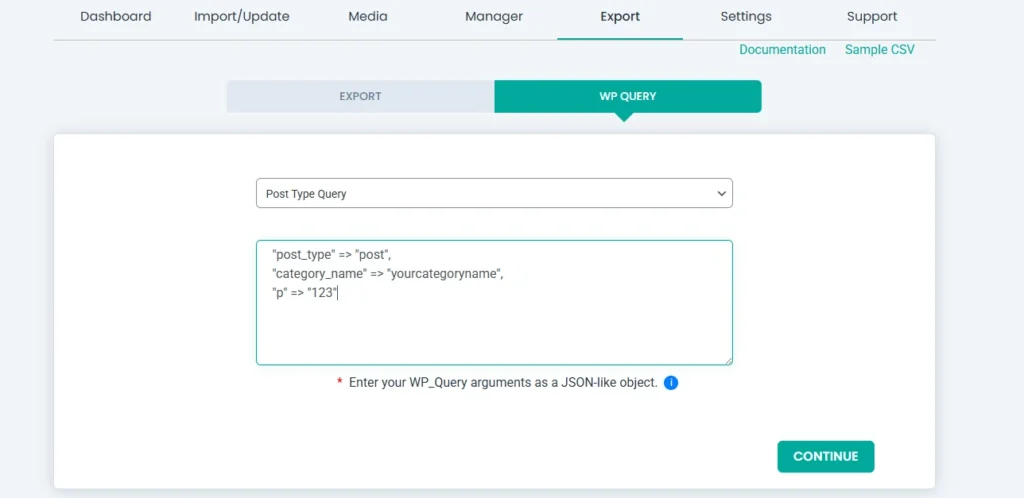
The plugin will process and fetch matching records for export. You can later configure export settings like file name and file type before proceeding with the export.
Check out the full documentation on how to export with WP_Query in CSV Importer. The documentation explains how to format the query, what modules are supported, and the list of supported arguments.

WP Ultimate CSV Importer Pro
Get Ultimate CSV/XML Importer to import data on WordPress faster, quicker and safer.
Preview First 10 Results — Validate Before You Export
Working with custom queries can sometimes be trial and error. That’s why version 8.5 introduces a helpful preview feature that displays the first 10 results of your query before you generate the full export file. You can also try this preview feature in our default export filter method after configuring the necessary advanced filters.
Here’s where to find it:
After configuring the module to export or applying a custom WP Query export, click ‘Continue’.
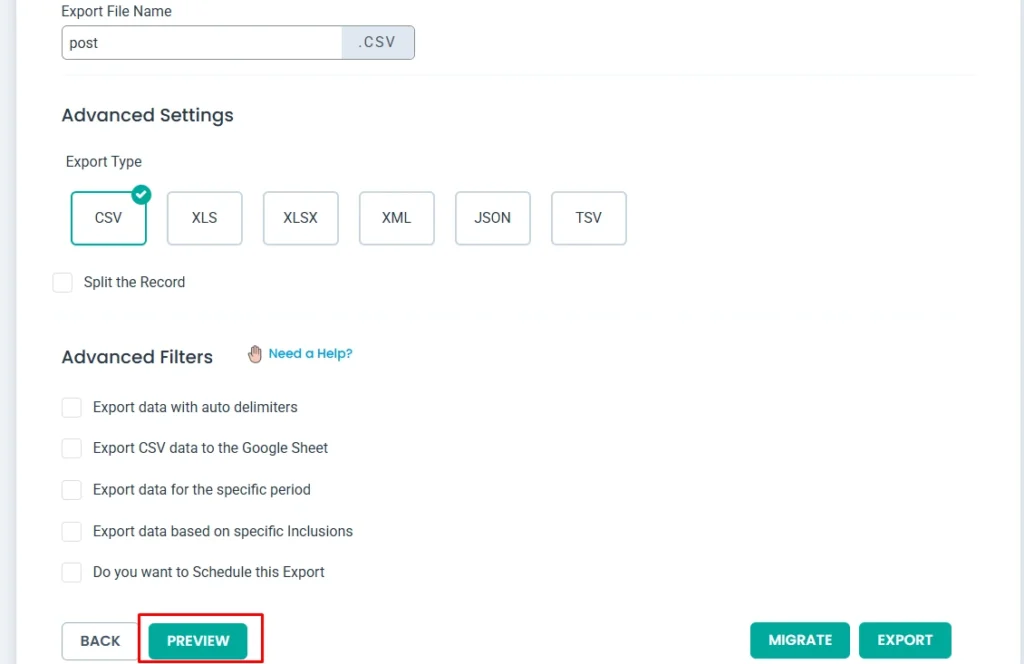
On the next page, where you configure the file name and file type, scroll down below to find the ‘Preview’ button. Click on it will show a preview of your first 10 records.
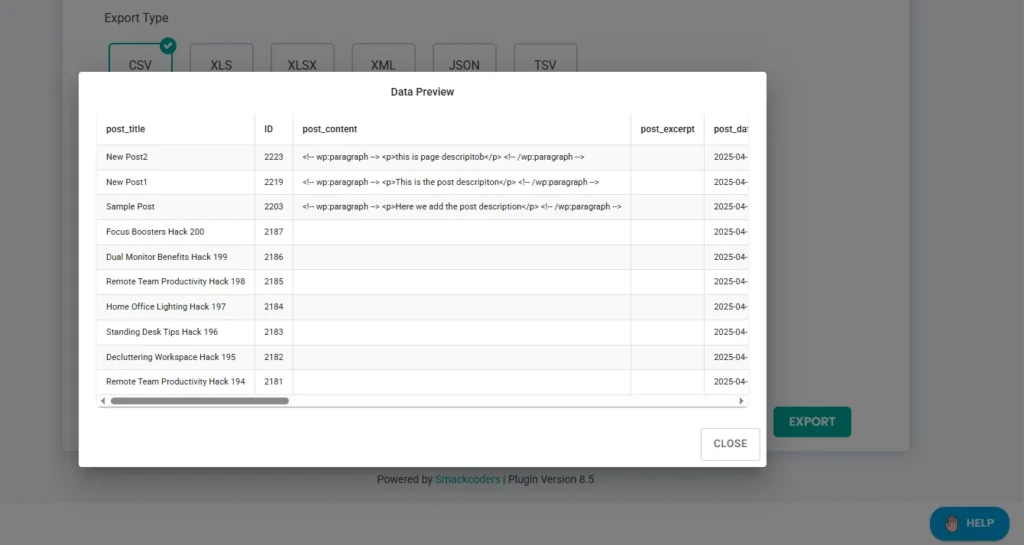
This helps you confirm that your query is working as intended — and saves time if something needs tweaking.
No more exporting large files only to realize the results weren’t what you expected.
BMP Image Format — Import & Export
Support for .bmp (Bitmap Image File) formats is now live! If you are managing older image assets or design files in BMP format can now import them into the WordPress Media Library or export them along with linked records. This works seamlessly with image galleries, featured images, and media-related custom fields.
Import & Export Font Faces and Families
If you are working with custom typography or block themes, this new feature allows you to import and export font families and font faces. It’s suitable for developers who want to:
- Keep their design systems consistent across projects
- Deploy typography settings from staging to live sites
- Bundle fonts into theme or client builds
No need to manually reassign fonts after every migration — your font setup moves with your content.
Global Styles — Now Portable
If you’re using the WordPress Editor and block themes, you’ll love this. Version 8.5 introduces support for importing and exporting Global Styles, including
- Color palettes
- Typography presets
- Spacing and layout settings
This makes it incredibly easy to clone a visual identity across multiple websites or environments. Whether you’re launching multisite instances or syncing staging and production, your design tokens stay intact.
Transfer Templates and Template Parts with Ease
Need to reuse a header, footer, or entire layout across websites? The latest addition for Template and Template Part handling lets you:
- Export complete templates like homepages or landing pages
- Export modular template parts like navigation bars or call-to-action sections
- Re-import them into any other site running compatible themes
Perfect for agencies and freelance developers who build re-usable designs across client projects.
You can find the font faces, font families, global styles, and templates feature now listed under the post types selection area while importing and under the ‘Custom Posts’ module option while exporting.
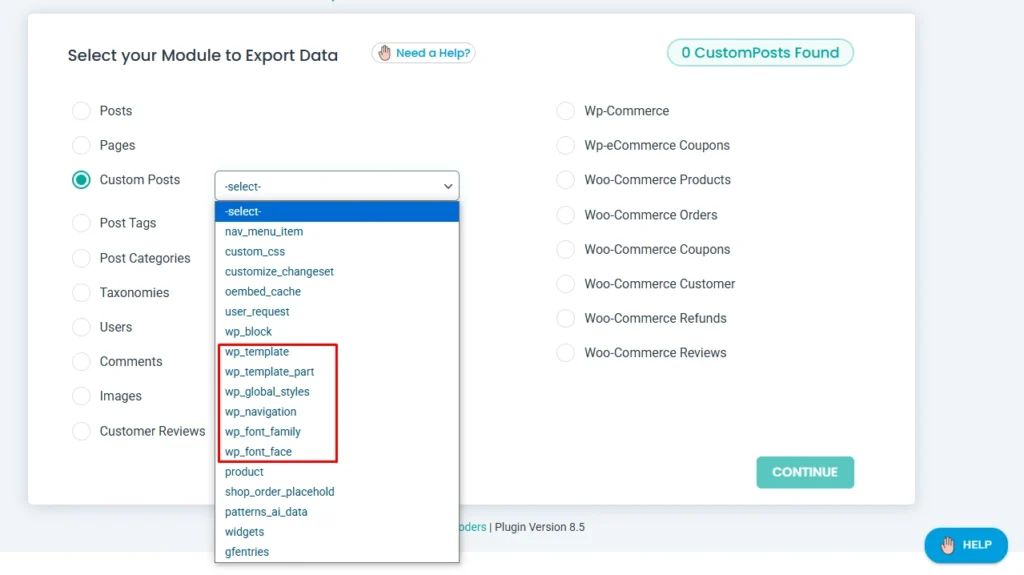
Minor Fix: Elementor Data Support for Custom Post Types
We’ve also squashed a small bug — now the plugin fully supports Elementor data for custom post types. If you’re exporting or importing Elementor-built custom post content, everything will carry over smoothly.
Get Started with WP Ultimate CSV Importer Pro 8.5 Today
This release opens up a new level of flexibility and design portability for WordPress users. Whether you’re a developer working with dynamic data, a designer managing reusable site components, or a content manager handling bulk media and typography, version 8.5 is built to fit right into your workflow.
Download or upgrade to version 8.5. You can download the plugin by visiting Smackcoders’ MyAccount page if you are already our pro user. Have questions? Reach out to our support at [email protected]. Also, let us know if you’ve loved using these new features. We’d love to hear from you!

WP Ultimate CSV Importer Pro
Get Ultimate CSV/XML Importer to import data on WordPress faster, quicker and safer.



