
Table of Contents
Selecting the ideal eCommerce platform is essential for the success of your online store. WooCommerce and Shopify are two of the most popular options available, each with its own strengths and potential drawbacks. This guide will compare their features, pricing, usability, and more to help you decide which platform is the best fit for your business in 2024.
How WooCommerce and Shopify Stack Up
WooCommerce and Shopify are both powerful platforms designed to help you create and manage an online store. However, they cater to different types of users and offer distinct approaches to eCommerce.
- WooCommerce: An open-source plugin for WordPress, offering extensive customization options and flexibility. Ideal for those who want full control over their store and are comfortable with some technical setup.
- Shopify: A fully hosted platform known for its ease of use and comprehensive built-in features. Suitable for users looking for a straightforward, hassle-free setup.
Features Comparison – WooCommerce vs Shopify
Both WooCommerce and Shopify offer a comprehensive set of features, but there are some key differences to consider.
WooCommerce

- Open Source: WooCommerce is a WordPress plugin, giving you complete control over your online store.
- Customization: Customization: Offers a wide range of customization options with numerous themes and plugins available. Developers can also create custom plugins to extend functionality further.
- Flexibility: Ideal for businesses that need a highly customizable platform, allowing for tailored solutions that meet specific needs.
- SEO-Friendly: Since it’s built on WordPress, WooCommerce leverages powerful SEO features. This includes control over meta descriptions, URLs, and the ability to install SEO plugins.
- Scalability: Suitable for small to large businesses, but may require more technical expertise to scale efficiently. As your business grows, you can adjust your hosting plan and add more resources.
Shopify

- Ease of Use: Shopify is a fully hosted platform, known for its user-friendly interface. It handles hosting, security, and backups, reducing the technical burden on users.
- Built-In Tools: Includes a wide range of built-in tools such as payment processing, shipping, tax calculation, and inventory management.
- App Store: Extensive app store for additional functionality. You can add apps for email marketing, customer reviews, social media integration, and more.
- Security: High level of security with SSL certificates and PCI compliance, ensuring your customers’ data is protected.
- Support: 24/7 customer support available, offering assistance through chat, email, and phone.
Pricing and Cost Analysis
Understanding the cost structure of each platform is essential for making an informed decision.
WooCommerce
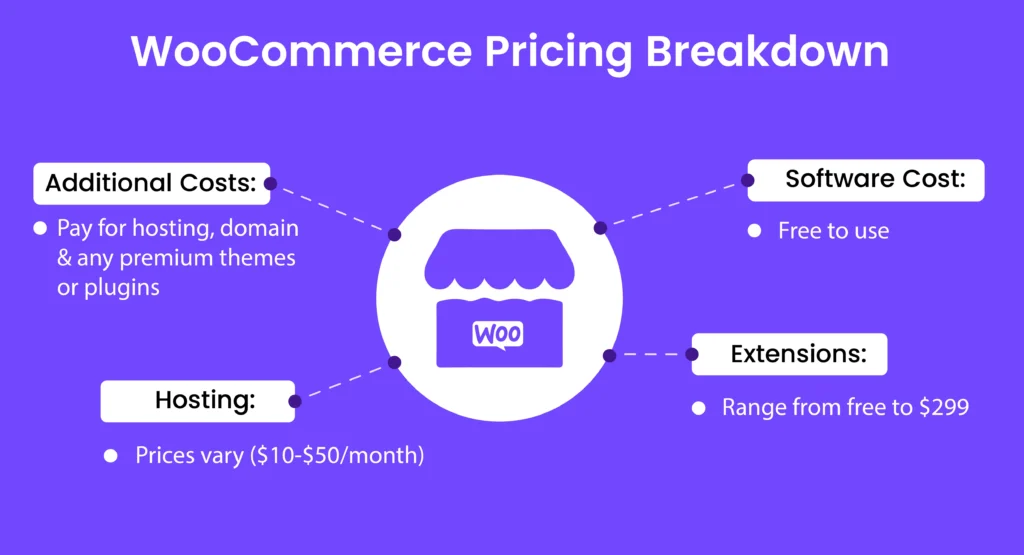
- Software Cost: Free to use, but you need to pay for hosting, domain, and any premium themes or plugins.
- Hosting: Prices vary depending on the hosting provider and plan (typically $10-$50/month). Some popular hosting providers for WooCommerce include SiteGround, Bluehost, and WP Engine.
- Extensions: Some plugins and extensions are free, while others are paid (ranging from $0 to $299). Costs can add up depending on the functionalities you need.
Shopify

- Subscription Plans: Starts at $29/month (Basic), $79/month (Shopify), and $299/month (Advanced). Each plan includes different features and benefits tailored to various business sizes.
- Transaction Fees: 2.9% + 30¢ per transaction for the Basic plan, with lower rates for higher-tier plans. Shopify Payments can help reduce these fees.
- Apps and Themes: Many apps and themes are free, but premium options can add to the cost. Expect to pay additional fees for advanced apps and premium themes.
Usability and Setup
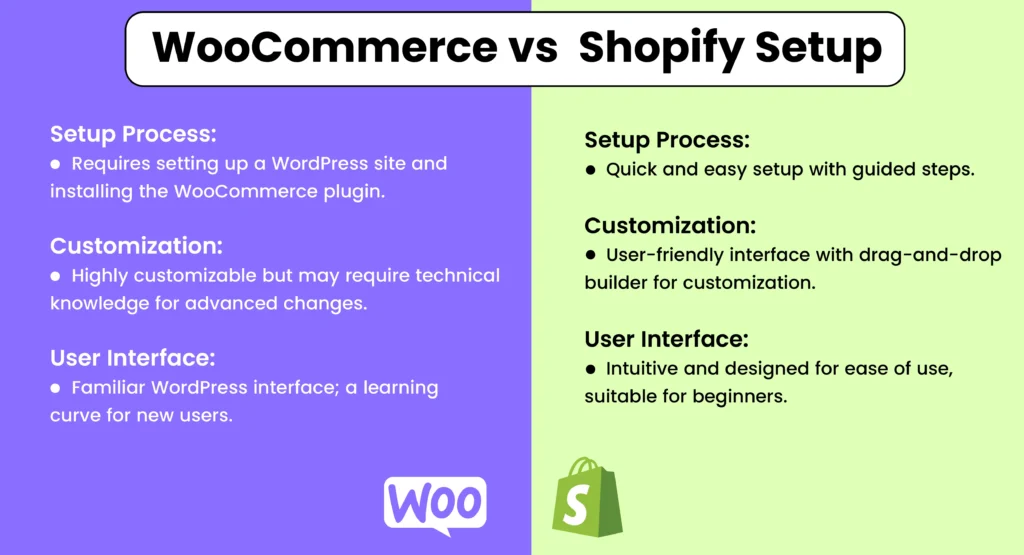
The setup process and usability of a platform can significantly impact your experience and efficiency.
WooCommerce
- Setup Process: Requires setting up a WordPress site and installing the WooCommerce plugin. This involves choosing a hosting provider, installing WordPress, and then adding WooCommerce.
- Customization: Highly customizable but may require technical knowledge for advanced changes. Customization options include choosing themes, installing plugins, and modifying code.
- User Interface: Familiar WordPress interface; a learning curve for new users. Users familiar with WordPress will find it easier to navigate and manage their store.
Shopify
- Setup Process: Quick and easy setup with guided steps. Shopify’s onboarding process is designed to help you get your store up and running quickly.
- Customization: User-friendly interface with a drag-and-drop builder for customization. Limited by the available themes and apps, but sufficient for most users.
- User Interface: Intuitive and designed for ease of use, suitable for beginners. The dashboard is clean and easy to navigate, making it simple to manage products, orders, and customers.
Dropshipping with WooCommerce and Shopify

Dropshipping is a widely-used business model that enables you to sell products without maintaining inventory. Both WooCommerce and Shopify support dropshipping, but there are differences.
WooCommerce
- Flexibility: Allows integration with various dropshipping plugins and suppliers, such as AliDropship, Spocket, and WooDropship.
- Customization: High level of customization for your dropshipping store. You can modify the storefront, product pages, and checkout process to suit your brand.
- Cost: Typically lower cost since WooCommerce itself is free, but you need to factor in hosting and plugin costs. Some dropshipping plugins may also have subscription fees.
- Control: Full control over the website design and functionality, allowing you to tailor the dropshipping process to your specific needs.
Shopify
- Ease of Use: Simplifies the dropshipping process with integrated apps like Oberlo and DSers. These apps make it easy to find products, add them to your store, and fulfill orders.
- Support: Extensive support and resources available for dropshipping. Shopify provides detailed guides and tutorials to help you succeed.
- Cost: Subscription fees apply, and additional costs for premium apps and themes. The overall cost can be higher than WooCommerce but includes hosting and security.
- Streamlined Process: Shopify’s user-friendly interface and integrated tools make it easier to manage a dropshipping business, even for beginners.
WooCommerce vs Shopify – Customer Support

Reliable customer support is essential for running a successful online store.
WooCommerce
- Community Support: Large community of developers and users. You can find help on forums, social media groups, and dedicated WordPress communities.
- Documentation: Extensive documentation and tutorials available. WooCommerce’s official website offers guides, FAQs, and troubleshooting tips.
- Paid Support: Some hosting providers offer premium support services. You can also hire developers or agencies for technical assistance.
- Flexibility: Since WooCommerce is open-source, you have the flexibility to find support tailored to your specific needs, whether through community forums or professional services.
Shopify
- 24/7 Support: Comprehensive support available via chat, email, and phone. Shopify’s support team is known for being responsive and helpful.
- Documentation: Detailed guides and resources available on the Shopify website. These include step-by-step tutorials, video guides, and best practices.
- Community: Active community forums and support network. You can connect with other Shopify users, share experiences, and get advice.
- Consistent Help: Shopify’s support is highly consistent and integrated, providing a seamless experience for store owners who need quick and reliable help.
Migration Between WooCommerce and Shopify
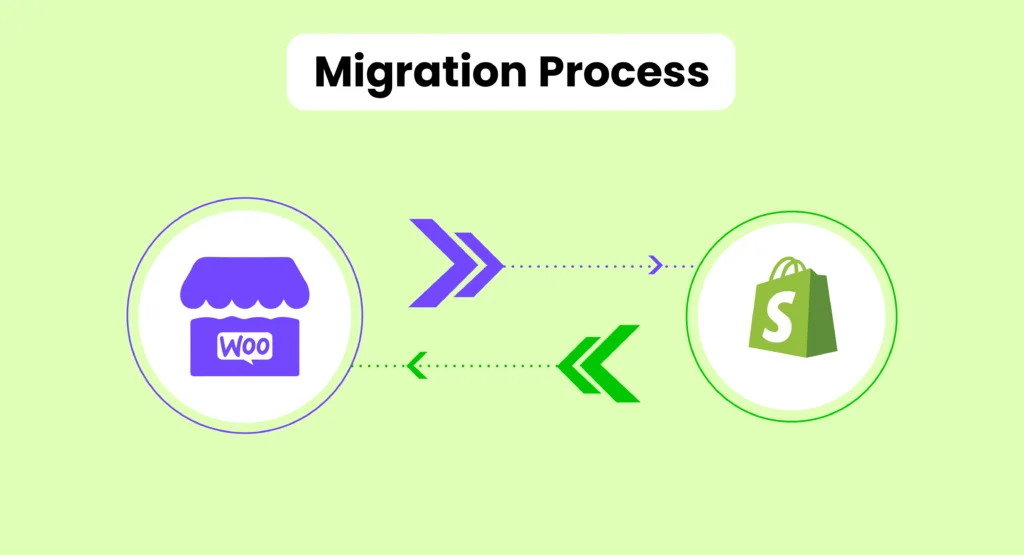
Migrating from one platform to another can be a complex process. Here’s a brief overview of how to migrate between WooCommerce and Shopify.
WooCommerce to Shopify
- Export Data: Export your product, customer, and order data from WooCommerce. Use plugins like WooCommerce CSV Export or WP All Export for this purpose.
- Import Data: Use Shopify’s import tool to transfer data. Shopify provides detailed instructions and support for importing data.
- Design Setup: Choose a Shopify theme and customize it. You may need to replicate the look and feel of your WooCommerce store.
- Testing: Test the new setup to ensure everything works correctly. Verify that products, categories, and customer data are accurate.
Shopify to WooCommerce
- Export Data: Export your data from Shopify. Shopify’s admin panel allows you to export products, customers, and orders.
- Install WooCommerce: Set up a WordPress site and install WooCommerce. Choose a reliable hosting provider and install WordPress.
- Import Data: Use a migration tool or manually import data. Plugins like WP Ultimate CSV Importer can simplify the process.
- Design Setup: Choose a WooCommerce theme and customize it. You have the option to choose from a vast array of free and premium themes.
- Testing: Thoroughly test the new setup. Ensure that all data has been migrated correctly and that your store functions as expected.
Challenges and Considerations
- Data Integrity: Ensure that all data, including product descriptions, images, customer information, and order history, is accurately transferred.
- SEO Impact: Be mindful of potential SEO impacts during migration. Ensure that URLs are properly redirected to maintain search engine rankings.
- Downtime: Plan for minimal downtime during migration to avoid disruptions to your business. It might be useful to perform the migration during off-peak hours.
- Cost and Resources: Consider the cost and resources required for migration, including potential hiring of experts for a smooth migration process. Ensure that you budget appropriately for these expenses to avoid unexpected financial strains during the transition. Here are some additional details to help guide your decision:
- Planning and Strategy: Develop a comprehensive migration plan, outlining each step and the timeline for completion. This will help minimize downtime and ensure a seamless transition.
- Testing and Quality Assurance: Before fully launching your migrated store, conduct thorough testing to identify and fix any issues. This includes checking functionality, data integrity, and user experience.
E-commerce Platforms Selection: What You Need to Know
Selecting the right platform depends on your specific needs and business goals. Here are some factors to consider:
- Budget: Consider the overall cost, including setup, maintenance, and transaction fees. Assess whether your budget aligns with the cost structure of each platform.
- Technical Expertise: Evaluate your technical skills or the availability of a development team. WooCommerce requires more technical knowledge, while Shopify is more user-friendly.
- Customization Needs: Determine how much customization your store requires. WooCommerce offers more flexibility, but Shopify’s ease of use may be sufficient for many businesses.
- Business Size and Scale: Assess whether the platform can scale with your business growth. Both platforms are scalable, but WooCommerce may require more resources as you grow.
- Support and Resources: Consider the availability and quality of customer support and resources. Shopify offers comprehensive support, while WooCommerce relies more on community and paid support.
Decision Matrix
To help make your decision, here’s a simple decision matrix:
| Factor | WooCommerce | Shopify |
| Cost | Low to Medium | Medium to High |
| Ease of Use | Moderate | High |
| Customization | High | Moderate |
| Scalability | High, but requires expertise | High, with built-in tools |
| Support | Community and paid options | 24/7 comprehensive support |
FAQs
Which is better, WooCommerce or Shopify?
The best platform depends on your specific needs. WooCommerce offers more customization and flexibility, making it ideal for businesses that need tailored solutions. Shopify is known for its ease of use and comprehensive support, which can be beneficial for those who prefer a more straightforward setup.
How much does it cost to run a WooCommerce store?
Running a WooCommerce store can cost anywhere from $10 to $50 per month for hosting, plus additional costs for premium themes and plugins. The total cost will depend on your specific needs and the functionalities you require.
Can I migrate my store from WooCommerce to Shopify?
Yes, you can migrate your store from WooCommerce to Shopify using Shopify’s import tool and by following the migration steps outlined in this guide. Proper planning and testing are essential to ensure a smooth transition.
Is Shopify good for large businesses?
Yes, Shopify is suitable for large businesses due to its scalability, built-in tools, and robust support system. It can handle high traffic volumes and large inventories, making it a reliable choice for growing enterprises.
Do I need technical expertise to use WooCommerce?
While basic WordPress knowledge is sufficient for setting up WooCommerce, advanced customization may require technical expertise or hiring a developer. WooCommerce offers extensive flexibility, but this can come with a steeper learning curve compared to Shopify.
Can I use WooCommerce for a dropshipping business?
Yes, WooCommerce is suitable for dropshipping businesses. It supports various dropshipping plugins and suppliers, allowing you to customize your store and manage your dropshipping operations effectively.
Conclusion
Both WooCommerce and Shopify have their unique strengths and potential drawbacks. WooCommerce is ideal for those who need extensive customization and control, while Shopify offers ease of use and comprehensive support. By understanding your business needs and goals, you can choose the right platform to help your online store thrive in 2024.
As you consider these platforms, remember to factor in your budget, technical expertise, and specific business requirements. Whether you choose WooCommerce for its flexibility and customization or Shopify for its user-friendly interface and robust support, both platforms can provide the tools you need to build a successful online store.
