
Table of Contents
Abandoned carts are a significant challenge for eCommerce businesses, leading to lost revenue and lower conversion rates. Recent research indicates that almost 70% of shopping carts are abandoned on eCommerce sites. This means that for every 10 potential customers, seven leave without completing their purchase. Optimizing your WooCommerce checkout process can significantly reduce cart abandonment rates and increase your sales. This guide will explore common causes of cart abandonment, best practices for checkout optimization, and effective recovery strategies.
Common Causes of Cart Abandonment
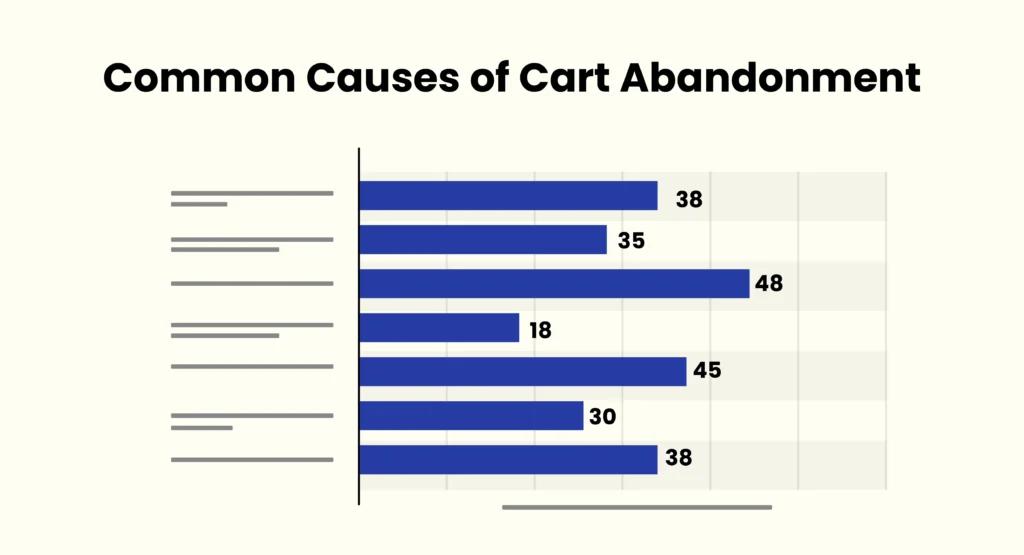
Understanding why customers abandon their carts is the first step in optimizing your checkout process. Here are some common reasons:
High Shipping Costs
Unexpected costs, such as high shipping fees, can deter customers from completing their purchases. Many customers are price-sensitive, and seeing an unexpectedly high total cost at checkout can cause them to abandon their cart. Offering clear, upfront shipping information and considering free shipping for orders above a certain amount can mitigate this issue. According to a recent survey by Baymard Institute, 48% of respondents abandoned their carts due to extra costs being too high.
Complicated Checkout Process
If the checkout process has too many steps or fields to fill out, customers may give up and leave your site. Simplifying the checkout process, minimizing the number of steps, and making the interface intuitive are crucial steps to retain customers through the final purchase phase. Data from Baymard Institute shows that 22% of online shoppers abandoned their cart due to a complicated checkout process.
Lack of Payment Options
Limited payment methods can prevent customers from completing their purchases. Offering only one or two payment options might not cater to all customer preferences. Integrating multiple payment gateways, including credit cards, digital wallets, and local payment methods, can help cater to a wider audience and reduce friction at checkout. A study by Statista indicates that 13% of shoppers abandon their carts in United States if there are not enough payment methods available.
Account Creation Requirement
Forcing customers to create an account can be a barrier to purchase. Some customers may not want to go through the hassle of setting up an account and prefer to check out as a guest. Enabling guest checkout and offering account creation as an optional, post-purchase step can help reduce cart abandonment. Research from Baymard Institute shows that 26% of customers abandon their carts because the site requires them to create an account.
Security Concerns
Customers might abandon their carts if they perceive that their payment information is not secure. Ensuring your checkout process is secure and clearly communicating this to customers can help reduce abandonment. Displaying security badges, using SSL certificates, and being transparent about your data protection practices can build trust. A survey by the National Retail Federation found that 17% of shoppers abandoned their carts due to concerns about payment security.
Long Delivery Times
Customers expect quick delivery options, and long estimated delivery times can lead to cart abandonment. Providing expedited shipping options and clearly informing customers about delivery times can help address this problem. According to Statista, 32% of shoppers abandon their carts due to slow delivery times.

WP Ultimate CSV Importer Pro
Get Ultimate CSV/XML Importer to import data on WordPress faster, quicker and safer.
Unclear Return Policy
A confusing or restrictive return policy can discourage customers from completing their purchases. Clearly outlining your return policy and offering hassle-free returns can increase customer confidence and reduce cart abandonment. Research by the Baymard Institute indicates that 18% of shoppers abandon their carts due to an unclear return policy.
Website Performance Issues
Customers may abandon their carts due to frustration from slow loading times, crashes, and errors during checkout. So ensuring your website is fast, reliable, and free of errors is crucial for retaining customers.
Lack of Trust in the Brand
If customers are unfamiliar with your brand or unsure about its reliability, they may hesitate to complete their purchase. Establishing brand trust with customer reviews, testimonials, and a professional site design can decrease cart abandonment. According to Trustpilot, consumers are more likely to trust a brand when they see positive reviews.
No Discounts or Incentives
Offering discounts or incentives can encourage customers to complete their purchases. The absence of these can sometimes lead customers to abandon their carts in search of better deals elsewhere.
By addressing these common causes of cart abandonment, you can create a more seamless and satisfying shopping experience for your customers, ultimately increasing your conversion rates and boosting sales.
Best Practices for WooCommerce Checkout Optimization
Implementing best practices for checkout optimization can enhance the user experience and reduce cart abandonment.
Reduce Checkout Frustration
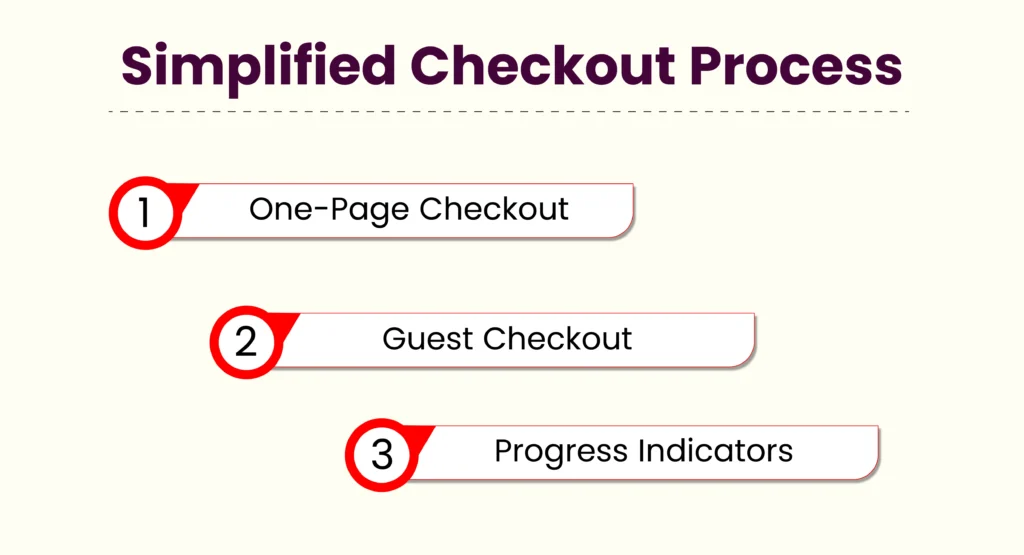
Simplify the checkout process to make it as straightforward as possible.
- Single-Page Checkout: Consolidate all steps into one page to simplify the process, minimizing the time and effort needed from customers.
- Guest Checkout: Enable customers to complete their purchases without needing to create an account. This removes a significant barrier to purchase.
- Progress Indicators: Implement progress indicators to inform customers of the remaining steps. This can reduce anxiety and help customers understand how close they are to completing their purchase.
Offer Multiple Payment Gateways
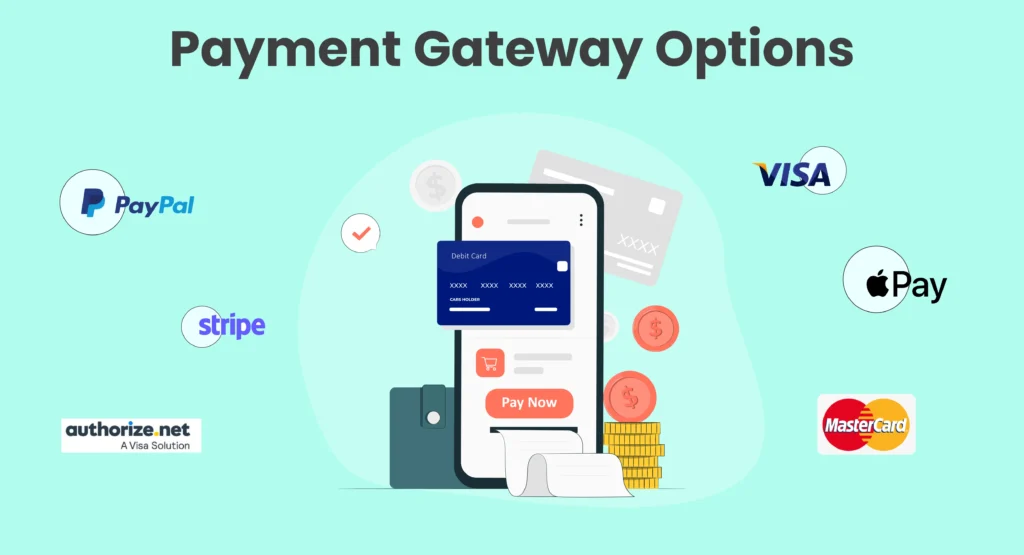
Providing various payment options can cater to different customer preferences and increase conversion rates.
- Credit/Debit Cards: Ensure support for major credit and debit cards.
- Digital Wallets: Include options such as PayPal, Apple Pay, and Google Wallet.
- Alternative Payments: Offer options such as bank transfers and buy now, pay later services.
Display Upsells and Cross-Sells

This approach motivates customers to increase their cart value by showcasing relevant upsell and cross-sell options during the checkout process.
- Product Recommendations: Display related products based on what the customer has in their cart.
- Special Offers: Highlight special deals and discounts on complementary products. Offering bundles or discounts on related items can entice customers to add more to their cart.
Checkout Page Optimization Techniques

Optimizing your checkout page can further reduce abandonment rates.
Hide Unnecessary Fields
Remove any fields that are not essential for completing the purchase to reduce friction.
- Streamlined Forms: Only ask for necessary information such as shipping address and payment details. Avoid including optional fields unless they provide significant value to the customer or the business.
- Auto-Fill Functionality: Implement auto-fill for fields such as city and state by using the postal code. This can speed up the process and reduce errors.
Remove Any Page Distractions
Keep the focus on completing the purchase by minimizing distractions on the checkout page.
- Simple Design: Implement a tidy, minimalist layout that emphasizes the checkout form. Avoid adding unnecessary elements that could distract the customer.
- Limit navigation options to keep customers focused on the checkout process by removing unnecessary links. Removing the top and side navigation bars can help maintain focus.
Auto Detect Country
Automatically detect and pre-fill the customer’s country based on their IP address to speed up the checkout process.
- Geo-Location: Use geo-location services to determine the customer’s country and pre-select it in the checkout form. This reduces the number of fields the customer needs to fill out and speeds up the checkout process.
Highlight Customer Reviews

Showcase positive customer reviews to build trust and encourage completion of the purchase.
- Testimonials: Display testimonials and ratings from satisfied customers. Showcase reviews that highlight the superior quality of your products and excellent customer service.
- Trust Badges: Include trust badges and security seals to reassure customers that their information is safe and the transaction is secure.
- Visual Reviews: Use images or videos of customers using your products to create a more engaging and authentic experience.
Abandoned Cart Recovery Strategies
Even with an optimized checkout process, some customers will still abandon their carts. Implementing recovery strategies can help bring these customers back.
Funnel Builder
Create a sales funnel to guide customers through the purchase process and reduce abandonment.
- Landing Pages: Use targeted landing pages to capture leads and direct them to the checkout process. Ensure these pages are optimized for conversion with clear calls to action.
- Retargeting Ads: Run retargeting campaigns to bring back customers who abandoned their carts. Use personalized ads that remind them of the items they left behind and encourage them to return and complete their purchase.
Send Cart Abandonment Emails

Automated cart abandonment emails can remind customers to complete their purchases and offer incentives to do so.
- Timely Reminders: Send emails shortly after cart abandonment, followed by additional reminders. The first email should be sent within an hour of abandonment, with follow-up emails over the next few days to keep your store top-of-mind.
- Discount Offers: Include discount codes or special offers to incentivize completion. Mentioning limited-time discounts, free shipping, or a small gift can motivate customers to finalize their purchases.
- Personalized Content: Customize the email content based on the items left in the cart. Personalization can make the reminder more relevant and engaging for the customer.
Advanced Checkout Optimization Tips
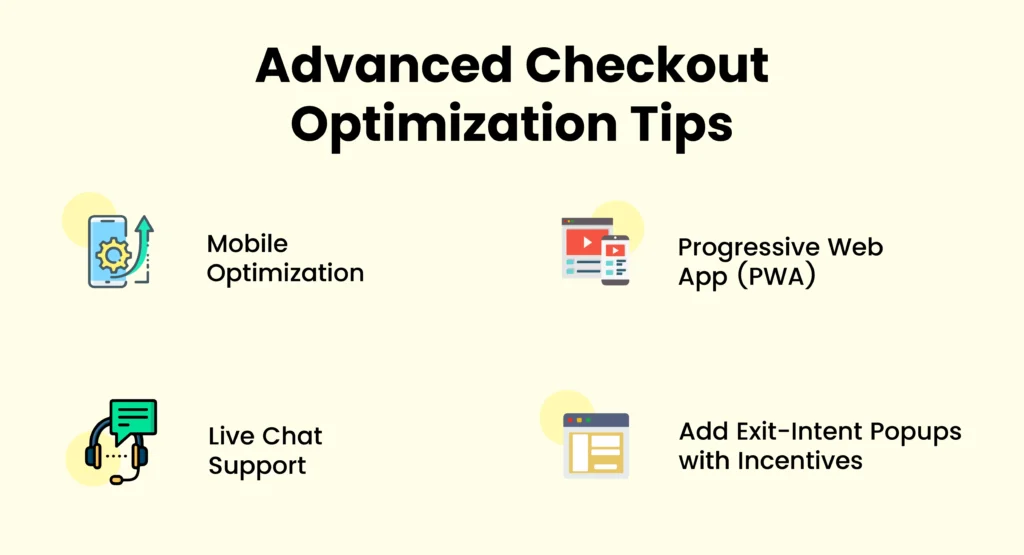
For further improvement, consider these advanced checkout optimization tips.
Mobile Optimization
Ensure your checkout process is fully optimized for mobile devices, as a significant portion of online shopping occurs on smartphones.
- Responsive Design: Create a design that adjusts seamlessly to various screen sizes. This ensures that your checkout process is user-friendly on any device and provides a consistent experience across platforms.
- Mobile-Friendly Forms: Use mobile-friendly forms with larger fields and buttons to make input easier for mobile users. Avoid using small touchpoints that can frustrate users on smaller screens.
- Simplified Navigation: Streamline navigation to focus on essential actions, reducing unnecessary clicks and ensuring that the checkout process is straightforward.
Live Chat Support
Offer live chat support during the checkout process to assist customers in real-time and resolve any issues they encounter.
- Chat Widgets: Implement chat widgets on the checkout page to provide instant assistance. Position the widget in a prominent spot where it won’t block the checkout form.
- 24/7 Support: Provide around-the-clock support to cater to customers in different time zones. This can help resolve issues quickly and reduce cart abandonment by offering immediate help when customers need it.
- Proactive Assistance: Use automated triggers to offer help if a customer spends too much time on a particular page or appears to be struggling with the checkout process.

WP Ultimate CSV Importer Pro
Get Ultimate CSV/XML Importer to import data on WordPress faster, quicker and safer.
Progressive Web App (PWA)
Consider developing a Progressive Web App (PWA) for your store to provide a seamless and fast checkout experience.
- Offline Capabilities: PWAs offer offline capabilities, allowing customers to continue browsing even without an internet connection. This can help prevent disruptions in the shopping experience.
- App-Like Experience: Deliver a seamless, app-like experience with quicker load times and smoother interactions. This can enhance the overall user experience and reduce abandonment rates.
- Push Notifications: Use push notifications to remind customers of abandoned carts, inform them about special offers, or provide updates on their orders.
Add Exit-Intent Popups with Incentives
Use popups with special offers to capture the attention of customers about to leave the site.
- Incentives: Offer discounts, free shipping, or other incentives to encourage customers to complete their purchases. These can be effective in convincing hesitant customers to proceed with their orders.
- Exit-Intent Technology: Activate popups when the system senses a customer is about to exit the page. This can help re-engage customers who might otherwise abandon their carts.
- Personalized Messages: Tailor the popup messages based on the customer’s cart contents or browsing behavior to make the offer more relevant and enticing.
Depicter
Exit intent popup can help you make more sales on your website. It gives you a last chance to connect with people who are about to leave. You can use them to:
- Reduce shopping cart abandonment: Offer a discount or free gift to encourage people to finish their purchases.
- Expand your email audience: Encourage more individuals to subscribe to your newsletter for updates and insights.
- Keep people engaged with your website: Create ways to keep people coming back to your site.
Depicter offers a collection of pre-designed popup templates that are perfect for online stores, enabling you to design eye-catching popups effortlessly and efficiently.
FAQs
What are the best practices for optimizing WooCommerce checkout?
Best practices include simplifying the checkout process, offering multiple payment gateways, displaying upsells and cross-sells, hiding unnecessary fields, removing distractions, auto-detecting the customer’s country, and highlighting customer reviews.
What steps can I take to decrease cart abandonment in my WooCommerce store?
You can reduce cart abandonment by optimizing the checkout process, providing various payment options, and implementing cart recovery strategies like sending abandonment emails.
What are cart abandonment recovery strategies?
Recovery strategies include using funnel builders, sending timely cart abandonment emails, offering discounts, and running retargeting ads to bring customers back to complete their purchases.
Why is cart abandonment a problem?
Cart abandonment leads to lost sales and lower conversion rates. It indicates that customers are interested in your products but encounter issues during the checkout process that prevent them from completing their purchases.
How can I ensure my checkout process is secure?
Ensure your checkout process is secure by using SSL certificates, displaying trust badges, and implementing secure payment gateways.
What tools can help with checkout optimization?
Tools like Google Analytics for tracking user behavior, Hotjar for heatmaps and session recordings, and various WooCommerce plugins for checkout customization can help optimize the checkout process.
Conclusion
Optimizing your WooCommerce checkout process is essential for reducing cart abandonment and increasing conversions. By understanding common causes of abandonment and implementing best practices for checkout optimization, you can create a seamless and efficient shopping experience for your customers. Additionally, employing effective cart recovery strategies can help recapture lost sales and boost your overall revenue. Prioritize the customer experience, continually test and refine your checkout process, and stay updated with the latest trends and technologies to keep improving and achieving better results.
