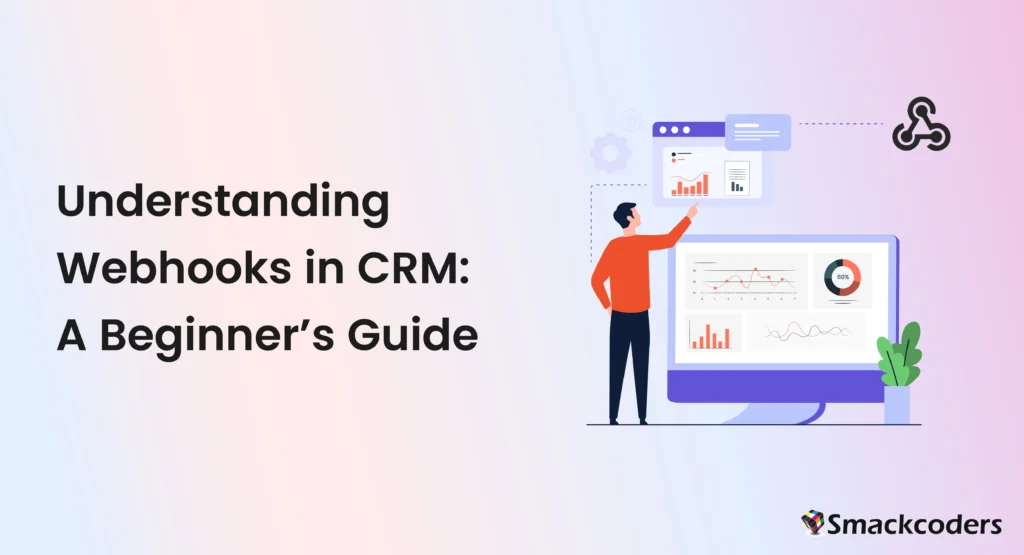
Table of Contents
In Customer Relationship Management (CRM), businesses constantly seek ways to streamline processes and improve integrations between different tools and applications. One powerful yet often misunderstood tool that facilitates seamless communication between systems is webhooks. In this beginner’s guide, we’ll explore what webhooks are, how they work, and how they can be leveraged in CRM systems to enhance efficiency and automation. Let’s dive in.
What Are Webhooks?
Webhooks are tools that enable an application to send real-time data or notifications to a specified URL whenever a predefined event or action happens. Unlike traditional APIs, which require regular polling to check for updates, webhooks operate on a “push” model. This means that the source application actively notifies the target application as soon as an event occurs.
To tell it in simpler terms, think of webhooks as digital messengers. When something happens in your CRM, such as a new lead being added or a deal being closed, the webhook delivers a payload of information to a specified URL in another application, enabling immediate action.
Webhooks are particularly useful in situations where instant updates are crucial. For example, sales notifications, customer inquiries, or time-sensitive marketing activities. They help a lot to reduce delays, ensuring that data remains synchronized across different platforms without manual intervention.
Key Characteristics of Webhooks
Below are the characteristics of webhooks, you should know:
- Event-driven: Triggered by specific events in the source application.
- Real-time communication: Updates are sent immediately without delays.
- Lightweight: Requires less processing power compared to continuous API polling.
- Customizable: Can be tailored to suit specific workflows and business needs.
How Do Webhooks Work?
The working mechanism of webhooks involves three main components:
1. Event in Source Application
An event triggers the webhook. For instance, if your CRM receives a new lead, the webhook gets activated. The event could be as simple as updating a contact record or as complex as completing a multi-step sales funnel.
2. Webhook URL (Endpoint)
The source application sends the event data to a predefined URL. This is also known as the webhook endpoint. This URL is typically hosted by the target/destination application that will process the data. Setting up this endpoint involves defining a receiving server that can parse and handle incoming requests appropriately.
3. Payload Delivery
The event data, or payload, is delivered in a structured format (usually JSON or XML) to the webhook URL. The receiving application processes the payload to perform an action, such as updating a database, sending a notification, or triggering another event downstream.
Example Workflow
Let’s consider a simple example:
Event: A customer submits a contact form on your website.
Webhook URL: The endpoint in your CRM where the data is sent.
Payload: Details such as the customer’s name, email, and message.
Result: The CRM automatically creates a new contact record and assigns it to a sales representative.
Webhooks enable this seamless exchange of information, ensuring that workflows are streamlined and responsive.

WP Ultimate CSV Importer Pro
Get Ultimate CSV/XML Importer to import data on WordPress faster, quicker and safer.
Why Are Webhooks Important in CRM?
Webhooks offer numerous benefits that make them invaluable for CRM systems:
Real-Time Data Sync
The number one advantage of using webhooks is real-time data sync. Webhooks ensure that data flows seamlessly between systems in real time. For instance, when a lead is generated through an external platform like Facebook Ads, webhooks can instantly transfer the data to your CRM for immediate follow-up. This prevents delays in addressing potential customers and improves the chances of conversion.
Automation
By eliminating the need for manual data entry or periodic API requests, webhooks enable automated workflows. For example, you can set up a webhook to notify your sales team via Slack whenever a high-value lead enters the pipeline. Automation reduces human errors, enhances productivity, and ensures critical tasks are executed immediately.
Cost-Efficiency
Webhooks reduce the server load associated with continuous API polling. With webhooks, data is sent only when needed that is when an event triggers, making them a more resource-efficient solution. This can lead to significant cost savings, especially for businesses handling large volumes of data.
Enhanced Customization
Webhooks allow businesses to build highly customized workflows by connecting their CRM with various third-party tools, such as email marketing platforms, analytics tools, and customer support systems. This flexibility enables organizations to adapt their CRM workflows to specific business needs without being constrained by predefined templates.
Common Use Cases for Webhooks in CRM
Webhooks can be applied in various scenarios to enhance the functionality of your CRM. Here are some common use cases:
Lead Capture and Management
- Automatically add leads from landing pages, contact forms, or ad campaigns into your CRM.
- Notify sales teams via email or messaging apps like Slack whenever a new lead is added.
- Trigger custom workflows based on the lead’s source or attributes, such as assigning leads to specific sales representatives.
Customer Support Integration
- Integrate your CRM with any helpdesk software to automatically log tickets for customer inquiries.
- Trigger notifications to support agents when high-priority customers raise an issue.
- Automatically update the statuses of tickets in real-time within the CRM.
E-Commerce Order Tracking
- Sync order details from your e-commerce platform with your CRM to keep customer profiles up to date.
- Notify customers about their order status changes in real time.
- Automatically segment customers based on purchase behavior for targeted marketing campaigns.
Email Marketing Automation
- Update email subscriber lists based on CRM data changes, such as new customer signups or updates to contact preferences.
- Trigger personalized email campaigns based on customer actions, such as abandoned cart reminders or upselling opportunities.
- Ensure real-time updates to marketing platforms to reflect the latest customer data.
Analytics and Reporting
- Send CRM data to analytics tools like Google Analytics or Tableau for advanced reporting.
- Trigger custom dashboards to update in real-time as new data flows into the CRM.
- Generate instant reports on key performance indicators, such as lead conversion rates or sales performance.
Setting Up Webhooks in CRM
Implementing webhooks may seem daunting at first, but most modern CRM systems simplify the process. Here’s a step-by-step guide:
Step 1: Identify the Event
Determine the specific event in your CRM that should trigger the webhook. For example, you might want a webhook to activate whenever a new contact is created. Clearly define the conditions under which the webhook should be triggered to avoid unnecessary noise.
Step 2: Define the Webhook URL
Get the URL of the endpoint where the data will be sent. This URL is typically provided by the application you’re integrating with. Make sure the receiving endpoint is capable of parsing and processing the payload accurately.
Step 3: Configure the Webhook
Access your CRM’s settings to configure the webhook. Provide the webhook URL and specify the event that will trigger it. Some CRM platforms also allow you to customize the data payload to include only the necessary fields.
Step 4: Test the Webhook
Test the webhook to ensure it’s working correctly. Most CRM systems provide tools to simulate events and verify that the payload is being delivered and processed as expected.
Step 5: Monitor and Maintain
Regularly monitor webhook activity to identify and resolve any errors. Update configurations as needed to accommodate changes in your workflows. Keeping an eye on logs can help troubleshoot issues and optimize performance.
Best Practices for Using Webhooks
To maximize the effectiveness of webhooks, follow these best practices:
Secure Your Webhook URLs
Use HTTPS to encrypt data during transmission. Additionally, implement authentication methods, such as API keys or HMAC signatures, to verify the source of incoming webhook requests. This protects your systems from unauthorized access and malicious attacks.
Handle Errors Gracefully
Ensure your webhook endpoint can handle errors effectively. Respond with appropriate HTTP status codes (e.g., 200 for success, 400 for bad requests) and log errors for troubleshooting. Implement retry mechanisms to handle transient issues like network outages.
Validate Payloads
Validate the structure and content of incoming payloads to ensure they match the expected format. This helps prevent errors and potential security risks. Always verify the authenticity of the data before processing it.
Set Rate Limits
If your CRM processes a high volume of webhook events, implement rate limits to avoid overwhelming the receiving application. This ensures stable performance and prevents potential downtime.
Document Workflows
Maintain clear documentation of your webhook configurations and workflows. This will help team members understand and manage integrations more effectively. Comprehensive documentation also aids in onboarding new team members and troubleshooting issues.

WP Ultimate CSV Importer Pro
Get Ultimate CSV/XML Importer to import data on WordPress faster, quicker and safer.
Challenges and Limitations
While webhooks offer numerous advantages, they also come with certain challenges:
1. Reliability
If the receiving application is unavailable, webhook data may be lost unless the source application supports retries. Ensure that your webhook setup includes robust retry policies to minimize data loss.
2. Complexity
Setting up webhooks requires technical expertise, particularly when dealing with complex workflows or custom integrations. Businesses should invest in skilled personnel or training to maximize the benefits of webhooks.
3. Security Risks
Improperly secured webhook endpoints can expose sensitive data to unauthorized access. Regularly audit your webhook configurations and implement best practices to mitigate these risks.
Conclusion
Webhooks are a powerful tool for automating workflows and enabling real-time data synchronization in CRM systems. By understanding their functionality, use cases, and best practices, businesses can harness the full potential of webhooks to improve efficiency and drive growth.
Whether you’re integrating your CRM with marketing tools, support platforms, or analytics systems, webhooks offer a flexible and cost-effective solution. With proper planning and implementation, they can become a cornerstone of your CRM strategy, ensuring that your business stays agile and responsive. Overall embracing webhooks can reduce operational inefficiencies, enhance collaboration across departments, and ultimately deliver better experiences to customers.
