
Table of Contents
Creating a visually appealing WooCommerce store is just the start in eCommerce. But to achieve success, it’s essential to fine-tune your website for search engine optimization. SEO, or Search Engine Optimization, is key to driving organic traffic, enhancing visibility, and boosting sales. This detailed guide will take you through the necessary steps and strategies to optimize your WooCommerce store for SEO success, from basic concepts to advanced techniques.
SEO Basics for eCommerce Sites
What is SEO?

SEO stands for Search Engine Optimization, a set of practices aimed at improving your website’s visibility on search engines like Google. For eCommerce sites, SEO is particularly important as it helps attract potential customers who are actively searching for products you offer.
Key SEO Elements for eCommerce
Key elements of SEO for eCommerce include keyword research, on-page optimization, technical SEO, content marketing, link building, and user experience (UX). Each of these factors is vital for securing top search engine rankings for your website. Effective SEO can turn your site into a powerful sales channel by driving targeted traffic and boosting user engagement.
Differences Between eCommerce SEO and General SEO
While general SEO principles apply to eCommerce, there are specific nuances. For instance, eCommerce SEO requires a stronger focus on product pages, category pages, and optimizing for transactional keywords. Additionally, site speed, mobile-friendliness, and secure transactions (HTTPS) are critical for eCommerce SEO. eCommerce sites also need to consider factors like product availability, seasonal trends, and dynamic inventory changes.
How to Make Your WooCommerce Website SEO Friendly

Choosing the Right Hosting
Selecting a reliable hosting provider is the foundation of a fast and secure WooCommerce store. Good hosting improves site speed, uptime, and security, all of which are important ranking factors for SEO. Look for hosting solutions that offer robust performance, scalability, and excellent customer support. Managed WordPress hosting services often provide optimized environments specifically for WooCommerce.
Selecting an SEO-Friendly Theme
An SEO-friendly theme is lightweight, responsive, and coded with clean HTML. Themes that are optimized for speed and have built-in SEO features can significantly enhance your WooCommerce store’s performance. Look for themes that are regularly updated and well-supported, ensuring compatibility with the latest SEO practices and WooCommerce updates.
Installing Essential Plugins
Plugins like Yoast SEO, All in One SEO Pack, and Rank Math are essential for optimizing your WooCommerce store. These plugins help with meta tags, sitemaps, breadcrumbs, and more, making it easier to manage your store’s SEO. Additionally, consider installing performance optimization plugins like WP Super Cache or W3 Total Cache to improve loading times. If you want to expand into international markets, be sure to install Linguise for automatic multilingual translations on your website. It’s a great tool for growing your online business globally.
On-Page SEO Strategies for WooCommerce

Keyword Research
Keyword research is the process of finding and analyzing search terms that users enter into search engines. Tools like Google Keyword Planner, Ahrefs, and SEMrush can help you identify high-volume, low-competition keywords relevant to your products. Focus on both primary and long-tail keywords to capture a broad audience. For instance, instead of merely targeting “smartphones,” you could aim for “best budget smartphones for photography.”
Optimizing Product Titles and Descriptions
Instead of relying on generic keywords, infuse your product titles and descriptions with captivating language that entices users and search engines. Aim for clarity, conciseness, and a touch of magnetism to draw potential buyers in. A well-optimized product title could be “Men’s Lightweight Running Shoes – Breathable, Anti-Slip Sole.” Ensure that descriptions are unique, detailed, and informative, highlighting key features and benefits.

WP Ultimate CSV Importer Pro
Get Ultimate CSV/XML Importer to import data on WordPress faster, quicker and safer.
Using Alt Text for Images
Alt text, or alternative text, describes the content of an image. This enhances SEO and boosts accessibility. Including keywords in alt text can improve your image search rankings. For example, instead of just “shoes,” use “lightweight men’s running shoes with breathable mesh.” This practice also supports screen readers used by visually impaired users.
Creating SEO-Friendly URLs
URLs should be clean, descriptive, and keyword-rich. Don’t create URLs with lengthy sequences of numbers or special characters. For example, use “yourstore.com/organic-green-tea” instead of “yourstore.com/product12345.” This practice not only helps with SEO but also improves user experience by making URLs easy to read and share.

WP Ultimate CSV Importer Pro
Get Ultimate CSV/XML Importer to import data on WordPress faster, quicker and safer.
Technical SEO for WooCommerce

Site Speed Optimization
A fast-loading website not only enhances the user experience but also gets a thumbs-up from search engines. To get started, you can use tools like Google PageSpeed Insights and GTmetrix to check and boost your site’s speed. Make sure to compress your images so they load quickly without losing quality. Enabling browser caching can help returning visitors enjoy faster load times, and reducing the use of heavy scripts will keep things running smoothly. Additionally, streamlining your site’s code by minimizing HTML, CSS, and JavaScript files can make a big difference. Implementing a content delivery network (CDN) is another great step; it helps by spreading the load across multiple servers worldwide and speeding up content delivery. Finally, regularly check your site’s performance and tweak it as needed to keep everything running at its best.
Mobile-Friendliness
If your website starts to receive a large amount of traffic from mobile devices, it’s essential to make sure your WooCommerce store is optimized for mobile use. You can use Google’s Mobile-Friendly Test to test your website’s mobile responsiveness. Use responsive design methods so that your site can adjust smoothly to all screen sizes and devices. Additionally, optimize images and reduce loading times to enhance the mobile user experience. Test your site’s functionality on different devices to ensure smooth navigation and usability, providing a seamless shopping experience for all users.
Secure HTTPS Protocol
HTTPS guarantees that the information shared between users and your site remains encrypted and secure. Search engines favor HTTPS-enabled sites, so ensure your WooCommerce store has an SSL certificate. This enhances your SEO and fosters trust with your customers, making them more comfortable making purchases on a secure platform.
XML Sitemaps and Robots.txt
XML sitemaps show search engines your site’s layout, while robots.txt files tell them which pages to check or ignore. Both are important for good technical SEO. Always keep your sitemap up-to-date and submit it to Google Search Console and Bing Webmaster Tools.
Content Marketing for WooCommerce
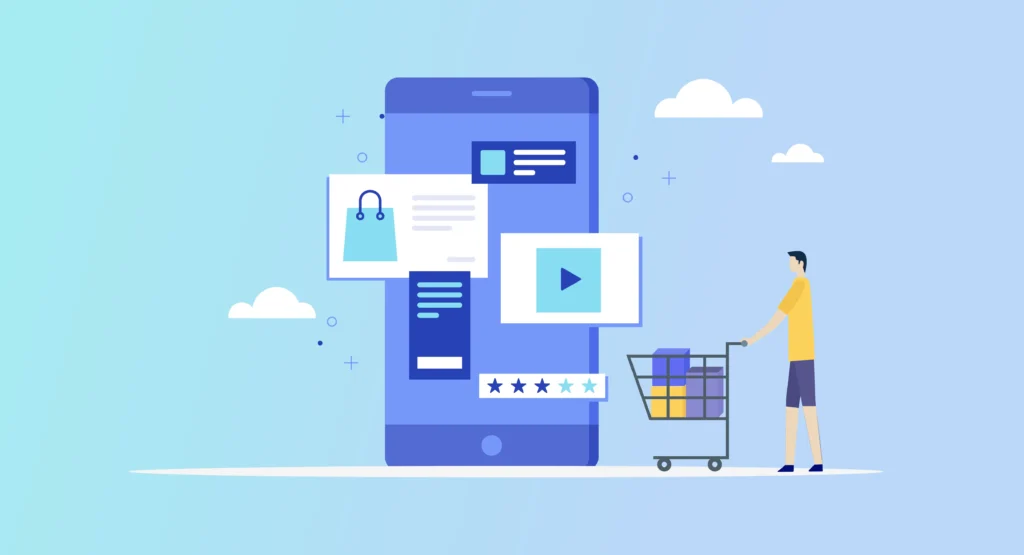
Importance of Content for SEO
High-quality content is a cornerstone of SEO. It helps attract and engage visitors, provides valuable information, and encourages them to make purchases. Content marketing can take many forms, including blog posts, videos, infographics, and product guides. Focus on creating content that answers common questions and solves problems for your target audience.
Blogging for eCommerce
Starting a blog can drive traffic to your WooCommerce store. Write about topics related to your products, industry news, and how-to guides to attract potential customers. For instance, if you sell fitness equipment, blog about workout routines, fitness tips, and product reviews. Regularly update your blog to keep your audience engaged and improve your SEO.
Creating Valuable Product Guides and Tutorials
Comprehensive product guides and tutorials enable customers to make well-informed buying choices. These types of content can also rank well on search engines, driving organic traffic to your store. Consider creating step-by-step guides, video tutorials, and comprehensive buying guides that address common customer questions and concerns.
Link-Building Techniques for WooCommerce

Importance of Backlinks
Backlinks from esteemed sites indicate to search engines that your site is reliable and authoritative, which can greatly enhance your search engine rankings. Aim to obtain high-quality backlinks from relevant and credible sources within your industry.
Strategies for Acquiring Quality Backlinks
Reach out to industry influencers, bloggers, and websites for backlinks. Participate in forums, write guest posts, and offer valuable content that others will want to link to. Use tools like Ahrefs and Moz to identify backlink opportunities and monitor your progress.
Outreach and Partnerships
Building relationships with other businesses and influencers in your niche can lead to natural backlink opportunities. Collaborations, partnerships, and sponsored posts are effective ways to acquire backlinks. Engage with potential partners on social media and attend industry events to network and build connections.
Guest Blogging
Writing guest posts for reputable sites in your industry can provide high-quality backlinks and drive targeted traffic to your WooCommerce store. Ensure that your guest posts are well-written, informative, and relevant to the host site’s audience.
Local SEO for WooCommerce

Importance of Local SEO
If you have a physical store or target a local audience, local SEO is essential. It helps your store appear in local search results and attracts customers in your area. Local SEO can drive foot traffic to your store and increase online visibility within your community.
Setting Up Google My Business
Build a strong local SEO presence with a well-maintained Google My Business profile. Double-check that your business information is correct, and ask your customers to leave reviews. Regularly update your profile with new photos, posts, and offers to keep it engaging.
Getting Local Reviews
Positive reviews on sites like Google, Yelp, and Facebook can significantly enhance your local SEO. Encourage happy customers to share their experiences and make sure to respond to reviews quickly. Showcase the reviews on your website and social media to build trust and credibility.

WP Ultimate CSV Importer Pro
Get Ultimate CSV/XML Importer to import data on WordPress faster, quicker and safer.
Social Media and SEO

Impact of Social Signals on SEO
Engaging with your audience on social media can have an indirect impact on your SEO efforts. Shares, likes, and comments can drive traffic to your site and increase its visibility. While social signals are not direct ranking factors, they contribute to your overall online presence and brand awareness.
Integrating Social Media with WooCommerce
Integrate social media sharing buttons on your product pages to make it easy for customers to share your products. This can increase your reach and attract more visitors. Consider running social media campaigns and promotions to drive engagement and traffic to your store.
Social Sharing Buttons on Product Pages
Adding social sharing buttons allows customers to share their purchases or favorite products with their social networks, driving more traffic to your site. Make sure the buttons are clearly visible and simple to use.
User Experience and SEO

Role of UX in SEO
Enhancing user experience (UX) can increase interaction, decrease bounce rates, and elevate your search rankings. Search engines give preference to websites that deliver a top-notch user experience. So concentrate on creating a smooth, user-friendly, and pleasant journey for your visitors.
Improving Navigation and Site Structure
Ensure your WooCommerce store has a clear and intuitive navigation structure. Use categories, subcategories, and filters to help users find products easily. An organized site structure allows search engines to crawl and index your site more efficiently.
Reducing Bounce Rates
Engage visitors with high-quality content, fast-loading pages, and a mobile-friendly design to reduce bounce rates and improve your SEO performance. Use engaging visuals, compelling calls to action, and personalized recommendations to keep visitors on your site longer.
Best SEO Tools for WooCommerce

Overview of Essential SEO Tools
A variety of tools can help you optimize your WooCommerce store for SEO. These tools offer features like keyword research, on-page optimization, and site audits. Leveraging these tools can streamline your SEO efforts and provide valuable insights into your store’s performance.
Tools for Keyword Research
Google Keyword Planner, Ahrefs, and SEMrush are excellent tools for finding keywords that can drive traffic to your store. These tools provide data on search volume, competition, and related keywords, helping you make informed decisions.
Tools for On-Page SEO
Yoast SEO, All in One SEO Pack, and Rank Math help optimize your WooCommerce store’s content, meta tags, and overall structure. These plugins provide suggestions and best practices to improve your on-page SEO strategies.
Tools for Link-Building
Tools like Ahrefs, Moz, and SEMrush can help you identify backlink opportunities and track your link-building progress. They provide insights into your competitors’ backlink profiles and strategies, allowing you to develop effective link-building campaigns.

WP Ultimate CSV Importer Pro
Get Ultimate CSV/XML Importer to import data on WordPress faster, quicker and safer.
SEO Tips and Tricks for WooCommerce
Common SEO Mistakes to Avoid
Avoid overloading keywords, using repetitive content, and ignoring mobile optimization. Such mistakes can negatively impact your SEO and rankings. Make sure your content is distinctive, valuable, and optimized effectively for both users and search engines.
Advanced SEO Techniques
Implement schema markup, optimize for voice search, and focus on long-tail keywords to stay ahead of the competition. Using schema markup allows search engines to better interpret your content, increasing the likelihood of featuring in rich snippets.
Regular SEO Audits and Updates
Regularly audit your WooCommerce store’s SEO performance and update your strategies based on the latest best practices and algorithm changes. Use Google Analytics and Google Search Console to track your site’s performance and find areas to improve.
Measuring SEO Success
Key Metrics to Track
Monitor metrics like organic traffic, bounce rate, conversion rate, and average session duration to gauge your SEO success. These metrics provide insights into how well your SEO efforts are driving traffic and engagement.
Using Google Analytics for SEO
Google Analytics delivers crucial insights into your website’s performance. Leverage it to track where your traffic comes from, understand user behavior, and measure conversion rates. By analyzing this information, you can adjust your SEO strategies and boost your site’s effectiveness.
Adjusting Strategies Based on Data
Use the data from your SEO tools and Google Analytics to refine your strategies, focus on what works, and address areas that need improvement. Regularly review your SEO performance and make adjustments as needed to stay competitive.
Conclusion
Optimizing your WooCommerce store for SEO requires a comprehensive approach that includes on-page strategies, link-building techniques, and utilizing the right tools. By following these guidelines, you can improve your store’s visibility, attract more customers, and ultimately increase sales. Stay committed to continuous improvement and stay updated with the latest SEO trends to maintain and enhance your store’s performance.
FAQs
How can I improve my WooCommerce store’s SEO?
Focus on keyword research, on-page optimization, link-building, and technical SEO. Regularly update your content and use SEO tools to monitor your performance. Engage in content marketing, improve site speed, and ensure your store is mobile-friendly.
What are the best plugins for WooCommerce SEO?
Yoast SEO, Rank Math, and All in One SEO Pack are among the best plugins for optimizing your WooCommerce store for search engines. These plugins offer comprehensive features to help you manage and improve your SEO efforts effectively.
When can I expect to see results from SEO efforts?
SEO is a long-term strategy. It can take several months to see significant results, but consistent efforts will yield improvements over time. Patience and persistence are key, as SEO builds upon itself, leading to sustained growth.
Is content marketing important for WooCommerce?
Yes, content marketing is crucial. High-quality content attracts visitors, builds trust, and improves your SEO performance. Regularly publishing valuable content can establish your store as an authority in your niche and drive organic traffic.
How do backlinks help my WooCommerce store?
Backlinks from reputable sites signal to search engines that your site is trustworthy and authoritative, improving your search engine rankings. Quality backlinks can drive referral traffic and enhance your store’s credibility.
Can social media impact my WooCommerce SEO?
Yes, social media can indirectly impact your SEO by driving traffic to your site, increasing brand awareness, and generating backlinks. Social media engagement can amplify your content’s reach and contribute to your overall SEO efforts.
