
Table of Contents
Can only coders build websites? Absolutely not. You too, can build fascinating websites from scratch with zero coding.
Wondering how? Introducing WordPress page builders! These are drag-and-drop tools that help you bring your ideas to life as an entire website. It’s simple, just like how you put the pieces of a jigsaw puzzle together to complete a masterpiece. Sounds fun, right?
In this article, we will discuss all the aspects of page builders in WordPress, including why you should invest in them, what features to look for, and how to choose a suitable one for your business.
Let’s begin!
Why should you invest in a good page builder?
Before we get into the details and features of WordPress page builders, let’s talk about why you need one in the first place. Honestly, website building isn’t just an easy task. You need coding experience, expertise in resolving errors, and a whole lot of your precious time. We feel you, it doesn’t sound so exciting.
What if you could just drag and drop elements and build your dream website? That’s how WordPress drag-and-drop builders work. A good page builder simplifies your life by allowing you to focus on the website design and functionality while it takes care of the tedious coding job behind the scenes.
Here’s the list of reasons why investing in a good page builder is worth it:
- Saves time: We can all agree on the fact that a drag-and-drop builder is much quicker than writing several blocks of code. Hence, you can save time.
- More customization: With a WordPress page builder, you can have more control over the design of your website’s frontend, letting you decide how you want every element to be organized. Additionally, you can insert custom CSS code to modify designs.
- Pre-built templates: A good page builder will offer multiple templates and pre-built designs, eliminating the need to start building your websites from scratch. You can just choose an existing template of your choice and start customizing from there.
- Cost efficiency: Hiring developers every time you need to make some tweaks to your website can be costlier. Therefore, investing in a page builder WordPress plugin will help you save your company’s resources.
Great! Now that you have understood why you need a good page builder in WordPress, let’s know what features to look for in a good page builder.
What should you look for in a WordPress page builder?
The number of page builders available in the market can overwhelm you. But don’t fret. If you are trying to find the best WordPress page builder, start by looking for the features we have listed below.
Ease of Use
The main objective behind using a page builder for WordPress is its ease of use. Choose the one that has an easy learning curve. If you are going to choose a builder with a steep learning curve, then you might have to spend lots of time to even understand how to work with the tool.
Integration
No page builder is capable of doing everything. Sometimes, you may have to add extra plugins to get things done. Your WordPress page builder must support integration with other third-party plugins or themes to achieve high performance.
Adaptive Design
Check if your page builder can offer a responsive design feature, that is, the website you build using your page builder must be adaptable to different screens and devices. This has now become a necessity, as many people nowadays tend to use their mobile phones for browsing. If your website is not adaptive to a mobile screen, then you could even lose huge masses of your customers.
Customizability
If you want your website to stand out, you must make it unique. To build a distinct and attractive website that represents your brand’s personality, you need page builders that can provide maximum customization, like changing the fonts, colors, and design elements. Some advanced page builders help you build your dream website with CSS classes and custom margins.
Performance
Your website speed matters. The more customization and elements you add to your website, the slower it will become. A website with poor speed will affect your SEO and drive visitors away. Look for a page builder that does not degrade your site’s speed and performance.
9 Best Page Builders in WordPress (2025)
Let’s take a look at our top WordPress site builders, carefully picked out to give you only the best.
Elementor Page Builder Plugin
The Elementor page builder plugin is one of the popularly used page builders among the WordPress community. Elementor offers numerous pre-built templates to choose from which you can develop all kinds of pages.
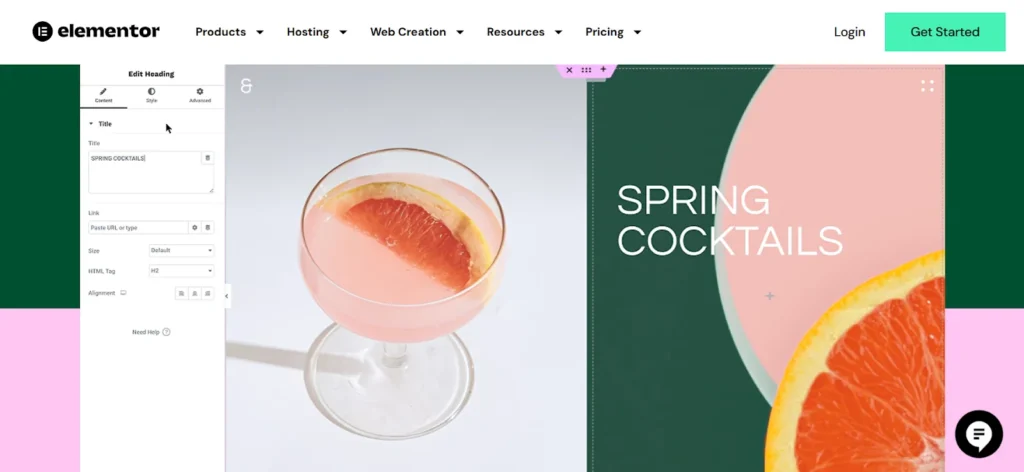
Its drag-and-drop interface makes it easy to select and position any Elementor widgets on your layout. Elementor provides a decent amount of features for free. But if you upgrade to their advanced priced versions, you will gain access to features like 60+ additional widgets, Elementor’s forms, popup builders, social sharing, custom code, etc.
Pros:
- More than 300 professionally designed templates
- 1,500+ built-in icon fonts
- WooCommerce store customization
- Revision history
- Live editor
- Theme Builder
- Responsive design
- Integration capabilities
Cons:
- Customer support only for paid versions
- Reported site speed issues
- Glitches in updates
Pricing:
- Free – with limited features
- Essential – $4.99/month
- Advanced solo – $6.99/month
- Advanced – $8.25/month
- Expert – $16.99/month
Visit Elementor’s pricing page for updated price details.
Divi
A multipurpose theme, built by Elegant Themes. Its builder plugin comes with a WYSIWYG editor, that is you can view the live preview of the changes you make in real time. Divi also allows you to export your designs and reuse them by importing them to other websites or web stores with Divi installed.
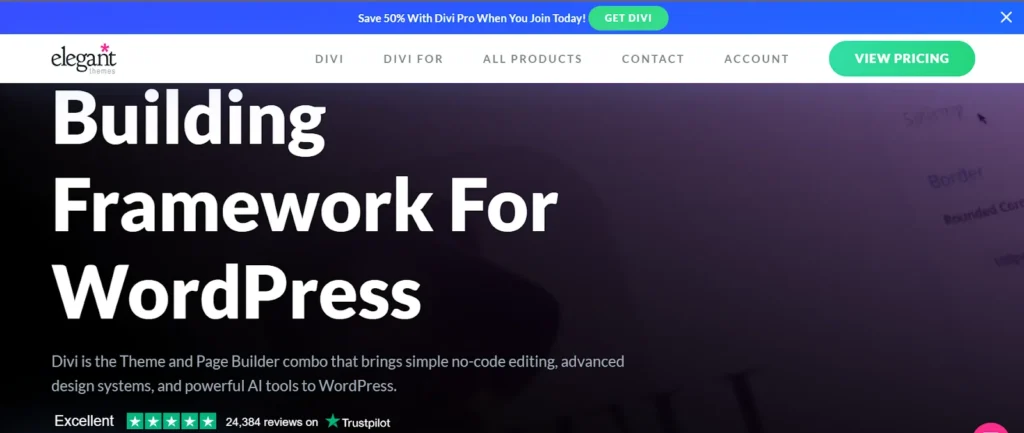
Divi also offers built-in A/B split testing to help you make informed decisions to improve conversions. It comes with over 300 website packs standing as an excellent tool, in case you are redesigning an existing site or building an entire website.
Pros:
- Good control over site layout
- Aesthetic user interface
- Multipurpose WordPress theme
- More than 200 elements
- Over 2,000 layouts
- Optimized for mobile and performance
- Constant updates and improvements
Cons:
- Slow to load
- Performance issues in larger websites
- Heavy reliance on shortcodes
- Requires coding knowledge for advanced customizations
Pricing:
- Divi – $7.42/month
- Divi Pro – $23.08/month
Check out Divi’s pricing page for updated price plans.
Beaver Builder
Beaver Builder is a robust website builder. Its built-in onboarding tour facilitates quick familiarization with the tool’s interface, making it extremely beginner-friendly. Another plus of Beaver Builder is that it doesn’t affect the site’s speed to a great extent, as the other page builders do.
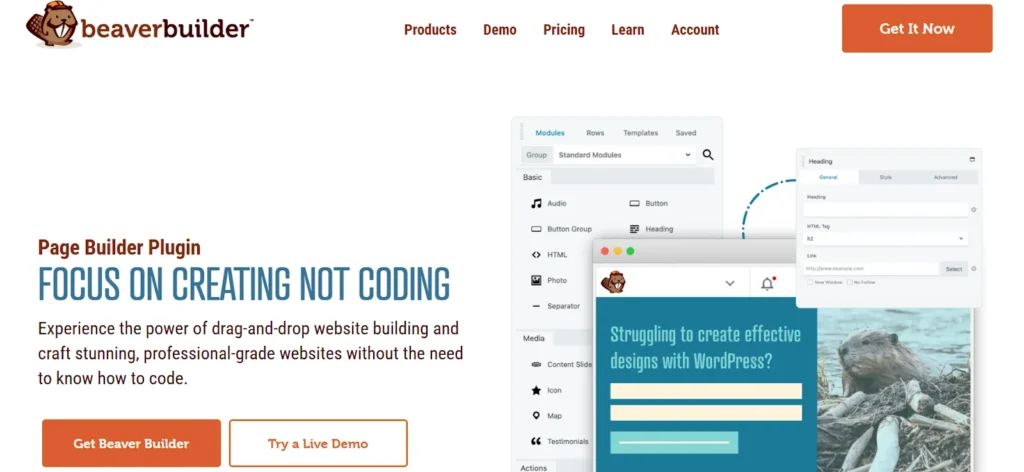
Though it does not offer sophisticated features like other site builders, Beaver Builder sticks with its core features of being a lightweight and simpler version for small businesses and beginners. Recently, Beaver Builder has been facing severe competition due to the rise of a plethora of page builders that offer better and more advanced features. Yet, it is one of the best-performing page builders and is still preferred by many developers.
Pros:
- Over 170 pre-built templates
- Lightweight and performance-friendly
- Less reports of bugs and glitches
- Developer friendly
- Customizable interface layout
- White labeling in agency versions
Cons:
- Limited and outdated templates
- Fewer features and advanced design options
- No right-click support in the interface
- No undo/redo options
- Header/footer compatibility only with limited themes
Pricing:
- Starter – $89/year
- Professional – $299/yr
- Unlimited – $546/yr
Discover Beaver Builder’s latest pricing plans here.

WP Ultimate CSV Importer Pro
Get Ultimate CSV/XML Importer to import data on WordPress faster, quicker and safer.
SeedProd
SeedProd is a flexible and SEO-friendly extension perfect for building landing pages. With SeedProd, you can save time by reusing its elements. Its smart design system allows you to define color schemes, save templates, custom blocks, font combinations, and more.
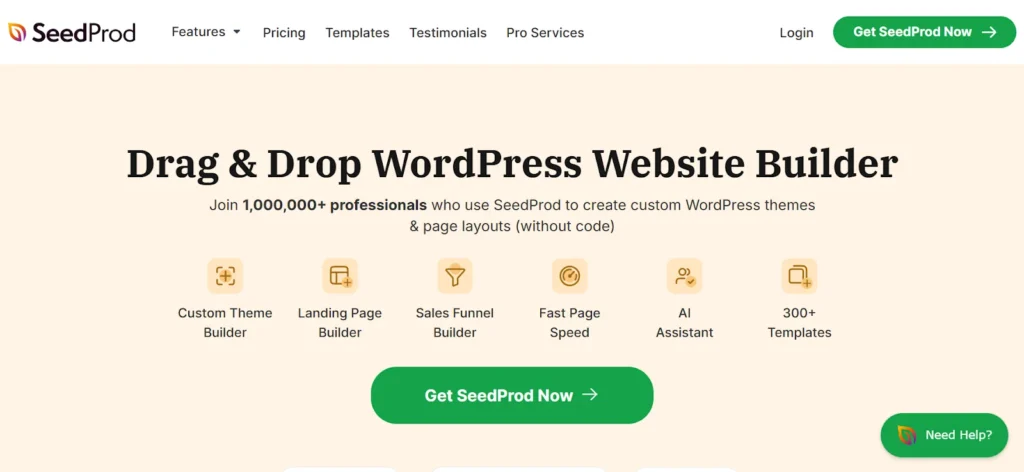
SeedProd offers multiple advanced blocks and features, such as opt-in forms, image carousels, contact forms, social profiles, giveaways, and other content blocks. One best reasons for choosing SeedProd is its features for WooCommerce sites. It comes with WooCommerce blocks to create product pages, cart pages, and custom checkout pages. It’s in-built subscriber management helps you easily connect with your email marketing service platforms.
Pros:
- Built-in domain mapping
- Personalization based on query parameters
- 180+ pre-built templates
- Email marketing integrations
- 1-click page modes
Cons:
- Very low third-party integration options
- The free version is very basic
Pricing:
- Free version (limited features)
- Basic – $31.60/year
- Plus – $ 79.60/year
- Pro – $ 159.60/year
- Elite – $ 239.50/year
Check out SeedProd’s pricing page for updated price plans.
Bricks Builder
Bricks Builder is quickly gaining popularity in the WordPress ecosystem. However, it’s important to note that it functions more as a theme equipped with a built-in page builder, rather than being a standalone page builder. Launched in 2021, Brick Builders soon rose to popularity among developers due to its advanced customization properties.
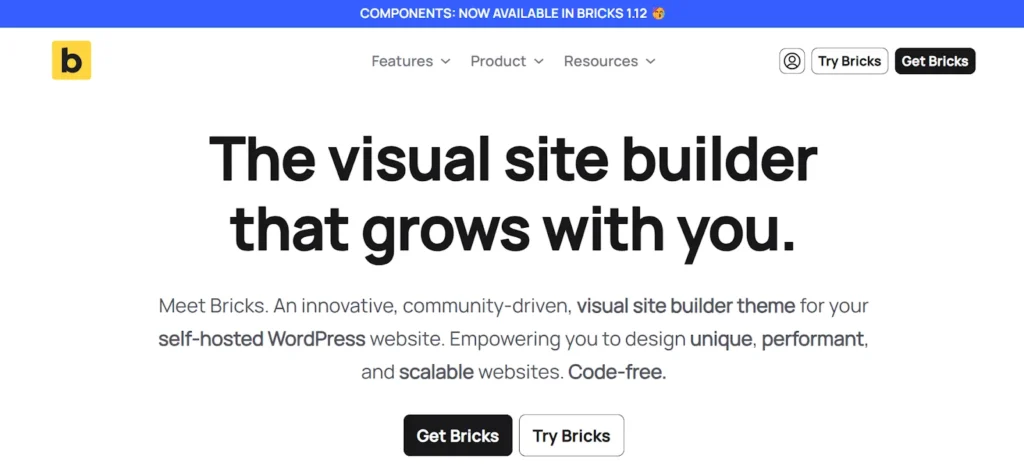
It does not offer a wide range of pre-built template designs, yet it proves to be many developers’ favorite because of the high-speed websites it creates. Bricks Builder leverages Flexbox-based layouts to create streamlined, lightweight designs that contribute to faster page load times and a smoother experience for site visitors.
Pros:
- Constant updates and improvisations (check out Bricks roadmap)
- Excellent editor speed
- Global CSS classes
- 118+ design elements
- Uses new Java framework (Vue.js)
Cons:
- Limited third-party add-ons and integrations
- Only a few pre-made designs
- Steep learning curve
Pricing:
- Starter – $79/year
- Business – $149/year
- Agency – $249/year
- Ultimate – $599/ once (lifetime license)
Check out Brick’s pricing page for updated price plans.
Breakdance
Breakdance, introduced in 2020, is still a newcomer in the world of WordPress plugins. Despite being new to the market, it surpasses other old page builders like Beaver Builder and Divi. Like Bricks Builder, Breakdance allows you to build themes with its 300+ design templates along with over 145 built-in elements.
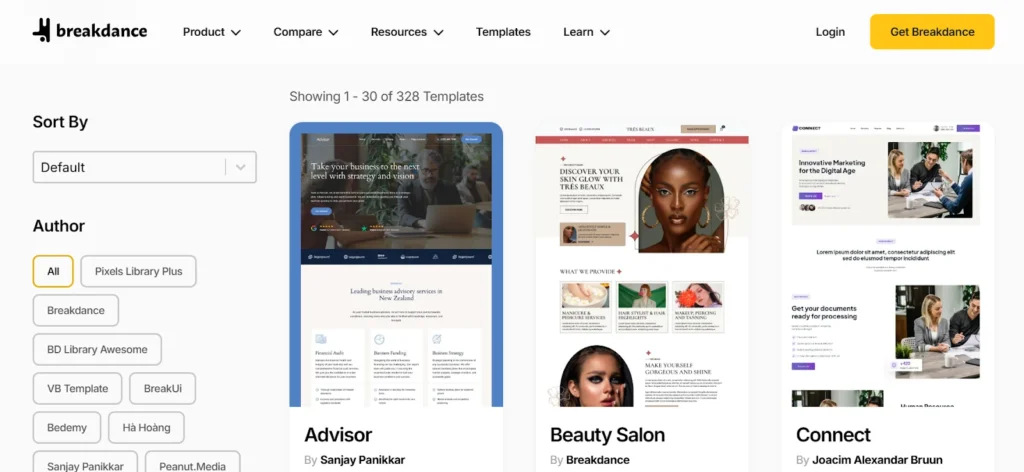
Another cool feature of this plugin is its search function which allows you to look for any element or configuration by typing in your request. Breakdance is also a solid choice if you don’t like compromising on your site’s speed and performance. Its deep integration into WooCommerce is beyond question.
Pros:
- User-friendly interface
- Responsive design
- Extensive template library
- The free plan supports unlimited websites
- Client mode
- Dynamic data
Cons:
- Limited Community & Resources
- Lack of control for coding
- Newer tool
Pricing:
- Free (limited features)
- Pro 1 website – $ 99.99/year
- Pro unlimited websites – $199.99/year
- Agency – $799.99/year
Check out Breakdance’s pricing page for updated price plans.
Oxygen Builder
The best developer-friendly website builder comes with a code editor with a live preview to simultaneously show how your website looks while editing the custom code.
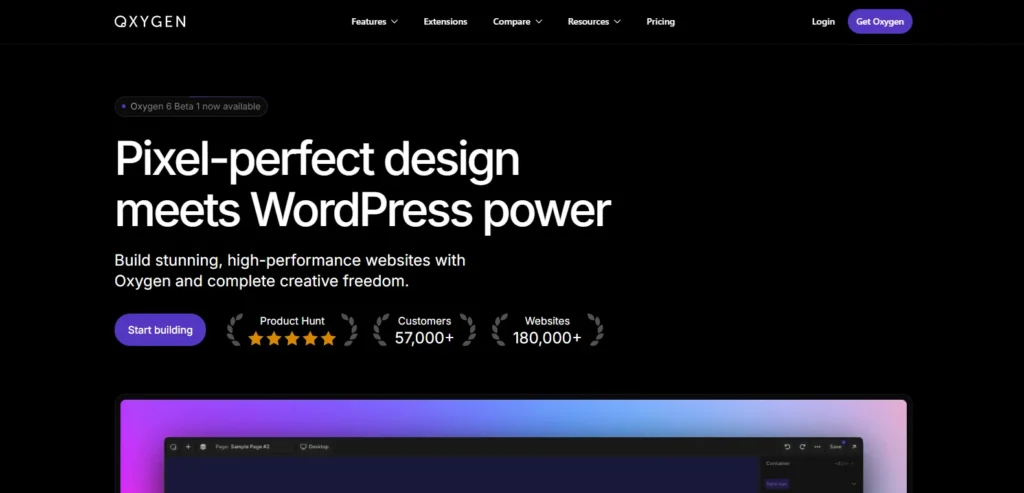
To exploit the maximum benefits of Oxygen Builder, you should possess a minimum technical knowledge (HTML and CSS). Many advanced WordPress users prefer Oxygen Builder when it comes to custom WordPress sites and dynamic content.
Pros:
- Outputs cleaner code
- Complete control over your website
- Integrates with ACF
- Huge customization
- Flexibility
- Gutenburg Integration
- One-time payment and lifetime license
Cons:
- Requires coding knowledge
- Steeper learning curve
- Not a very user-friendly interface
- No free version
- No undo function
Pricing:
- Basic – $129/once
- WooCo – $149/once
- Ultimate – $179/once
Check out Oxygen Builder’s pricing page for updated price plans.
Brizy
Brizy is one of the best budget-friendly options regarding WordPress page builders. The White-labeling feature offered by Brizy makes it well-suited for agencies and SaaS companies. It also provides Brizy Cloud — a SaaS-based, hosted version of the builder designed for users who prefer a cloud-native experience.
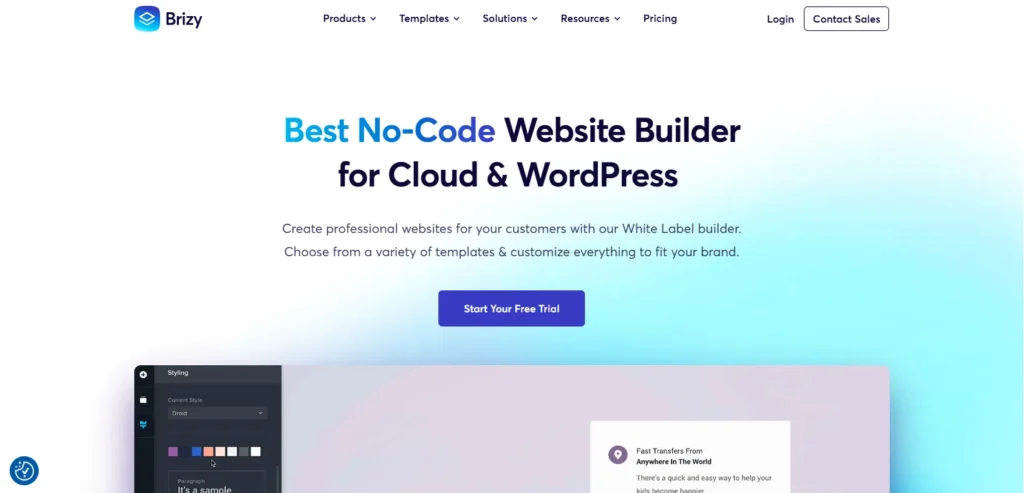
Brizy stands out from the other WordPress site creators because of its inline editing feature. This delivers a user-friendly, clutter-free editing environment that makes building pages simple and intuitive. Brizy’s free version can be regarded as second to Elementor’s free version, considering its generous features like popup builder, theme builder, and 24+ builder elements.
Pros:
- Fast and intuitive
- Responsive designs
- Editing history for undo and redo
- Inline editing
- Brizy sync
- Built-in mega menu support
- White label
Cons:
- No third-party extensions
- Limited styling options
- Limited technical support for free users
Pricing:
- Free (limited features)
- Personal – $59/year
- Freelancer – $99/year
- Agency – $199/year
- White Label – $299/year
Find Brizy’s pricing plans here for updated prices.
Thrive Architect
Thrive Architect is hands down the best page builder for marketers. It includes approximately 357 professionally crafted templates covering a wide range of page types, such as homepages, sales pages, webinar pages, lead capture pages, and more.
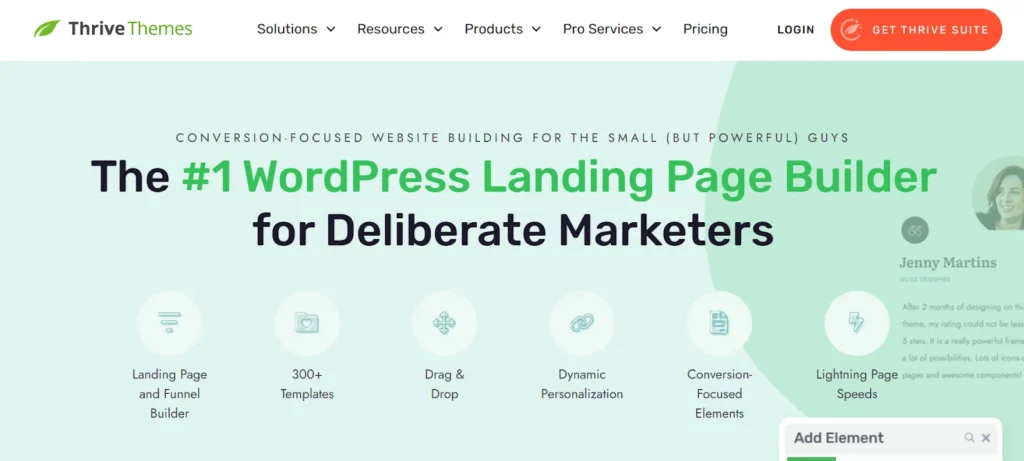
Thrive Builder is most suitable for building landing pages with over 300 pre-built landing page templates and 45+ page elements. As part of their Thrive Suite membership, you will get access to their plugin called Thrive Optimize, which facilitates A/B split testing. Various other useful tools such as Thrive Leads and Thrive Theme Builder are also available in their Thrive Suite membership.
Pros:
- Works with any theme
- Advanced marketing features
- Seamless integration with other Thrive tools
- Inline text editing
- Good support and documentation
Cons:
- No free version
- No third-party plugins
- Slow loading time
Pricing:
- Thrive Architect – $99/year
- Thrive Architect & Thrive Optimize – $199/year
- Thrive Suite – $299/year
Visit the Thrive’s pricing details here for more details.
Conclusion
It’s now the moment to decide which WordPress page builder stands out as the best choice for your needs. From the list of the best ones we provided, we chose these page builders to be the top winners in each of the following categories:
- Beginner Friendly – Elementor
- Developer Friendly – Oxygen Builder
- Advanced Customization – Bricks Builder
- WooCommerce Integration – Breakdance
- SEO friendly – Bricks builder
- Marketing-focused – Thrive Architect
Whether you are a beginner, a developer, or working on a tight budget, we’ve got the right tools for you. We hope that this article helps you make the right decision in choosing the perfect page builder to bring your business website to life.

WP Ultimate CSV Importer Pro
Get Ultimate CSV/XML Importer to import data on WordPress faster, quicker and safer.



