The ultimate solution for importing data into Toolset Types fields from CSV or XML. Refine your process with fast and easy mapping, error-free imports, and complete control over bulk data—all in just minutes!
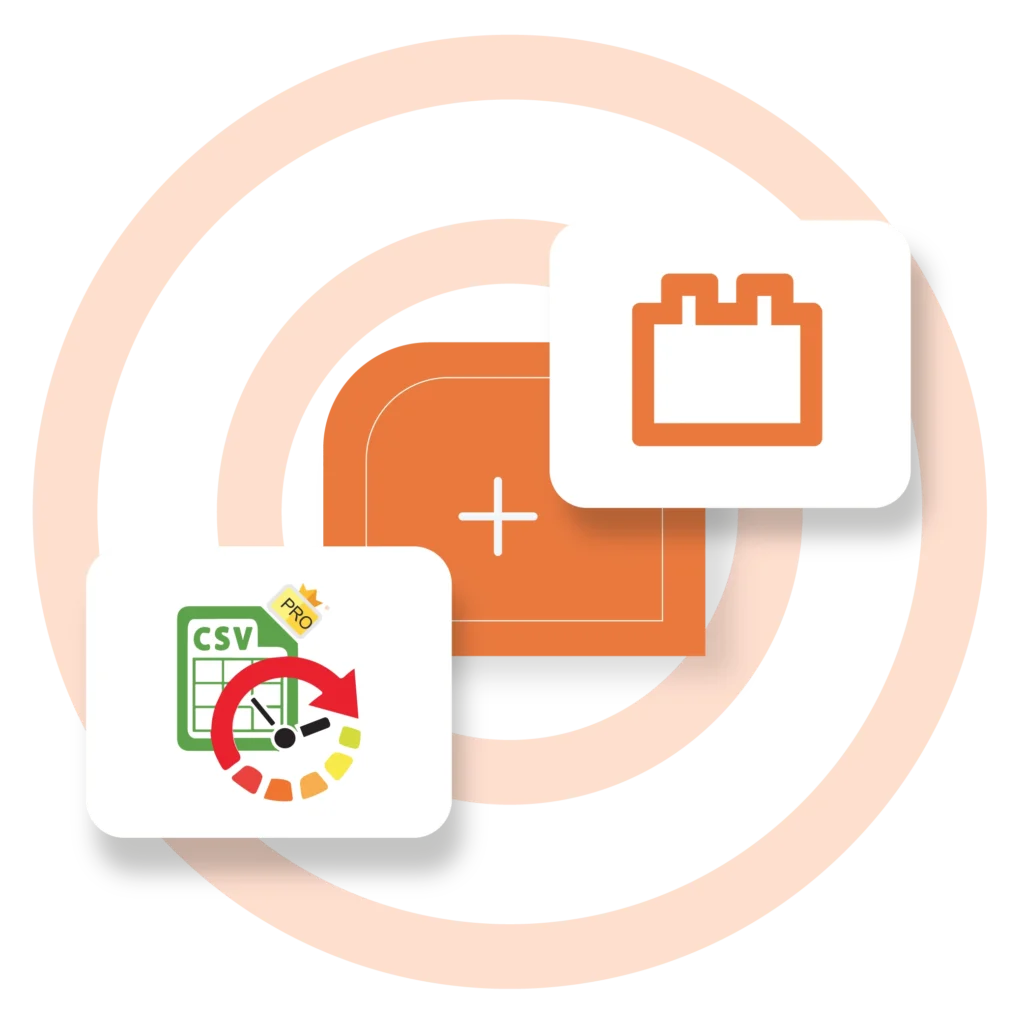
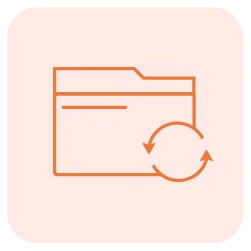
Move Toolset Types Fields from the older site to your newer site using any CSV or XML with minimal effort. Smooth transition between websites with just a few clicks. Export multiple post types in minutes.
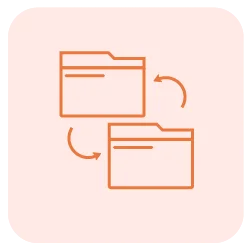
Quickly update your changes to multiple records with Toolset Types fields in bulk using WP Ultimate CSV Importer. Set up advanced scheduled updates to run the process during non-peak hours for convenience.

Get expert support promptly to address your queries and reach out for tailored customizations for your Toolset Types import needs. Enjoy fast assistance and personalized solutions to handle any complex import/export requirements.
Custom Field Import
Premium
Recommended
$249 $199
WPML Import
$199 $149
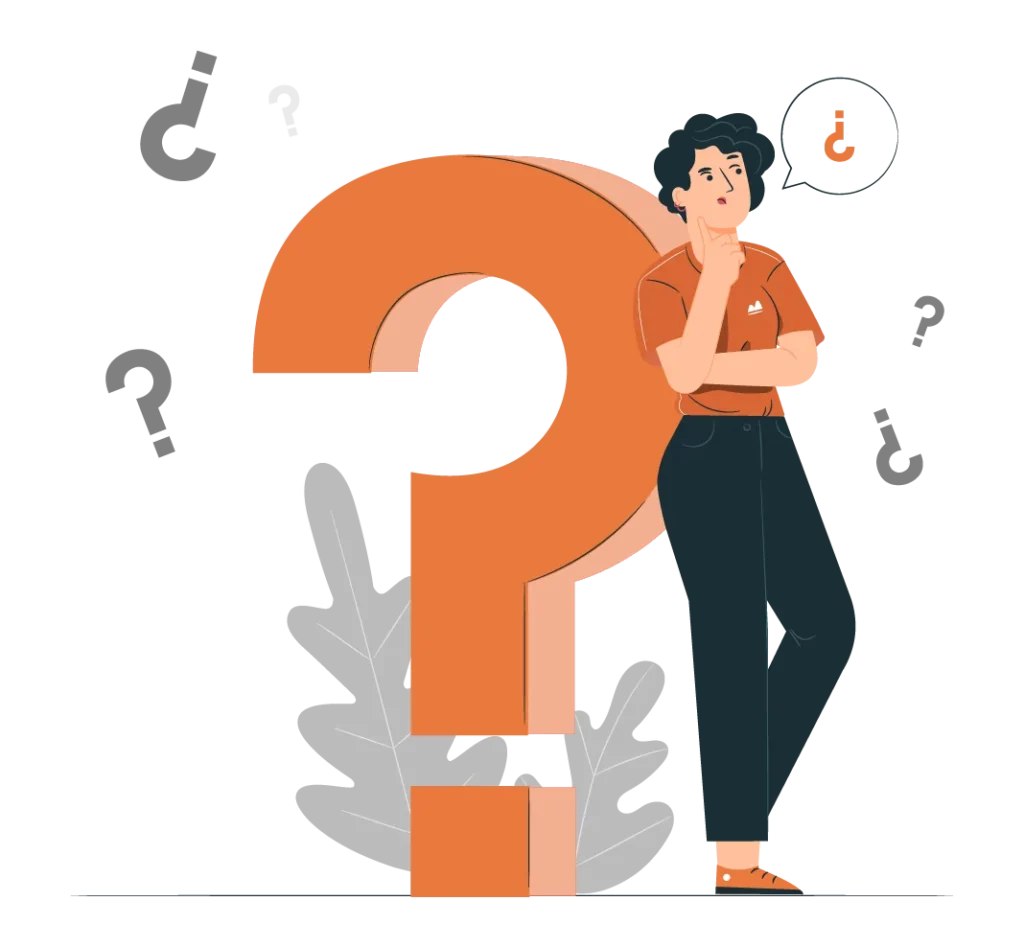
WP Ultimate CSV Importer supports a wide range of Toolset Types fields such as Single Line, Multiple Lines, Date, Audio, Checkboxes, Colorpicker, Email, Embedded media, File, Image, Number, Phone, Radio Select, Skype, URL, Video, WYSIWYG, Address, Relation, Repeater, and Repeatable Group. If new Toolset Types fields are added in the future, we will add support for them.
Our importer provides robust support for managing complex data structures such as repeatable field groups and relationships. You can learn more about managing these fields by referring to our documentation for Toolset Types fields Import.
WP Ultimate CSV Importer is highly regarded for its ease of use, comprehensive features, and seamless integration with Toolset Types fields. It ensures fast, accurate, and error-free imports—even for complex data structures. What sets this plugin apart is its one-time purchase, which includes lifetime support and updates, making it a reliable and cost-effective solution for your import needs.
Yes, we offer a 7-day free trial of the Pro features to try within our WordPress instance. This allows you to explore the full capabilities of WP Ultimate CSV Importer and see how it fits your needs before making a purchase decision.
Smackcoders is a leading software company specializing in WordPress import export, data migration, API integration & automation solutions for businesses worldwide.
© 2011-2025 | All Rights Reserved | Smackcoders Inc.
Copy-paste the code at checkout.
Copied!Hurry! Limited time only!