Instantly optimize your website pages for search engines with WP Ultimate CSV Importer. Import data to SEO meta fields assigned for posts, pages, or any post types.

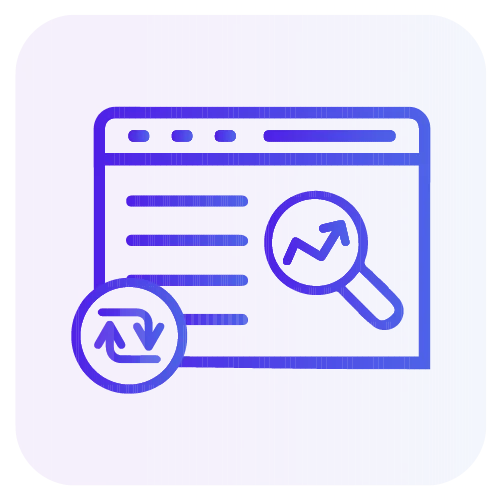
Import and Export all your SEO data including meta titles, descriptions, and focus keywords, for pages, posts, WooCommerce products, and custom posts. All SEO information will be transferred so you can maintain your website's search engine performance during migration or updates.

Automate SEO data management with scheduled imports and exports. Set up regular updates to keep your SEO fields current. This feature allows you to maintain consistency and save time by automatic routine data transfers.
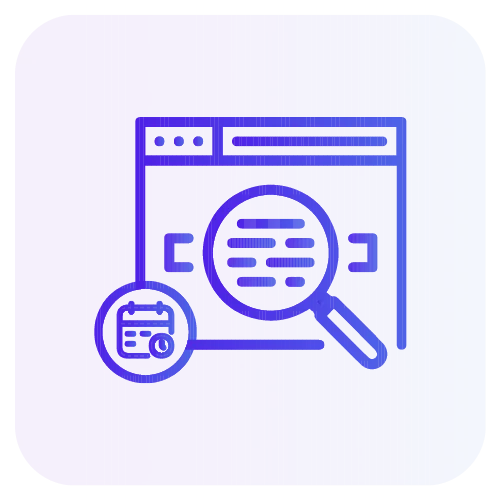
Update SEO metadata in bulk. Whether you're adjusting meta titles or descriptions or changing focus keywords for your posts or pages, our plugin does bulk updates to ensure that your SEO data remains relevant across your site.
Custom Field Import
Premium
Recommended
$249 $199
WPML Import
$199 $149
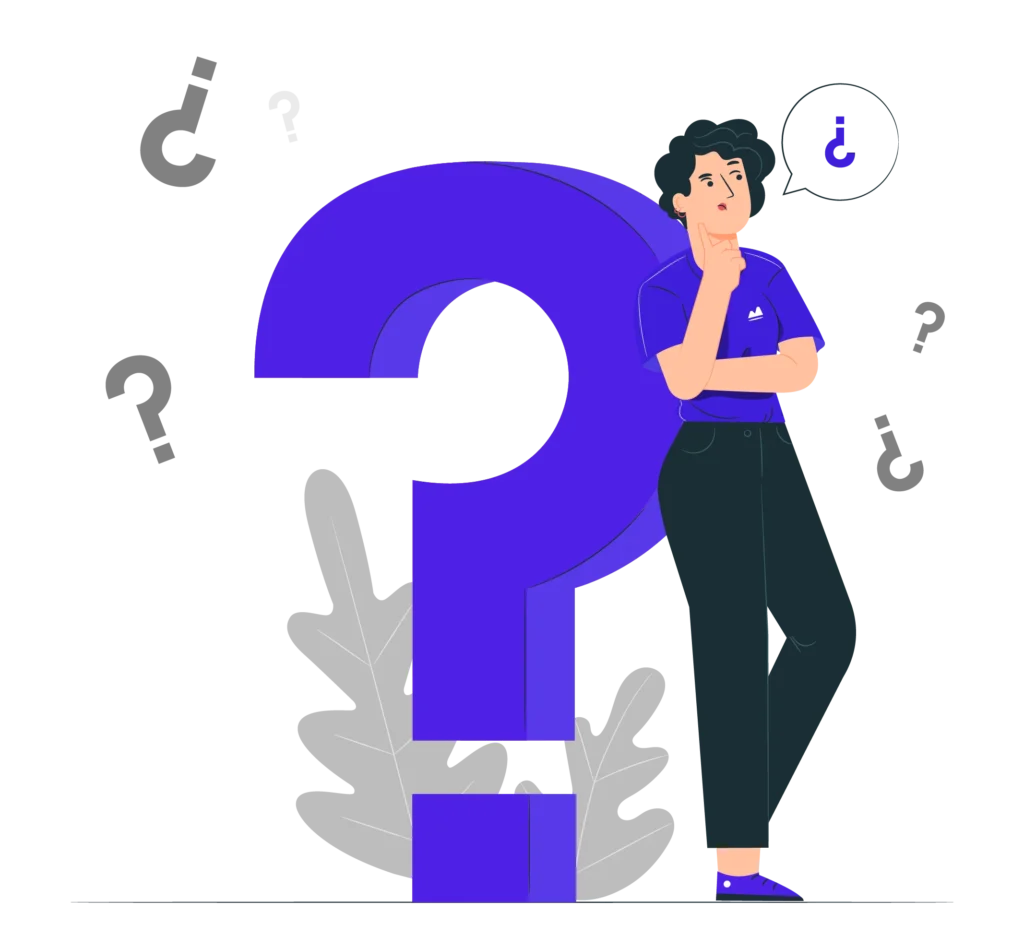
You can import bulk posts/pages with SEO data but not every post type at once. To clarify, the import process is designed to handle one post type at a time. This is to improve the quality of the import to achieve import accuracy and avoid confusion. So you can bulk import records for a post type but not every post type at once.
WP Ultimate CSV Importer supports integration with leading SEO plugins such as Yoast SEO, Rank Math, All in One SEO (AIOSEO), and SEOPress.
You can easily set up scheduled imports and exports of SEO data using WP Ultimate CSV Importer. To schedule an SEO import, follow the basic steps: upload your file, choose the post type, and map the fields. In the import section, select the option “Do you want to schedule?” to configure the scheduling options.
For scheduling your SEO data export, follow the steps like choosing the post type, configuring the file name and type, applying advanced filters (optional), and then enabling the “Do you want to schedule this export?” option. This will allow you to set up your export schedule.
The pricing for WP Ultimate CSV Importer varies based on the features you choose. We offer three different pro packs: Premium, Custom Fields, and WPML. Please visit Ultimate CSV Importer’s pricing page for detailed information.
Yes, we offer a free trial and also a demo for WP Ultimate CSV Importer. These free trials and demos allow you to explore premium features in our WordPress instance, helping you test and evaluate the product before purchasing.
After purchasing WP Ultimate CSV Importer, you will have access to our dedicated support team. We offer various support channels, including email, and calls to assist you with any issues or questions.
Smackcoders is a leading software company specializing in WordPress import export, data migration, API integration & automation solutions for businesses worldwide.
© 2011-2025 | All Rights Reserved | Smackcoders Inc.
Copy-paste the code at checkout.
Copied!Hurry! Limited time only!