The most comprehensive Advanced Custom Fields (ACF) import/export solution on the market. From import to export, everything you need to migrate your ACF custom fields.
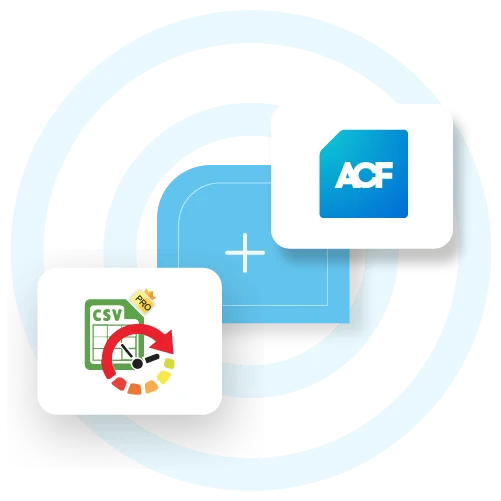

Effortless ACF Data Migration & Backup for WordPress Sites. From text and number fields to complex structures like repeaters and flexible content, our plugin supports a wide range of ACF field types.

Easily update your ACF data in bulk. WP Ultimate CSV Importer allows you to modify multiple ACF entries in a single go, saving you a lot of valuable time. Modify your CSV/XML file and import data in bulk.

Automate ACF data management by scheduling regular imports and exports. Set up schedules to run periodically like weekly, daily, or monthly, and back up your ACF data. This is especially useful if your site requires frequent content updates.
Custom Field Import
Premium
Recommended
$249 $199
WPML Import
$199 $149
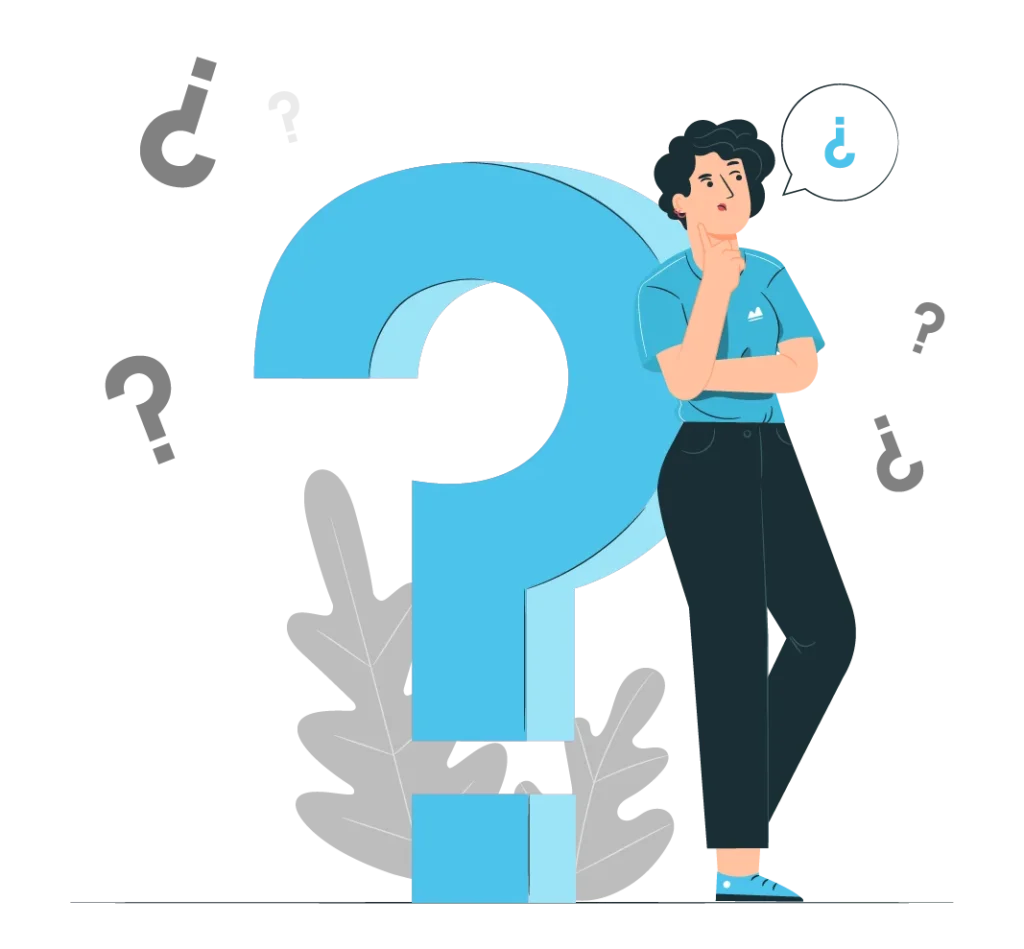
WP Ultimate CSV Importer supports ACF field types like text, text area, number, range, email, url, password, wysiwyg editor, image, file, oembed, gallery, select, checkbox, radio button, group, true/false, link, page link, post object, relationship, taxonomy, user, google map, date picker, datetime picker, color picker, repeater, repeater of repeater, and flexible content fields. To know how to add values to these fields refer to ACF import export documentation.
Yes, you can bulk update ACF data. Modify the multiple ACF entries simultaneously by tweaking your CSV or XML file and reimporting the data with WP Ultimate CSV Importer. When reimporting, make sure to choose the ‘update content’ option shown after file upload.
WP Ultimate CSV Importer stands out with its comprehensive support for various ACF field types, seamless integration with popular plugins like WooCommerce and WPML, and advanced features like scheduling and custom PHP functions. These capabilities, combined with an intuitive drag-and-drop interface, a lifetime license, and a one-time purchase, make it the best choice for users looking to efficiently manage and migrate ACF data.
Absolutely! If you face any issues during the import/export process, our expert support team is available to assist you. We can help resolve any problems quickly, ensuring that your ACF data migration is successful and stress-free. Additionally, we provide detailed documentation and FAQs to help you troubleshoot common issues.
Yes, we are open to discussing your specific requirements. If you need additional features or customizations for your ACF data import/export process, feel free to reach out to us. We are committed to enhancing our plugin to meet the unique needs of our customers, ensuring it remains the most versatile and powerful solution on the market.
Smackcoders is a leading software company specializing in WordPress import export, data migration, API integration & automation solutions for businesses worldwide.
© 2011-2025 | All Rights Reserved | Smackcoders Inc.
Copy-paste the code at checkout.
Copied!Hurry! Limited time only!